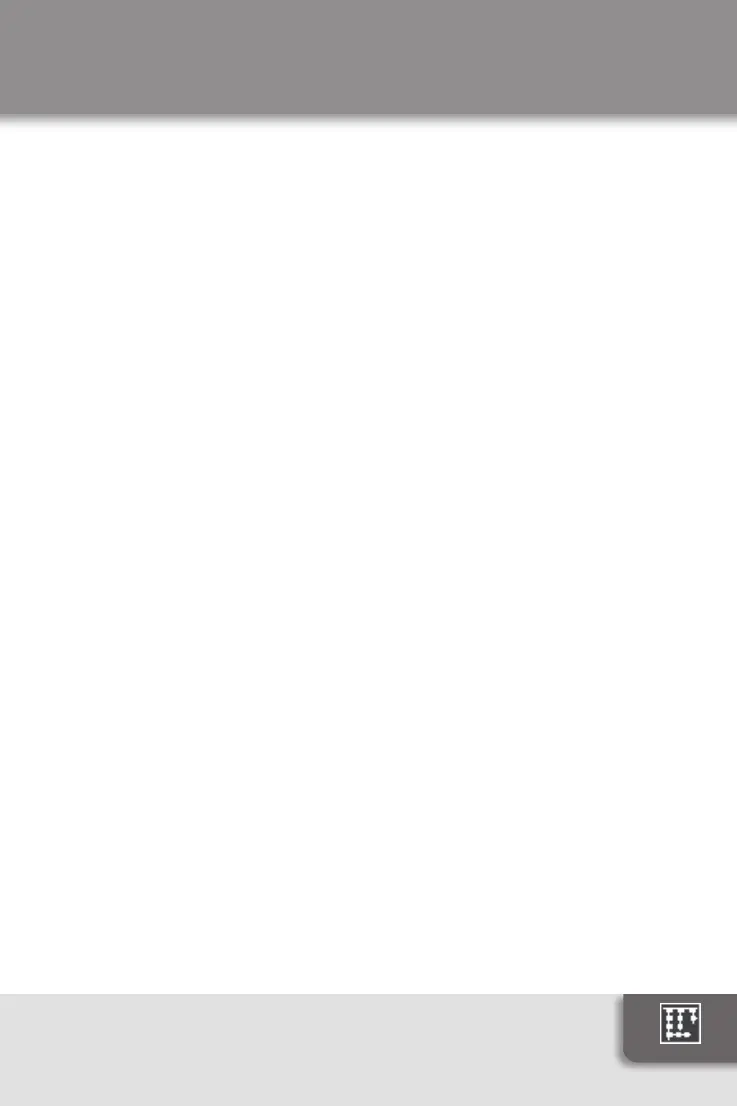Instructionmanual
Menu structure
17
Database
Management (F2)
Machine
Diagnostics (F3)
Machine Setup
(F4)
RetrieveFiles VersionInformation UserInterface
ListFiles InkSystem PHSettings
BackupFiles PH PHVacuumSettings
DeleteFiles InkDeliveryModule PHMapping
Advanced PrintStation PrintStationSettings
AvailableSpace VPC ShutdownSettings
RecoverableSpace
UserInterface PasswordSettings
FileSpace
OCU
Communications
TotalSpace
InkUsage CustomCodes
Imaging/Printing ShiftCodes
StateLogger SSCCSettings
ActionLogger
DateChange
MCULogger ImageSettings
Statistics
ErrorConditions
Initialization
■ Main Menu
