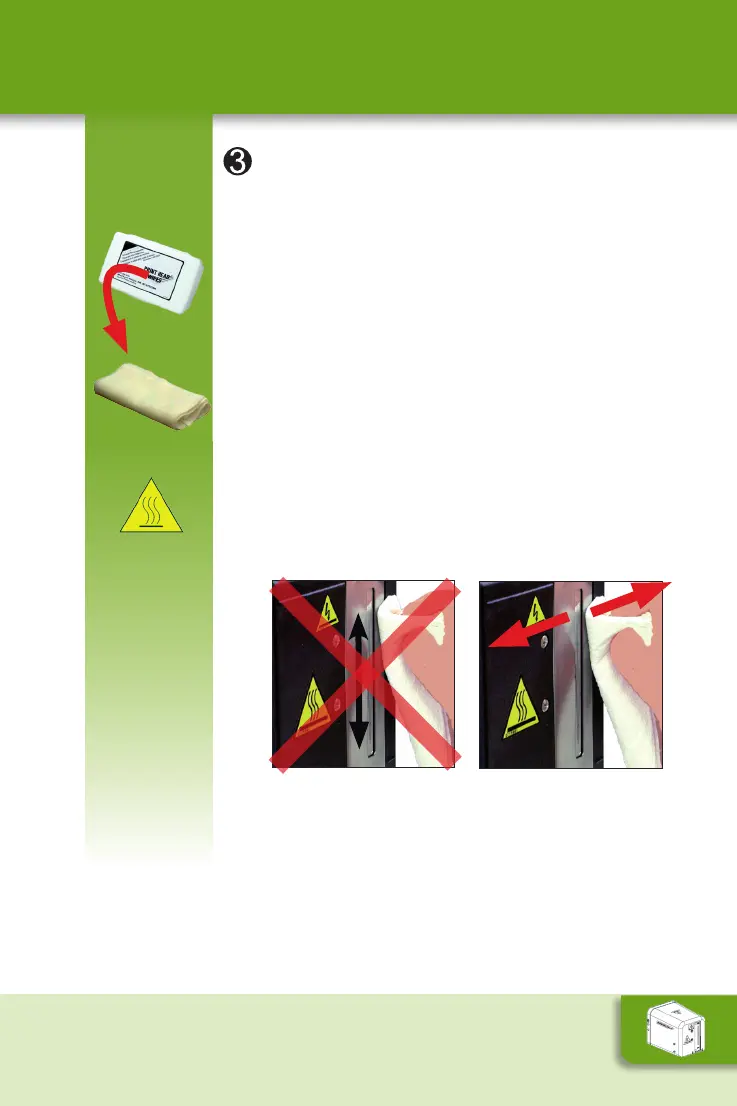InstructionmanualInstructionmanual
Maintenance
29
Wipe (if necessary)
• WipethejetarrayafterpurgingONLY
ifseveralattemptsatpurgingare
unsuccessfulinrecoveringjetsorinthe
downjettingposition,afterapurge.
• UsingaMarkem-ImajePrintheadwipe,wipe
thejetarrayfromthemiddleout.
• Cleananyinkbuilduparoundthejetarray
areaandinthecornersoftheenclosure
nearthejets.
DO NOT SCRUB THE JET ARRAY
DO NOT MOVE A HOT PRINTHEAD
Yes
No
