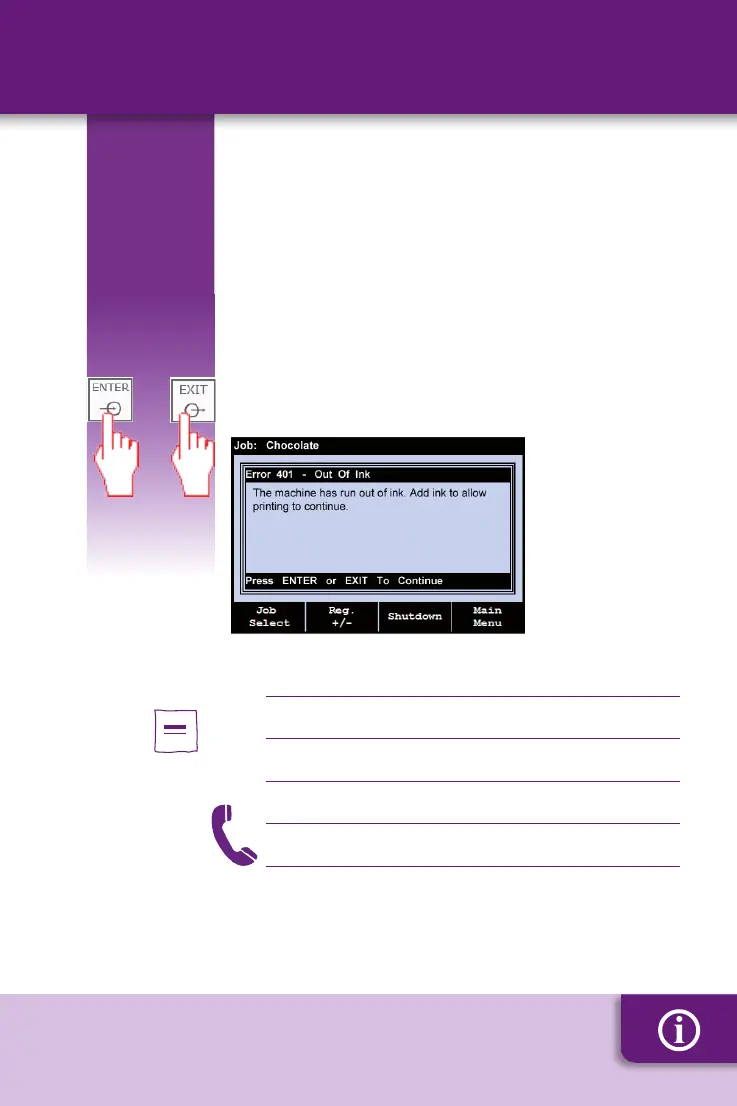Instructionmanual
Troubleshooting Information
S/N:Serialnumber:
ink:
Fault messages
Whentheprinterdetectsafault,theTopLevelMenu
providesanerrororwarningnumberandamessage
toindicatethenatureoftheproblem.
Awarningdoesnotstopprinting.
Example:Warning201-AddInkNow(inklow)
Anerrortypicallystopsprinting.
Example:Error401-OutOfInk
CorrecttheproblemandpressENTERorEXIT.
OR
33
