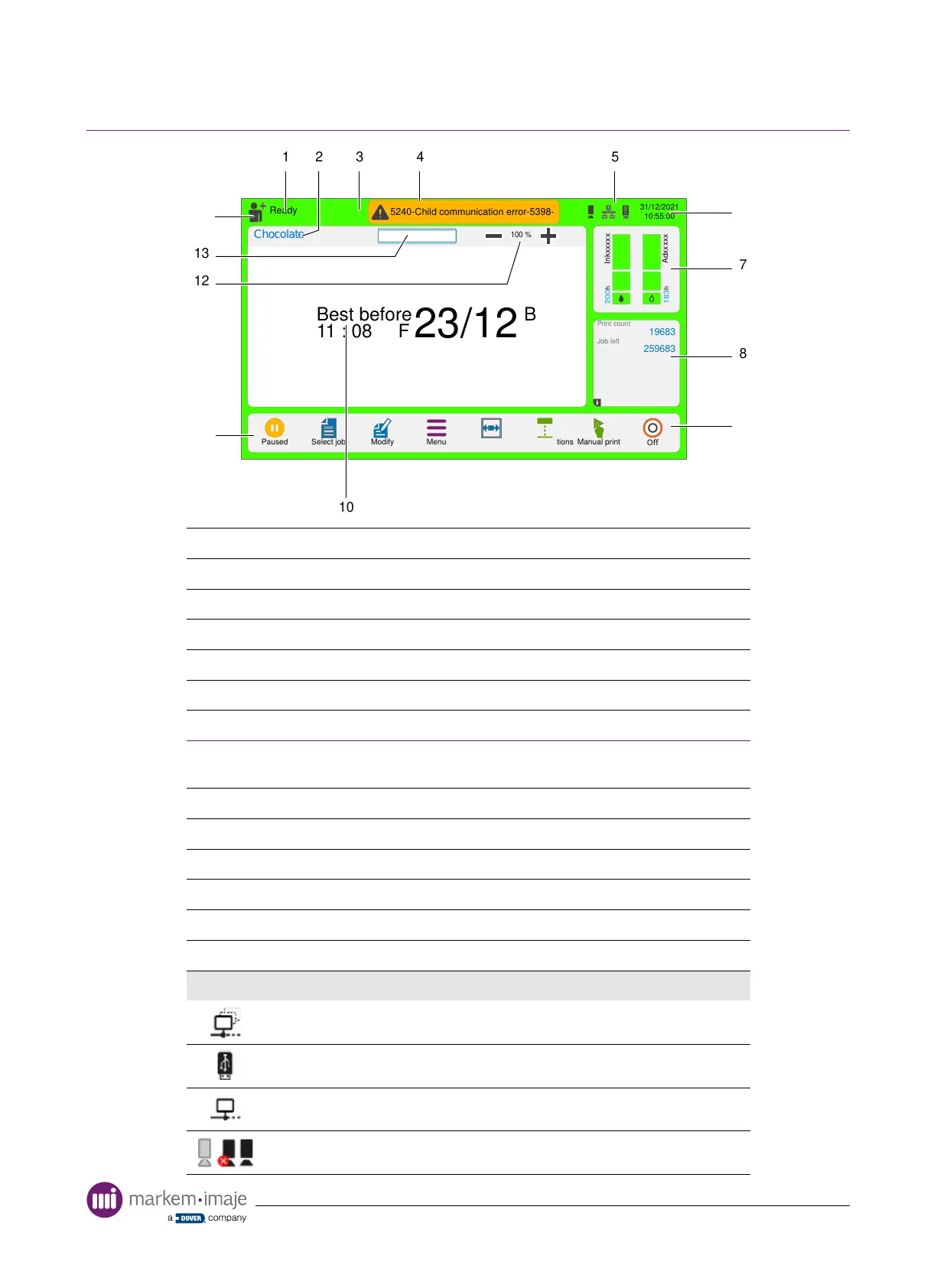Chocolate
11 : 08 F
B
Best before
23/12
Off
Select job
Ready
Paused Modify Menu Margins Manual printHead operations
100 %
200
h Inkxxxxx
183
h
Adxxxxx
19683
259683
Print count
Job left
31/12/2021
10:55:00
5240-Child communication error-5398-
2 3 4 5
10
7
8
11
9
6
12
13
1
14
5 10114437-AB
1 Printer reports
2 Name of the job being printed
3 Coloured background. Printing status
4 Coloured bar. Information on alarms or faults
5 External equipment connection indicator
6 Current date and time
7 Consumable part level indicator and access to more information
8
Customisable information display. Access to 3 production and operation
information screens.
9 Start/Stop printer
10 Preview of the job being printed
11 Icon bar
12 Increase or decrease display size
13 Navigation window
14 Selected profile display. Access to change profiles
External equipment connection indicators:
Printer connected to the network (‘Child’)
USB key connected
'Parent' printer
Camera statuses
Interface overview
for parts & service call QLC (800) 837-1309
