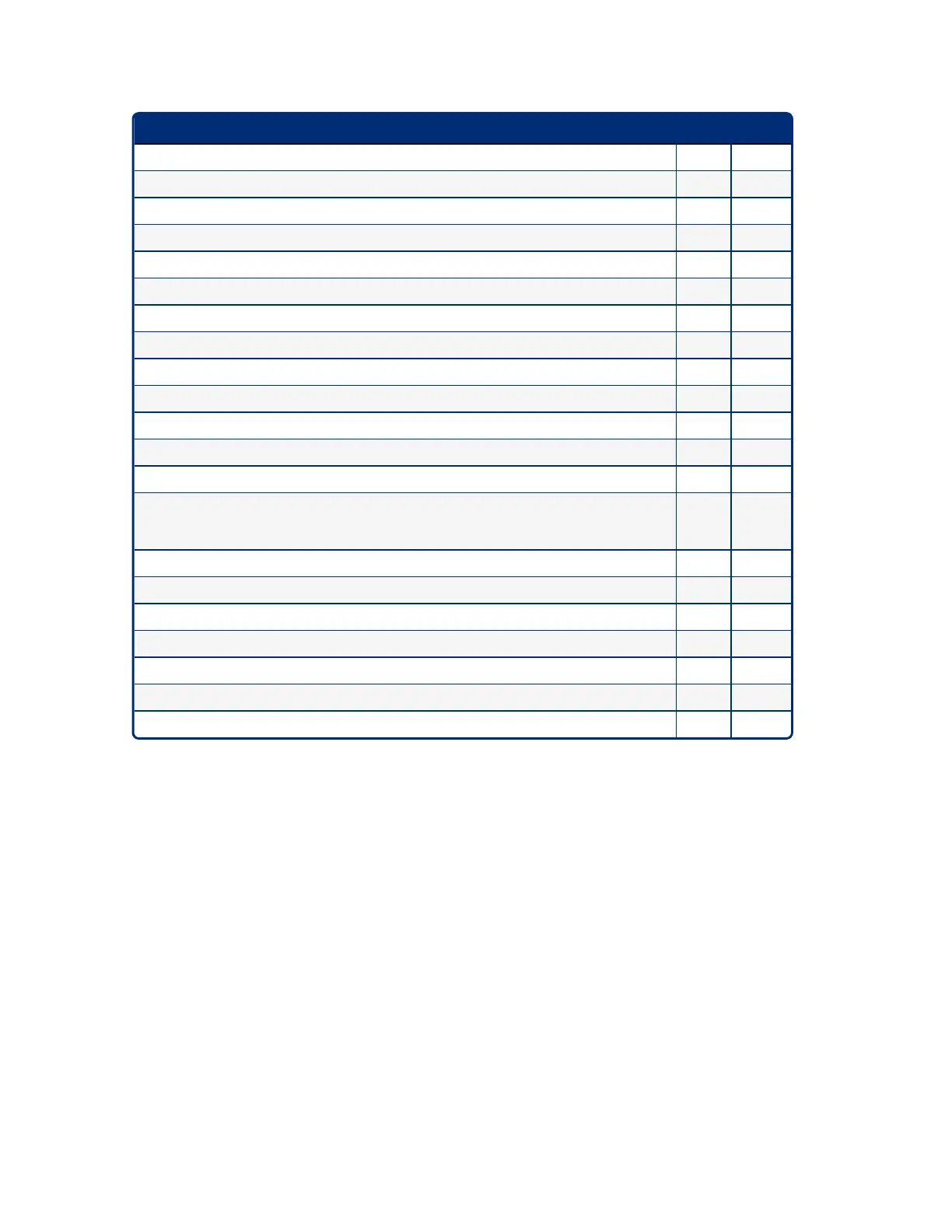Data Type Guest Admin
Inventory X X
Historical Data Table X X
Alarm status X X
Delivery/Leakage X X
Login X X
Logout X X
Association of alarm to relays (per tank) X
Managing internal and external sensors X
Automatic print features X
Managing strapping tables X
Configuring email addressbook X
Configuration of all dispensers X
TCP/IP address configuration, DNS X
Utility operations (Backup/restore, Clean historical data: Historical readings, alarms, reconciliation,
shift reports, Touch screen calibration of the console; Restarting the console, Restarting the
operating system of the console)
X
Reconciliation (if enabled) X
Shift report with scheduling X
IFSF module configuration X
Sensors current status X X
Autocalibration Analysis X
Print stock at predefined time of the day X
SMS config X