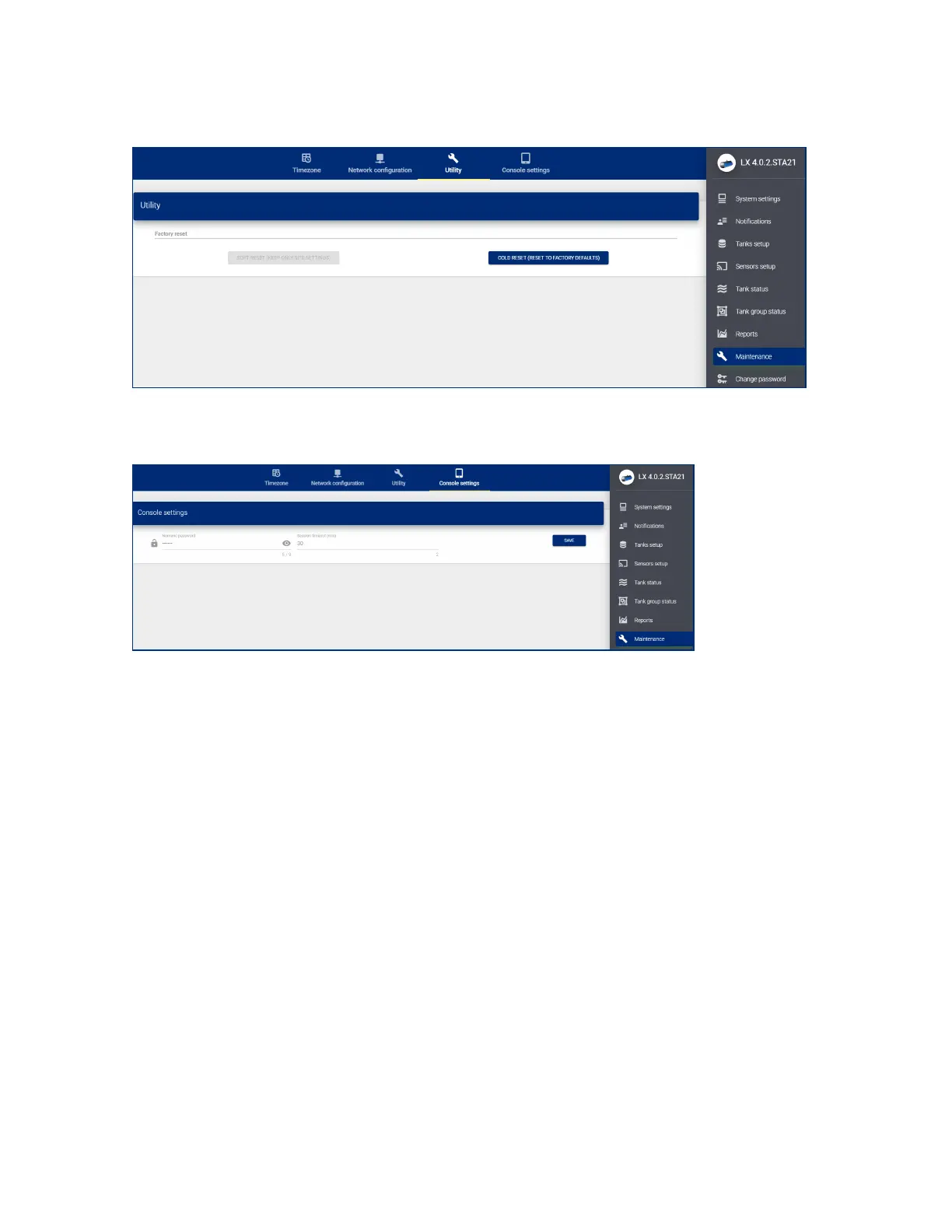11.3 Utility
Use the Cold Reset button to delete all data and put the console back to factory settings.
11.4 Console Settings
In this section, the numeric password to get access to the Maintenance section on the Graphical User
Interface of the console can be changed.
The timeout session gives the time that the user can be logged in to the Maintenance section before the
system automatically logs the user out.
M2051-EU Rev.: 1 Dover Fueling Solutions
Page 57