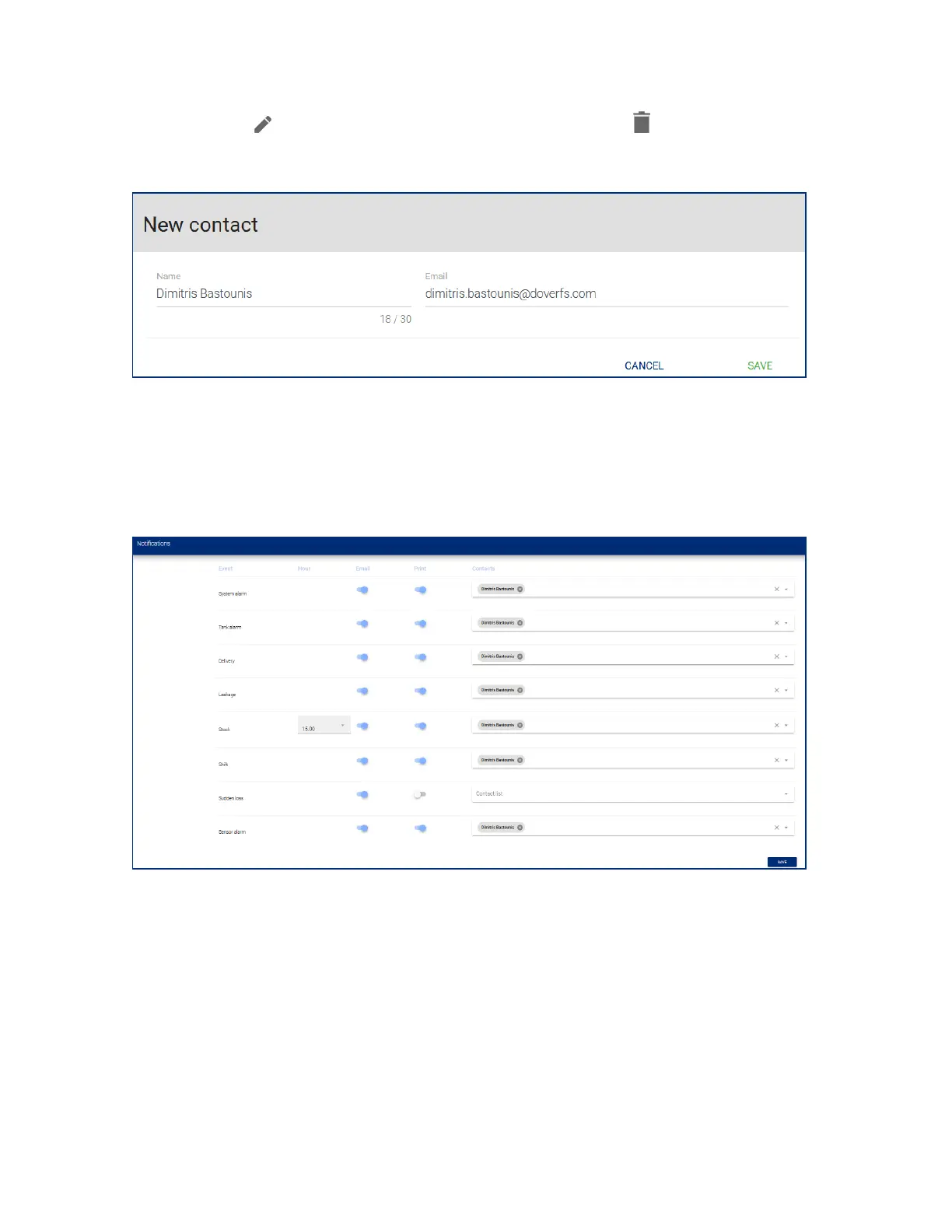Click the Edit icon to change information for a contact. Click the Delete icon to remove a contact.
Click NEW CONTACT to configure notification information for a new contact name. The New Contact
window will come into view.
Complete the fields:
l Name
l Email: To receive notifications by email
Click Save when you complete the New Contact configuration.
6.2.2 Notifications
Set up the contact name(s) and notification type for each of the Notification Events.
M2051-EU Rev.: 1 Dover Fueling Solutions
Page 30