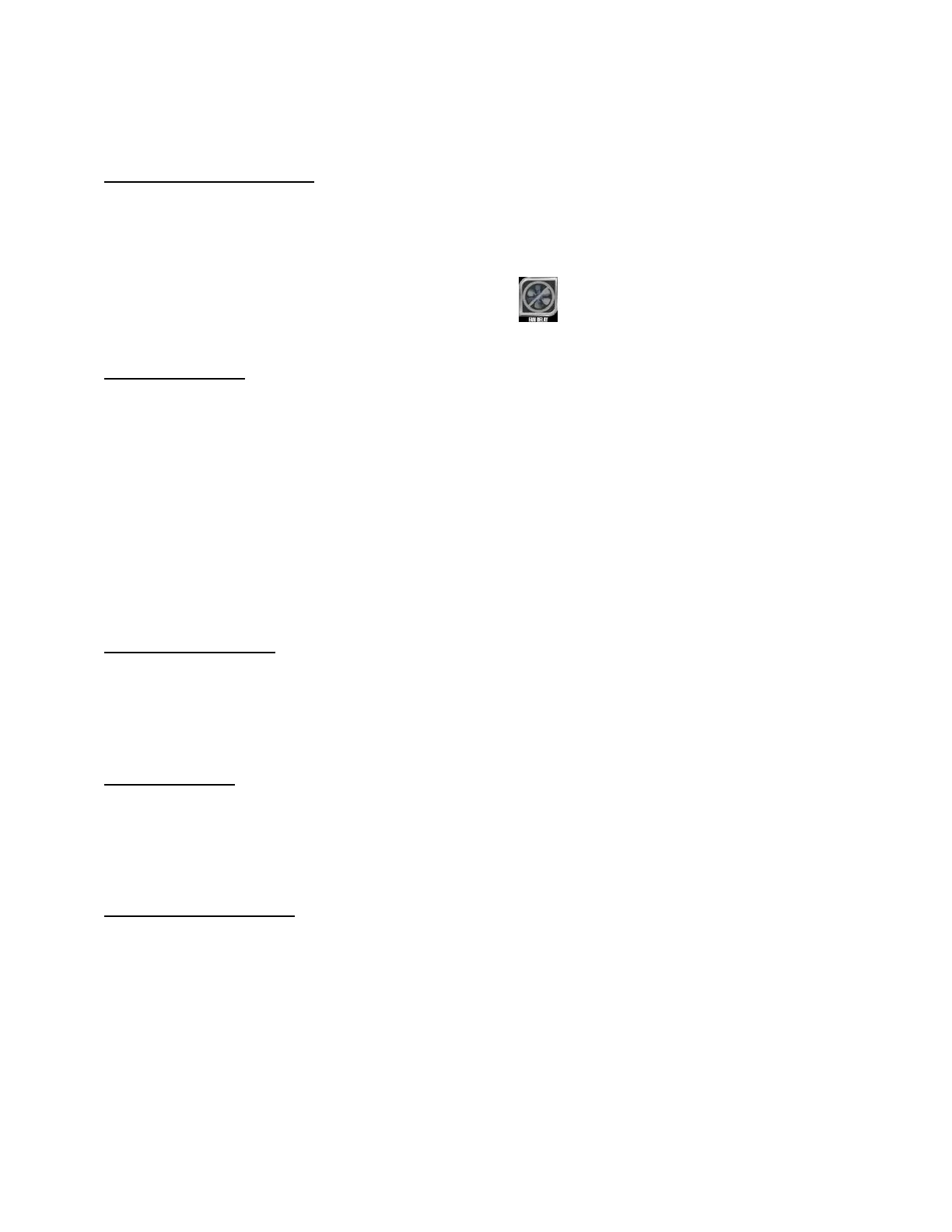SROXE Touch Screen.doc 08/19
FAN OFF DELAY FUNCTION
By pressing on the FAN OFF DELAY icon, the fan remains OFF for a period of 1, 2 or 3 minutes, if 2 minutes is selected
and after period of time it is change to 3 minutes, it will be 3 minutes total not 5 minutes. The control will deduct the
time from the 2 minutes already use to get total of 3 minutes delay.
To cancel fan off delay, press the FAN OFF DELAY icon, until see
.
STEAM FUNCTION
Steam volume is calibrated with the oven cavity temperature, so the amount of water that generate steam will vary with
the oven cavity temperature.
○ Pressing PULSE STEAM icon, the icon logo will turn Green and the shot steam icon will hide during the
pulse is in function, this will create continuous steam injections every 30 second interval to create moisture
in the cavity during baking. If pressed the icon again, it will cancel the pulse steam function.
○ Pressing SHOT STEAM icon, the icon logo will turn green and a single steam injection will inject a preset
calibrate volume of water with oven cavity temperature. Following the steam injection you will have
automatically a FAN OFF DELAY of 1.5 Minutes. After fan off delay the vent will open and evacuate
excess of steam for about 1 minutes than oven will go on normal bake mode. If pressed the icon again
before end of the shot steam, it will cancel the shot steam function.
FAN SPEED FUNCTION
You can change the fan speeds. There are 3 different fan speed setting available LOW, MEDIUM and HIGH, Default
speed is HIGH for SRO1G and MEDIUM for SRO2G, to select a different fan speed press the fan speed icon to select
desire fan speed. This function will creating a different air flow.
RACK FUNCTION
Rack is always rotated when oven is powered, when door are opening the rack will automatically index with the door
opening to load or unload product. If desired Rack can be stop and index during baking by pressing the RACK icon.
To restart the rack press again on the RACK icon or after opening the door and closed back the rack will start rotating in
normal mode.
POWER VENT FUNCTION
This function will rapidly in +/- 1.5 minutes exhaust steam in the cavity to bake in dry condition or cooldown oven
temperature faster this function need to be cancel manually in manual function mode.
