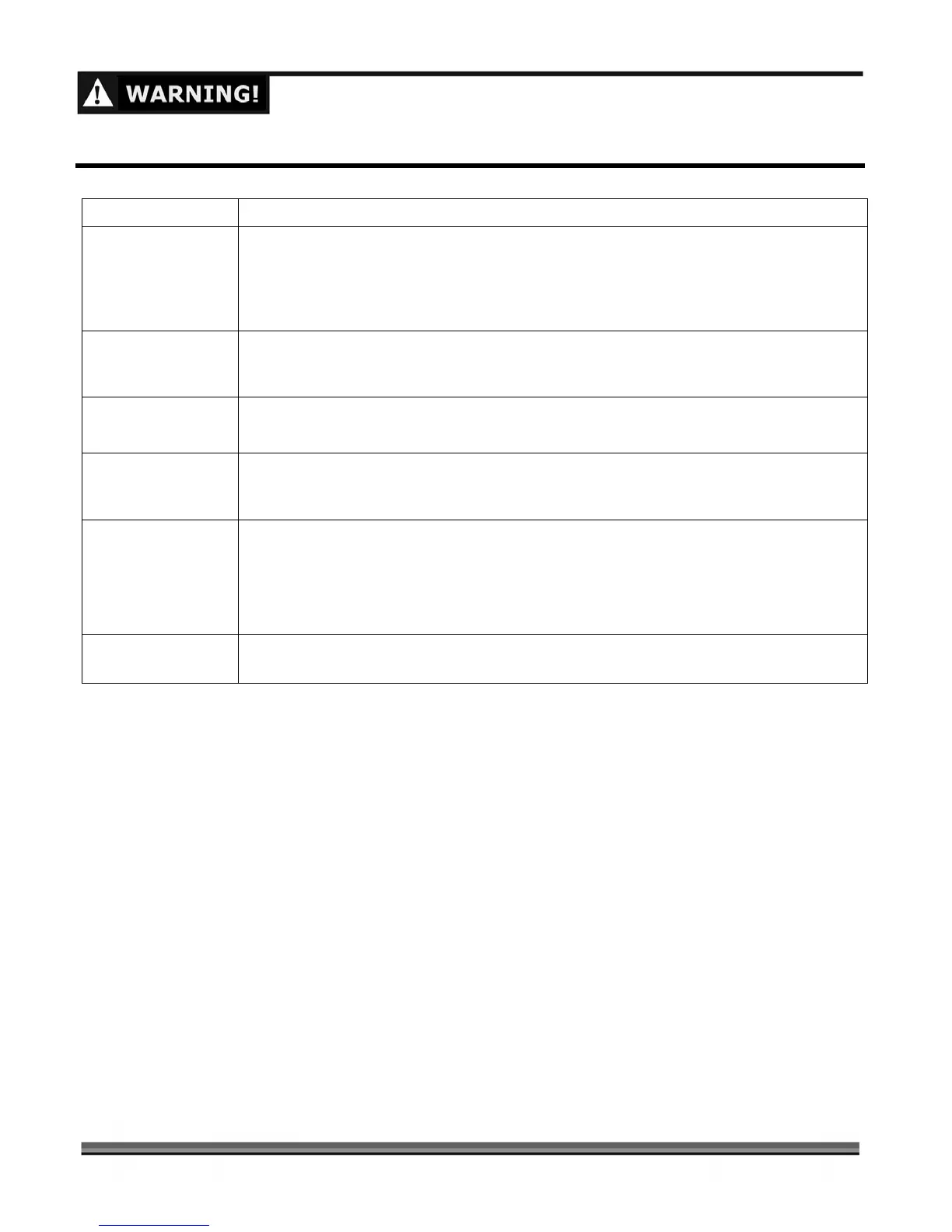CONTACT US AT www.DRpower.com 19
Prior to performing any maintenance, you must first shut off the Engine; wait five (5) minutes to allow parts to cool and
disconnect the Spark Plug wire, keeping it away from the Spark Plug.
SYMPTOM POSSIBLE CAUSE
Engine smokes.
You may have the wrong gas/oil mixture. See page 10.
The Air Filter may be dirty; clean it following the procedure on page 15.
Clean the Engine cooling fins and the carburetor housing if they are dirty.
If the Engine still smokes, visit our website at www.DRpower.com for assistance.
The Engine runs well
but the Tines won’t
move.
The Tine Drive Clutch may be faulty, visit our website at www.DRpower.com for
assistance.
The Tines turn when
the Engine is idling.
Engine idle speed is too high, visit our website at www.DRpower.com for assistance.
Broken Tine Drive Clutch Spring, replace the Spring.
The Engine runs well
but labors when
tilling.
Operator is being too aggressive; raise the Tines by pushing down on the Handlebars.
Be sure to run the Engine at full Throttle.
Excessive bounce and
difficult handling.
The area you are tilling may be too dry and hard. Moisten the ground or wait for
conditions that are more favorable.
Be sure to run the Engine at full Throttle.
If your DR PILOT 2 Cycle Tiller/Cultivator still bounces, visit our website at
www.DRpower.com for assistance.
The tilled soil balls up
or clumps.
The ground that you are trying to till is too moist.
