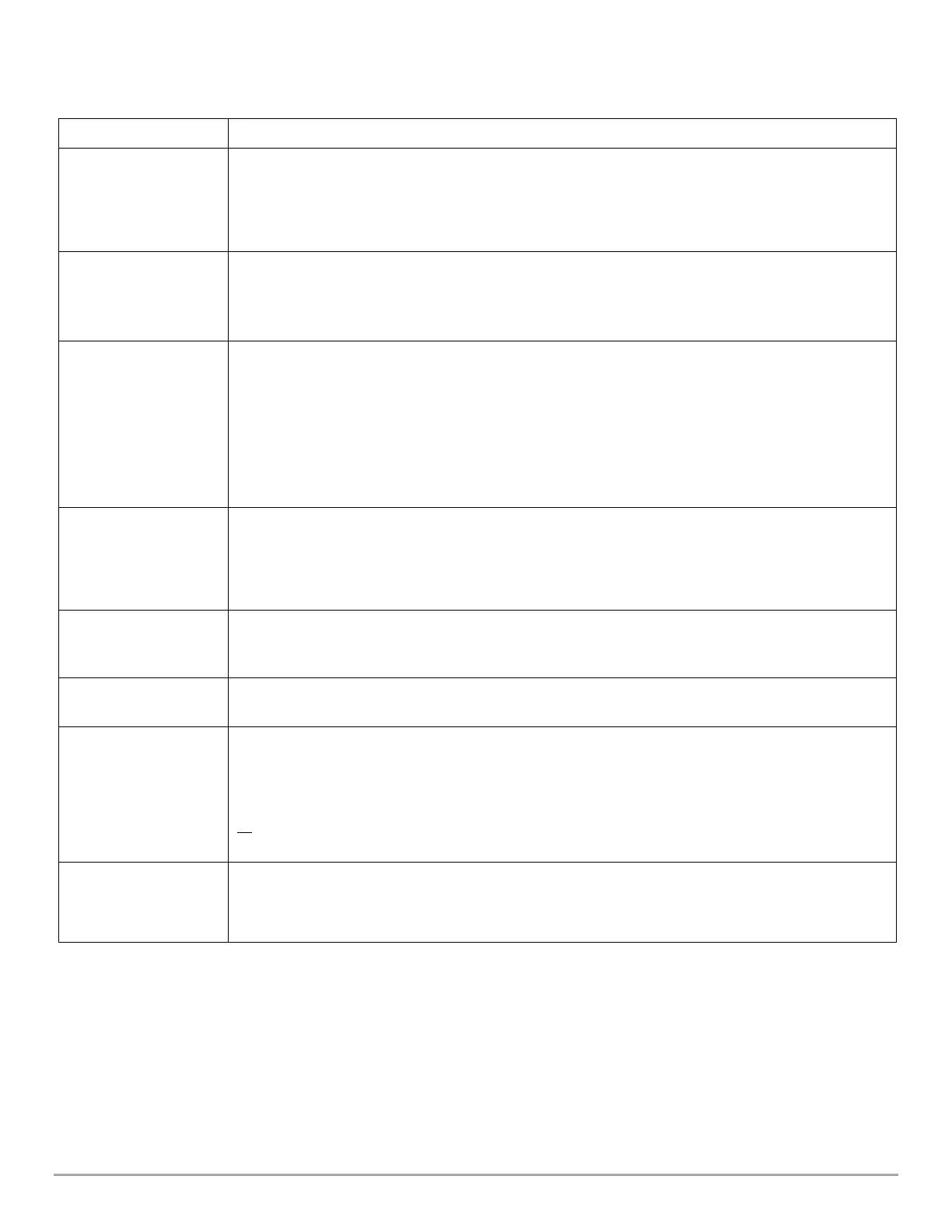26 DR
®
FIELD and BRUSH MOWER
Troubleshooting Table (Cont.)
Machine is difficult to
shift
There may be added resistance from the driveline when trying to shift on a slope or while
pressing against an obstacle. Lifting one tire will relieve any residual load in the driveline and
shifting should become much easier.
If there is resistance between all gears, the shift cables may be overly tight. Loosen 1 cable
slightly and shifting feel should improve.
A Belt frays or rolls over
the Pulley.
A Pulley groove may be rusty or have a nick in it. Clean the pulley with steel wool or file off any
nicks.
Check the Belt for wear and hard spots.
The Belt may be stretched, replace it.
Excessive vibration when
engaging the Blade.
Check the Blade for nicks and wear. Replace or sharpen and balance the Blade if they become
dull, or have them professionally sharpened if needed. Never try to straighten a bent Blade. Be
sure to replace the Blade in the proper orientation. See page 22.
May have debris wrapped around Blade (wire, etc.), Remove debris from Blade.
The Blade may not be seated properly on the Hub. Loosen the Blade Nut, reseat the Blade, and
tighten the Nut. Be sure to turn OFF the Engine and remove the Spark Plug wire(s) before
performing this operation.
Check and retighten all of the fasteners as required.
The Blade is not cutting
or is loose.
The Blade may not be seated properly on the Hub. Loosen the Blade Nut, reseat the Blade, and
tighten the Nut. Be sure to turn OFF the Engine and remove the Spark Plug wire(s) before
performing this operation.
Sharpen the Blade; it may be dull or nicked. Be sure to replace the Blade in the proper
orientation. See page 22.
The Blade will not
Engage and/or
Disengage.
Be sure you are holding down on the Operator Presence Lever.
Be sure that all electrical plugs are connected (Both plugs at the control panel and plug to
electric clutch
Wheels pulling left or
right.
Check the Wheel Tire pressures against the manufacturer’s recommendation listed on the side
of the Tires.
Be sure that all cables are adjusted properly and that cables are not kinked
Caliper may not be adjusted properly, Refer to page 23 for caliper adjustments.
Pads and Rotors may not be aligned properly.
Pads and Rotors may not be burnished properly, Refer to page12 for burnishing procedure
Pads/Rotors may have oil contamination. Clean rotor with Brake Cleaner, and re-burnish the
Brake Pads/Rotors. If problem persists replace Brake Pads.
Levers are hard to
moved during cold
weather operation
Moisture is getting into the Cable housing(s) and freezing. Using a lubricating syringe, inject
“dry gas” into the Cable-Housing opening to absorb the moisture. Tip the machine forward
slightly so the “dry gas” will flow down the inside of the Housing. After the ice blockage has
thawed, lubricate the cable(s) with SAE 30 oil. See page 20.