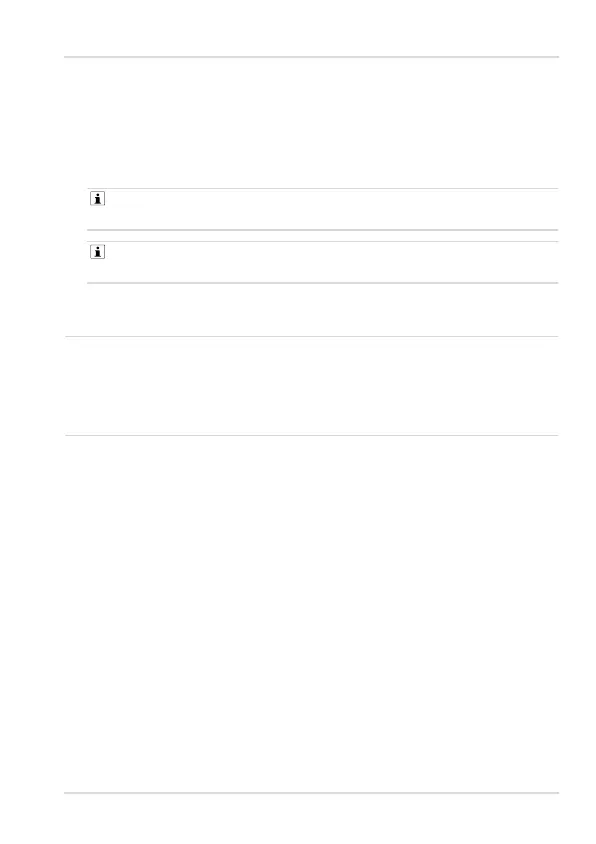Use | en
Dräger Alcotest 4000 9
4.1.4 Switching the device off
1. Hold down the button for about 3 seconds.
A switch off count down will be shown as well. If the display is off,
stop pressing the button. Otherwise the device will be switched on
again.
The device will switch off automatically approx. 2 minutes after
the last use.
Switching off the device does not reduce the waiting period until
it is ready to take a measurement!
4.2 Initial start-up
NOTICE
Loss of default settings
If the battery replacement process takes longer than 5 minutes, the
date and time must be reset. A measurement is only possible with the
time set.
Default wizard
A setup wizard starts when the device is switched on for the first time.
This step is not required for pre-configured devices.
The following settings are made using the setup wizard:
● Language
● Date format
● Date
● Time format
● Time
● Measuring unit
All settings can be changed later on via the menu.
