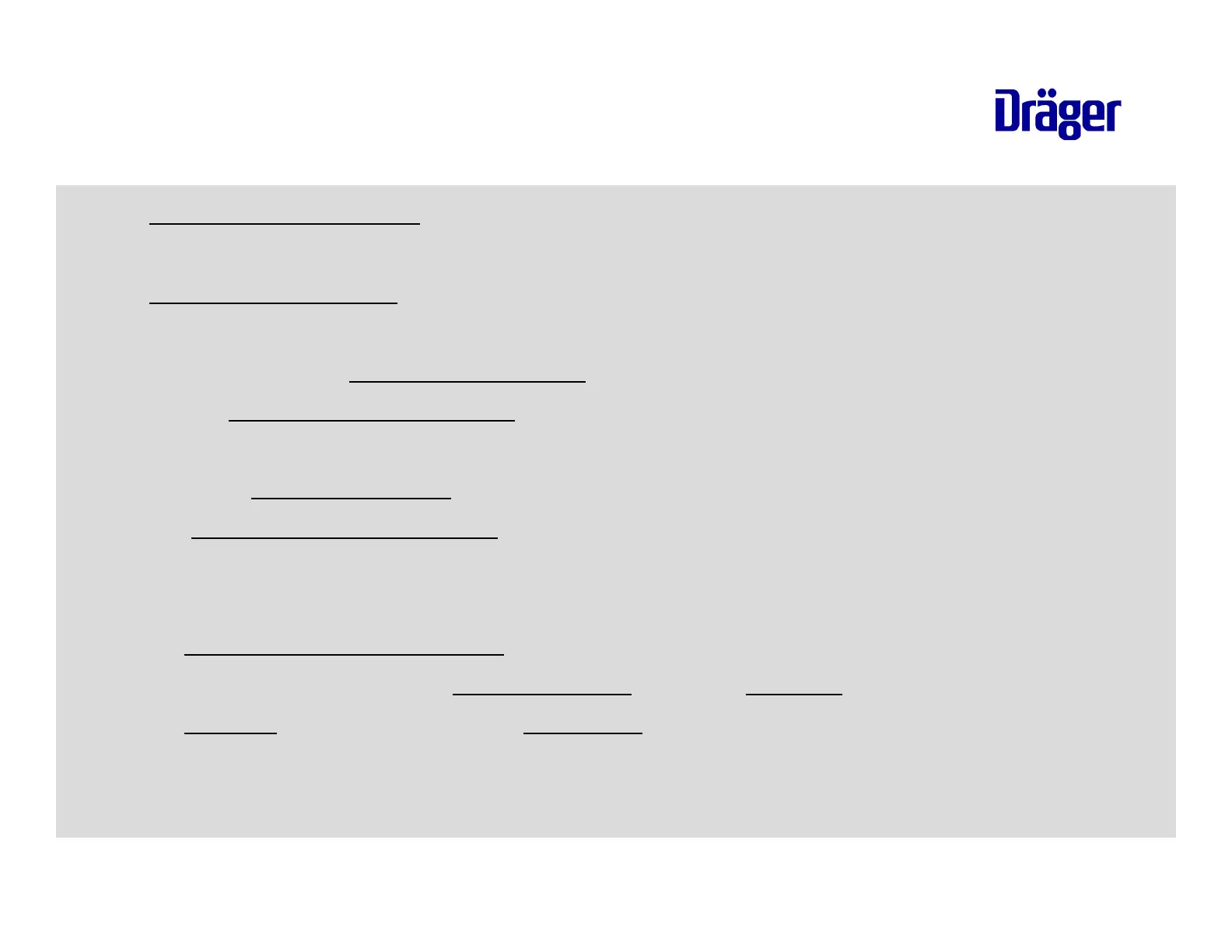|
Apollo
Safety Features
10.1 Emergency Start
Power on the machine by pressing the main power switch on the
front of the machine. An acoustic tone sounds.
2. Check that all vaporizers are closed
.
Set an appropriate fresh gas flow using the oxygen flow control
knob. Verify adequate flow by checking the total flow meter.
4. Start manual ventilation.
5. Continue manual ventilation while the software is internally
loaded and the electronics are tested. After about 35 seconds,
the Check List screen appears.
6. Press the >Cancel Test< key
on the Check List screen. The
machine runs through a minimal self test that lasts about 10
seconds. Manual ventilation is interrupted during this time, but
spontaneous breathing can continue. After the minimal self test,
the workstation switches to standby mode.