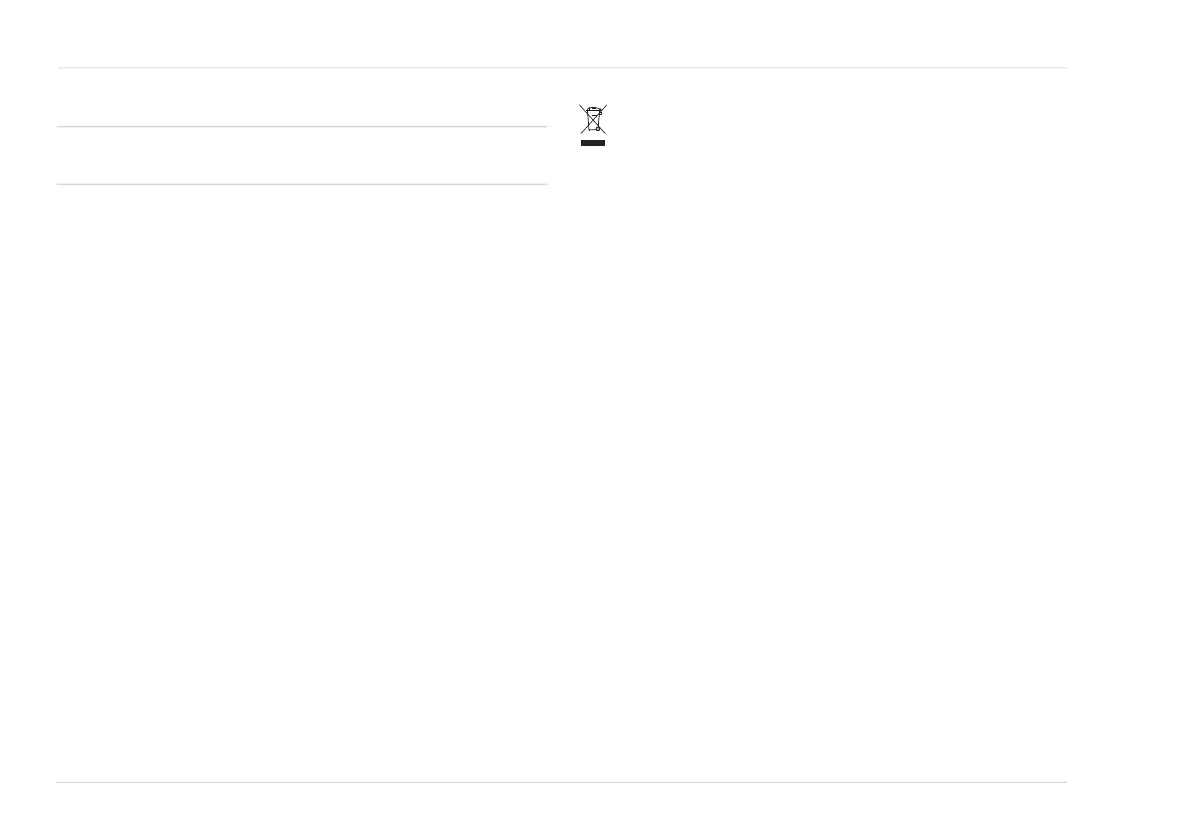18 Quick installation guide | Dräger Interlock
®
7500
| Disposal
4.5 Functional test
NOTICE
After installation, reconnect the vehicle battery. Test the function of the device in
line with the detailed instructions for use.
1. The Interlock wakes up when the ignition is switched on (terminal 15) or via
a digital input (e.g. vehicle interior lighting switched on/vehicle unlocked).
2. The display message on the handset shows: Ready for testing - please
blow.
3. The vehicle may NOT be started now.
4. No permanent error messages in the display cockpit of the vehicle.
5. Provide a breath sample.
6. The display message on the handset shows: Test OK followed by the free
start time.
7. The vehicle can now be started.
8. The display message on the handset shows: Safe journey.
9. If the vehicle is an automatic, the Interlock may NOT switch to the free start
time during the stop phase.
10. If a retest is requested, the engine may NOT switch off.
11. Switching off the ignition/exiting the vehicle (with Keyless Go).
12. Interlock immediately switches to the free start time.
13. The engine may be started again without providing another breath sample
within the free start time. The Interlock then changes back from Free start
mode to Safe journey mode.
14. If the engine is not switched on again, the Interlock switches off
automatically once the free start time has expired.
15. The engine can be switched on again after expiry of the free start time once
a successful breath sample has been provided.
5 Disposal
Dispose of the product in accordance with the applicable rules and regulations.
This product must not be disposed of as household waste. This is indi-
cated by the adjacent symbol.
You can return this product to Dräger free of charge. For information
please contact the national marketing organizations or Dräger.