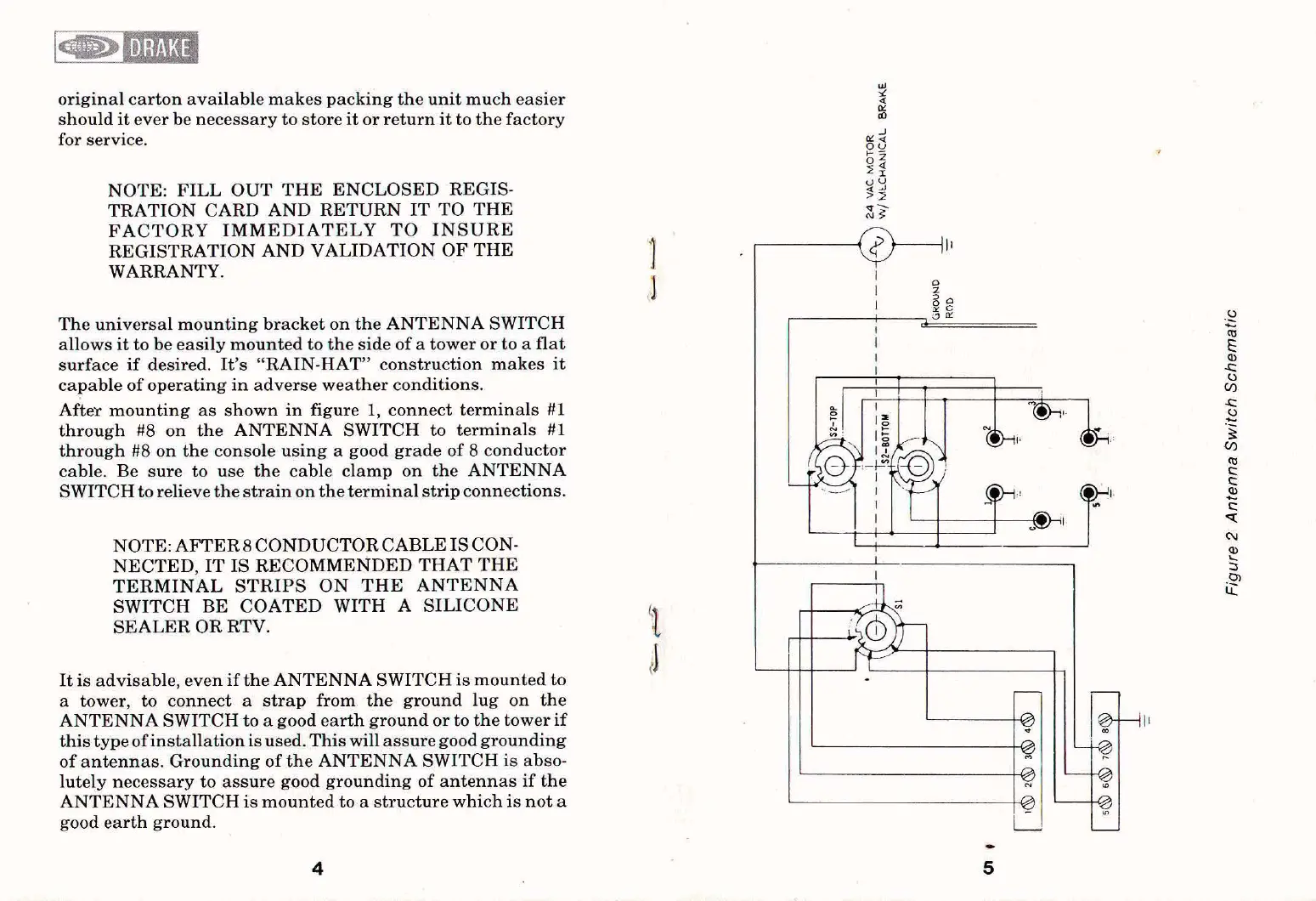original carton available makes packing the unit much easier
should it ever be necessary to store
it
or return
it
to the factory
for service.
NOTE: FILL OUT THE ENCLOSED REGIS-
TRATION CARD AND RETURN IT TO THE
FACTORY IMMEDIATELY TO INSURE
REGISTRATION AND VALIDATION OF THE
WARRANTY.
The universal mounting bracket on the
ANTENNA SWITCH
allows it to be easily mounted
to
the side of a tower or to a flat
surface if desired. It's
"RAIN-HAT"
construction makes it
capable of operating
in
adverse weather conditions.
A&
mounting as shown in figure
1,
connect terminals
#1
through #8 on the
ANTENNA SWITCH
to terminals
#1
through
#8
on the console using a good grade of 8 conductor
cable.
Be
sure to use the cable clamp on the
ANTENNA
SWITCH
to
relieve the strain on the terminal strip connections.
NOTE: AFTER8 CONDUCTORCABLE
IS
CON-
NECTED, IT
IS
RECOMMENDED THAT THE
TERMINAL STRIPS ON THE ANTENNA
SWITCH BE COATED WITH A SILICONE
SEALER OR RW.
It
is advisable, even if the
ANTENNA SWITCH
is
mounted to
a tower, to connect
a
strap from the ground lug on the
ANTENNA SWITCH
to
a good earth ground or
to
the tower if
this
typeof installation isused.This
will
assuregood grounding
of antennas. Grounding of the
ANTENNA SWI'I'CII
is abso-
-
lutely necessary to assure good grounding of antennas if the
ANTENNA SWITCH
is mounted to a structure which is not
a
good earth ground.