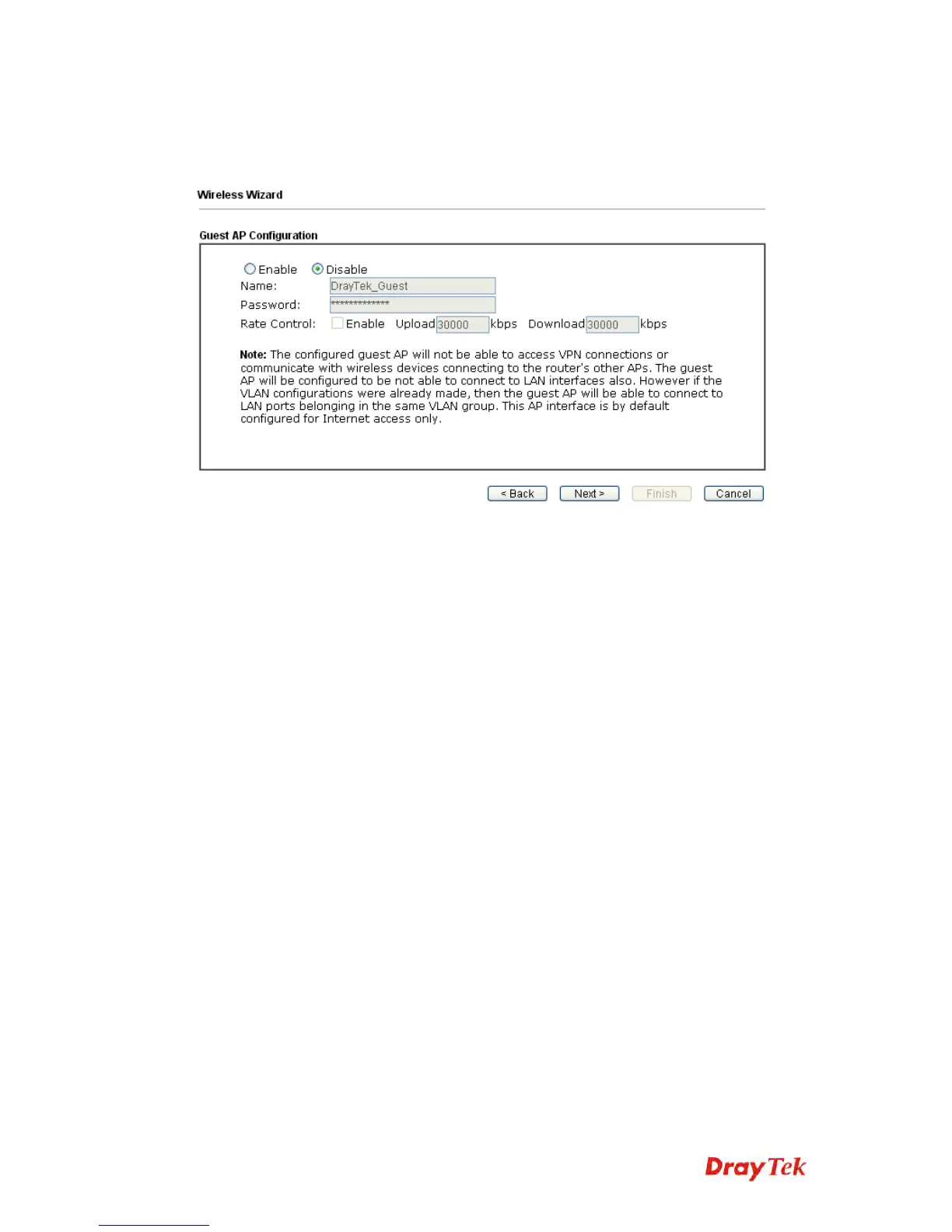Vigor2760 Series Quick Start Guide
38
3. After typing the required information, click Next. The settings in the page
limit the wireless station (guest) accessing into Internet but not being
allowed to share the LAN network and VPN connection.
4. After typing the required information, click Next.
5. The following page will display the configuration summary for wireless
setting.
