
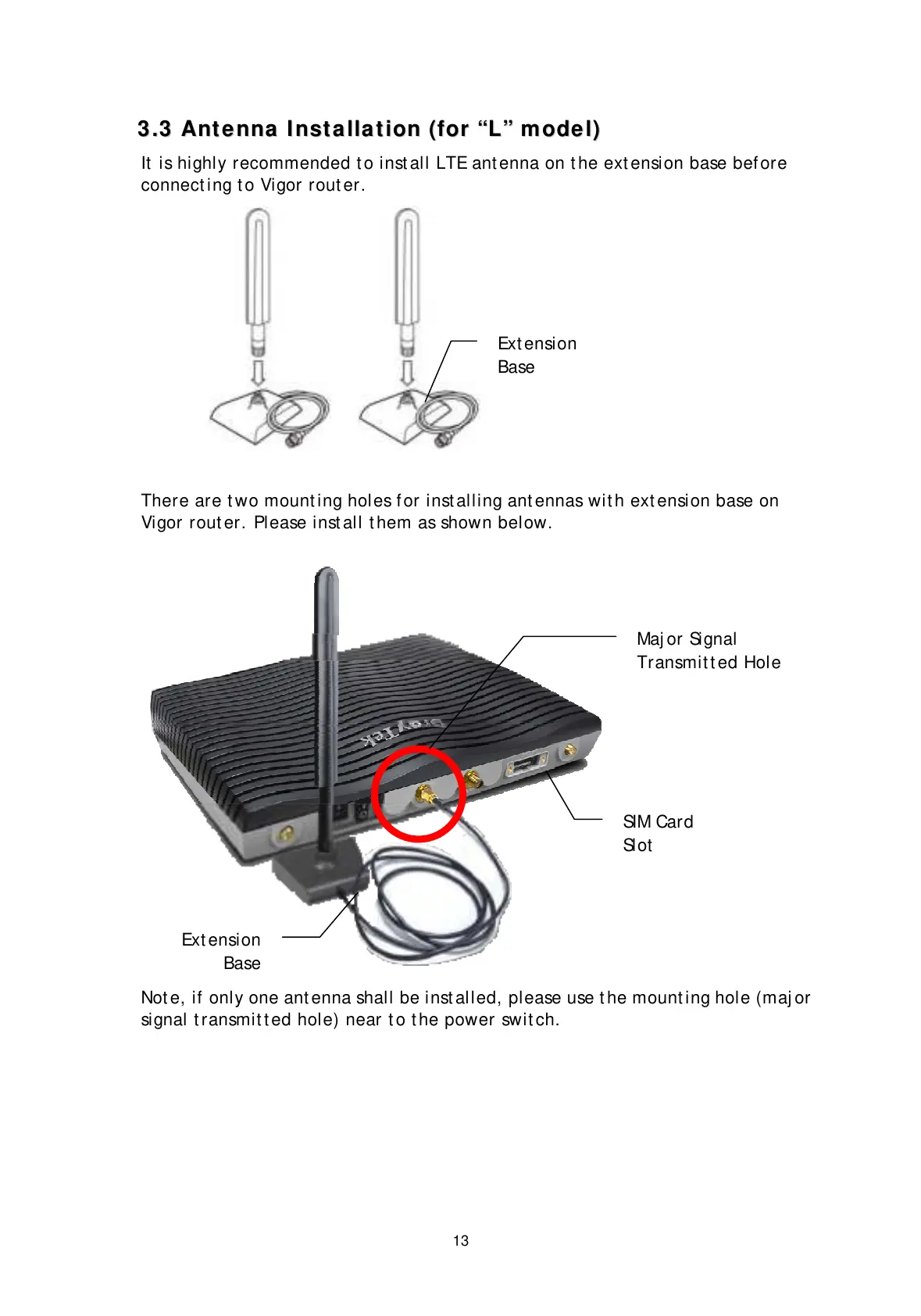 Loading...
Loading...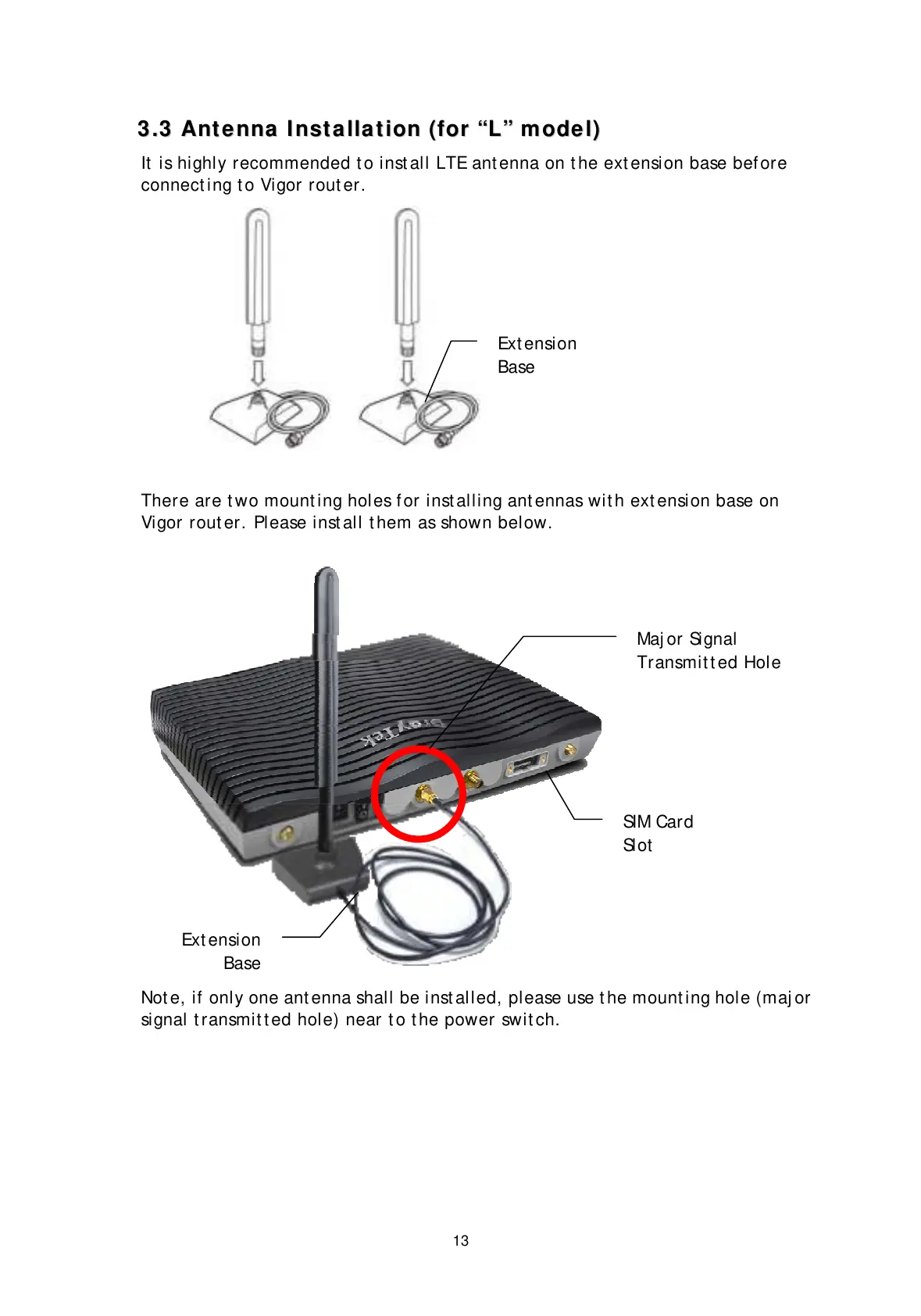
Do you have a question about the Draytek Vigor 2927 Series and is the answer not in the manual?
| WAN Ports | 2 x Gigabit Ethernet |
|---|---|
| LAN Ports | 5 x Gigabit Ethernet |
| Concurrent VPN | 50 |
| USB Ports | 2 x USB 2.0 |
| Load Balancing | Yes |
| QoS | Yes |
| VLAN Support | Yes |
| Central VPN Management | Yes |
| Dimensions | 241 x 165 x 44 mm |
| Routing Protocols | BGP, OSPF, RIP |
| Memory | 512MB RAM |
| Power Supply | 12V DC |
| Operating Temperature | 0°C to 40°C |
| Storage Temperature | -25°C to 70°C |
| Humidity | 10% to 90% (non-condensing) |











