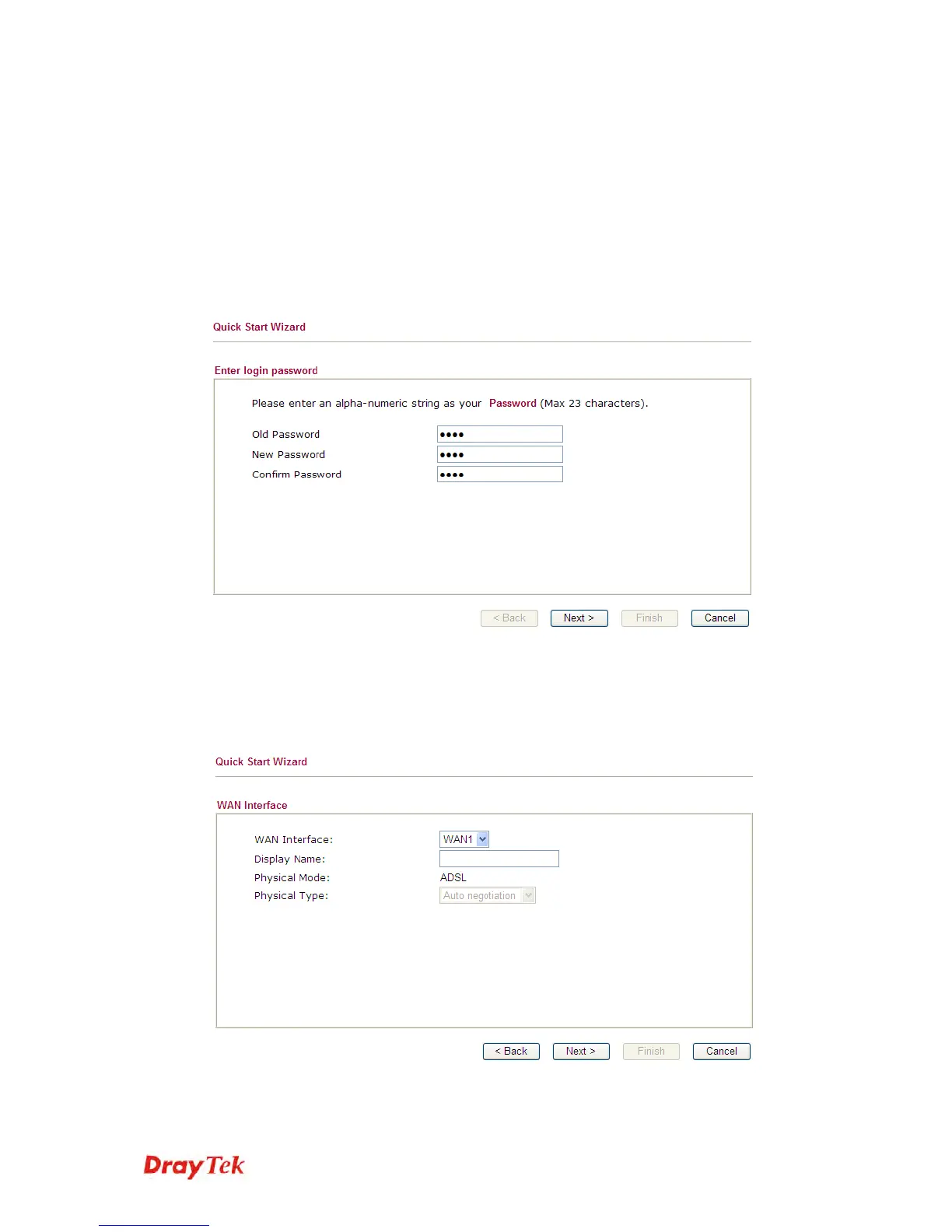Vigor2830n V2 Quick Start Guide
17
3
3
.
.
2
2
B
B
a
a
s
s
i
i
c
c
C
C
o
o
n
n
f
f
i
i
g
g
u
u
r
r
a
a
t
t
i
i
o
o
n
n
The Quick Start Wizard is designed for you to easily set up your router for
Internet access. You can directly access the Quick Start Wizard via Web
User Interface.
1. Click Quick Start Wizard.
2. Enter the login password on the field of New Password and retype it on
the field of Confirm Password. Then click Next to continue.
3. On the next page as shown below, please select the WAN interface that
you use. If DSL interface is used, please choose WAN1; if Ethernet
interface is used, please choose WAN2; if 3G/4G USB modem is used,
please choose WAN3. Then click Next for next step.
WAN1, WAN2 and WAN3 will bring up different configuration page.
Refer to the following for detailed information.