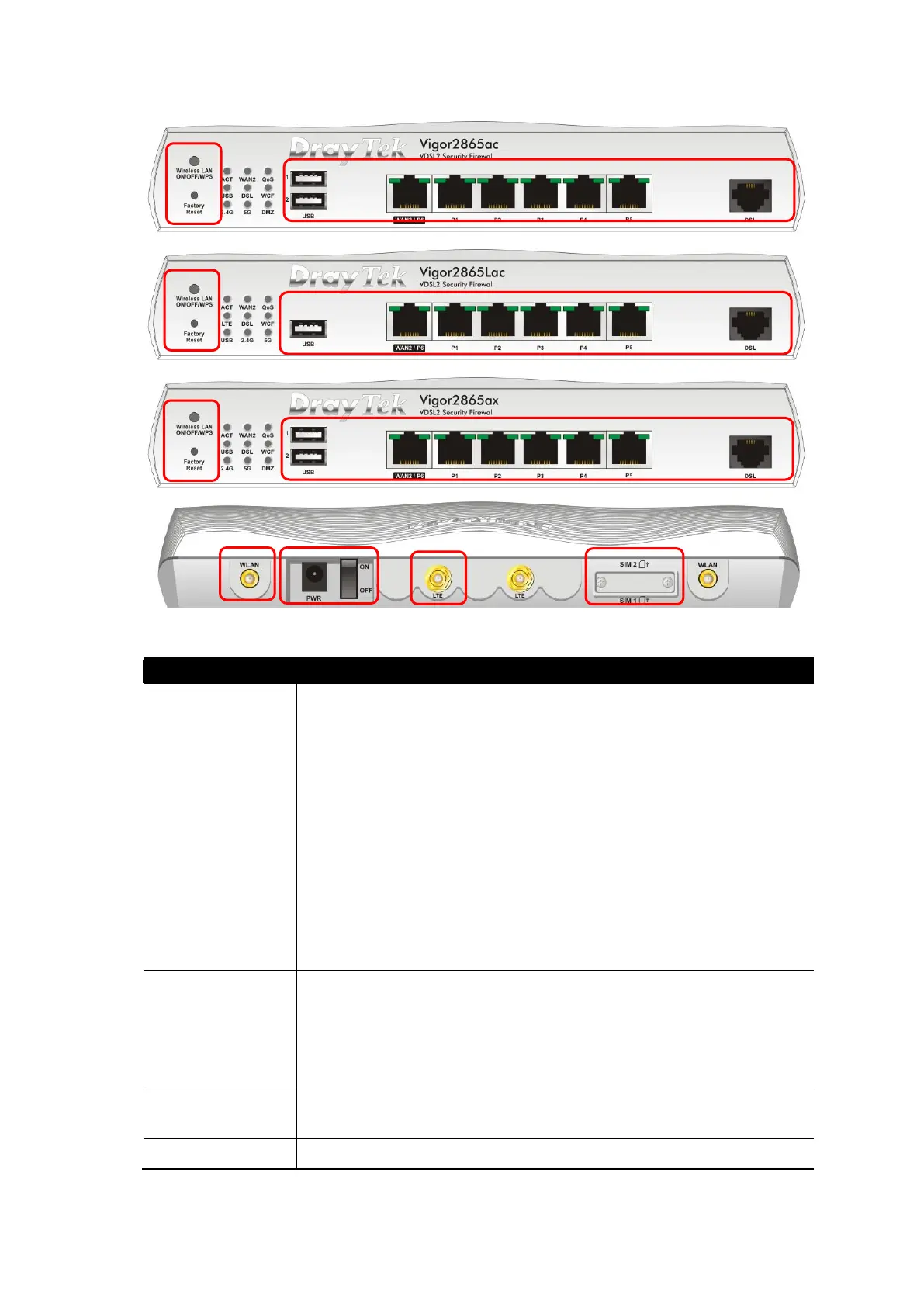Wireless band will be switched on/off in a cycle:
⚫ 2.4G (On) and 5G (On) – Default state.
⚫ 2.4G (Off) and 5G (On) – press and release the button
once.
⚫ 2.4G (On) and 5G (Off) – press and release the button
twice.
⚫ 2.4G (Off) and 5G (Off) – press and release the button
three times.
When WPS is enabled in the router’s web interface, press
this button for more than 2seconds to enable WPS pairing
mode.
Restore the default settings. Usage: Turn on the router (ACT
LED is blinking). Press gently and hold for more than 5
seconds. When the ACT LED blinks rapidly, release the
button and the router will restart with its factory default
configuration.