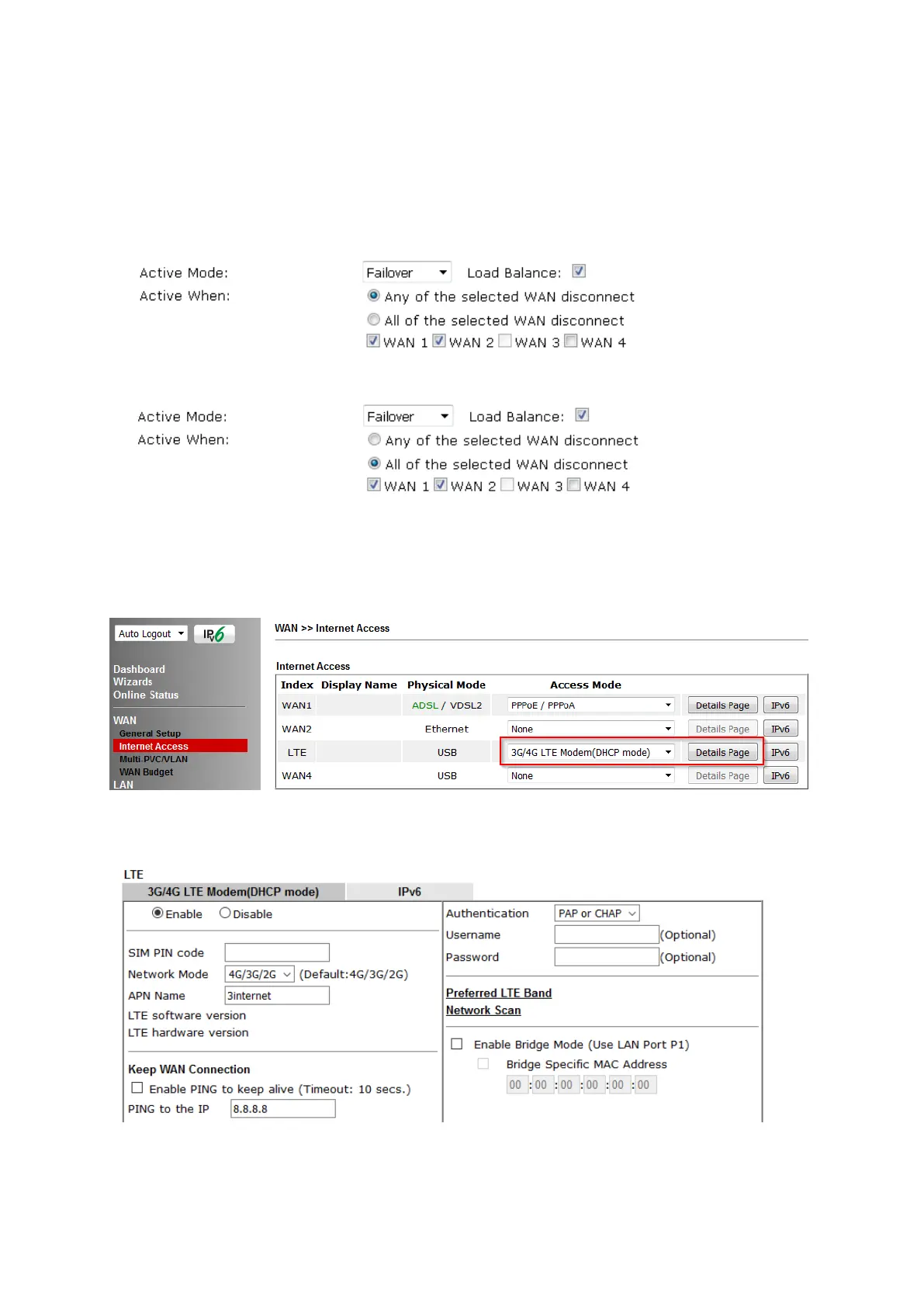If the connection will be used as a backup internet connection, set the Active Mode
to Failover:
• Select "Any of the selected WAN" if the LTE connection will come online if only
one WAN interface selected goes offline. For instance, in the example below, if
either WAN1 or WAN2 are offline, the LTE WAN interface will become active:
• Select "All of the selected WAN" if the LTE connection will come online only when
all of the WAN interfaces selected are offline:
Click OK to save those changes.
Go to [WAN] > [Internet Access]. Set the Access Mode to 3G/4G LTE Modem (DHCP
Mode) and click the Details Page button:
On the Details for the LTE WAN interface: