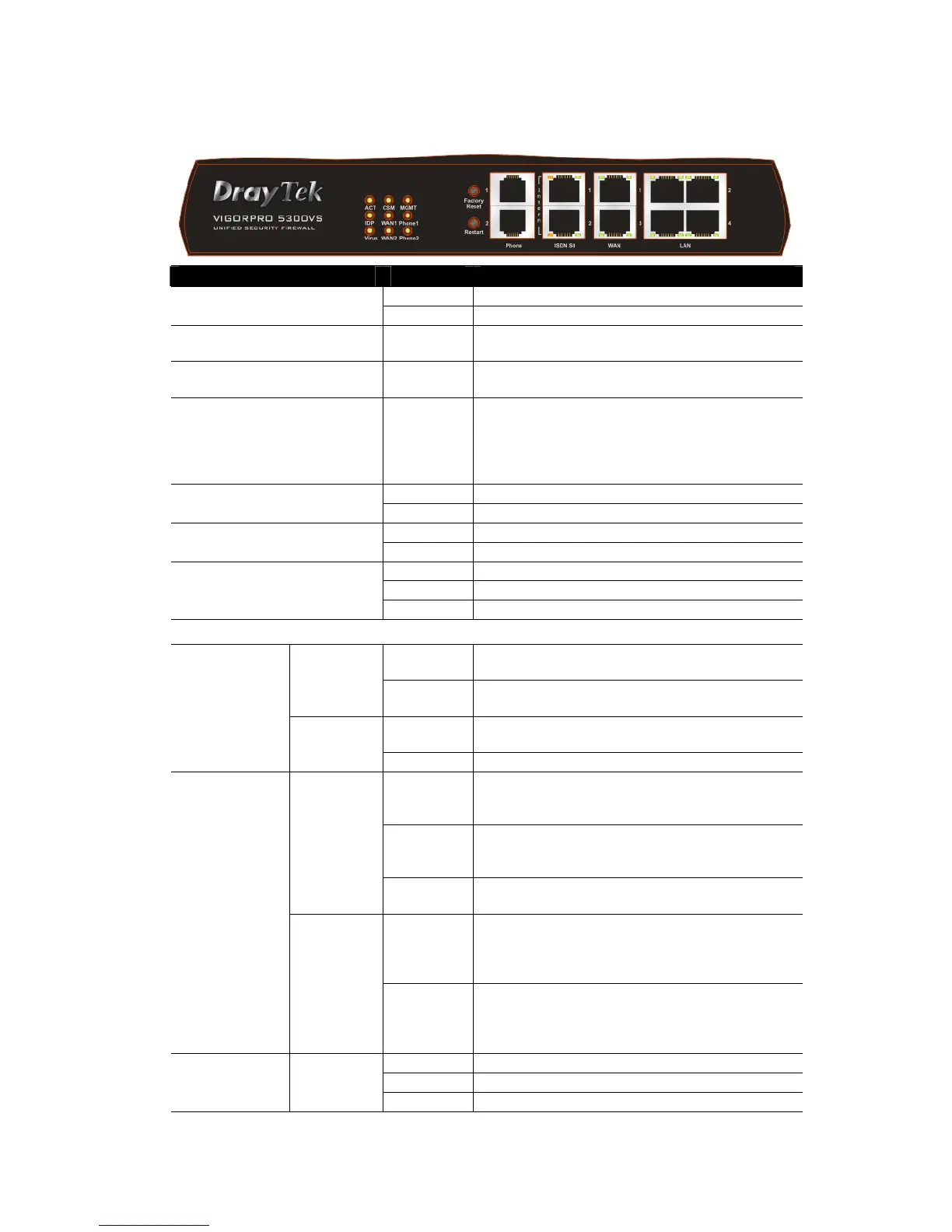VigorPro 5300 Series Quick Start Guide
8
1
1
.
.
1
1
.
.
4
4
F
F
o
o
r
r
V
V
i
i
g
g
o
o
r
r
P
P
r
r
o
o
5
5
3
3
0
0
0
0
V
V
S
S
LED Status Explanation
Blinking The router is powered on and running normally. ACT (Activity)
Off The router is powered off.
IDP (Intrusion Detection and
Prevention)
On
(Yellow)
The anti-intrusion function is enabled.
Virus On
(Yellow)
The anti-virus function is enabled.
CSM On The profile of CSM (Content Security
Management) for IM/P2P, URL content filter
and/or Web content filter application is enabled
from Firewall >> General Setup or Filter Setup.
(Such profile is established under CSM menu).
On The WAN1 or WAN2 connection is ready. WAN1/2
Blinking It will blink while transmitting data.
On The router is managed by Telnet. MGMT
Blinking It will blink while being managed by IE browser.
On The phone connected to this port is off-hook.
Off The phone connected to this port is on-hook.
Phone 1/2
Blinking A phone call comes.
LED on Connector
On ISDN NT (ISDN S0 intern) mode is active and an
ISDN phone adapter is connected.
Left LED
(Orange)
Blinking ISDN NT (ISDN S0 intern) mode is active and an
ISDN phone adapter is not connected.
On A phone has been connected. If not, green LED will
be off.
ISDN S0 1
Right LED
(Green)
Blinking An ISDN phone is off-hook or a phone call comes.
On ISDN NT (ISDN S0 intern) mode is active
configured from VoIP>>Phone Settings and an
ISDN phone adapter is connected.
Blinking ISDN NT (ISDN S0 intern) mode configured from
VoIP>>Phone Settings is active and an ISDN
phone adapter is not connected.
Left LED
(Orange)
Off It means ISDN TE mode is active which is
configured from VoIP>>Phone Settings.
On A phone adapter with phone set has been connected
(ISDN S0 intern mode) or ISDN line has been
connected (ISDN S0 extern mode). It will be off if
there is nothing connected.
ISDN S0 2
Right LED
(Green)
Blinking In ISDN NT (ISDN S0 intern) mode, it means an
ISDN phone is off-hook or a phone call comes.
In ISDN TE mode, it means data, fax or voice
(phone call) is transmitting.
On The port is connected.
Off The port is disconnected.
WAN 1/2
Left LED
(Green)
Blinking The data is transmitting.
