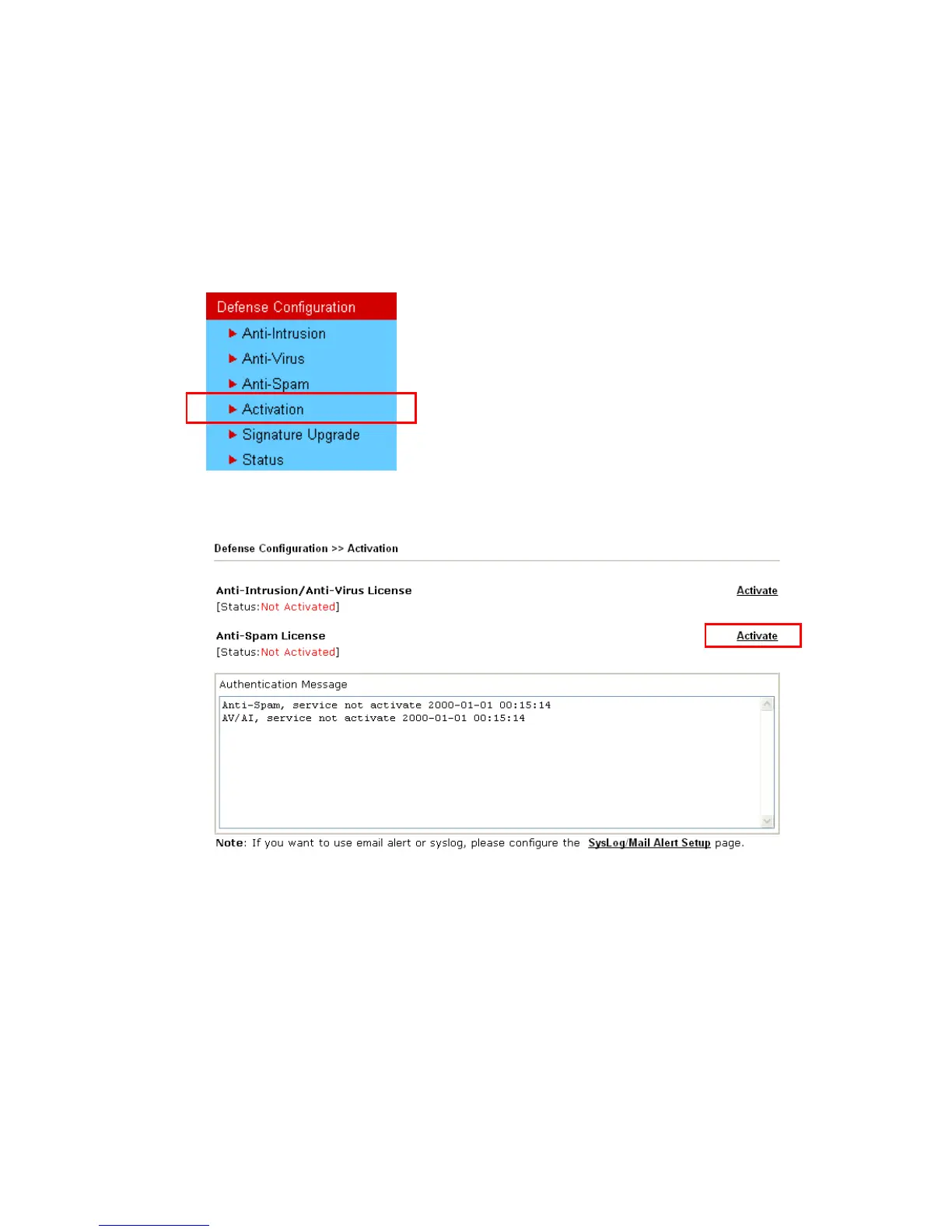VigorPro 5300 Series Quick Start Guide
35
4
4
.
.
4
4
.
.
2
2
F
F
o
o
r
r
A
A
n
n
t
t
i
i
-
-
S
S
p
p
a
a
m
m
S
S
e
e
r
r
v
v
i
i
c
c
e
e
Please follow the steps below to activate Anti-Spam Service for your system.
G
G
e
e
t
t
t
t
i
i
n
n
g
g
3
3
0
0
D
D
a
a
y
y
s
s
o
o
f
f
F
F
r
r
e
e
e
e
C
C
h
h
a
a
r
r
g
g
e
e
1. Open a web browser on your PC and type http://192.168.1.1. A pop-up window will open to
ask for username and password.
2. From the router’s web page, please open Defense Configuration >>Activation. You will
see the following web page.
3. Click the Activate link from Anti-Spam License to activate Anti-Spam service.
4. A Re-login page will be shown on the screen. Please type the account and password that you
created previously. And click Login.
