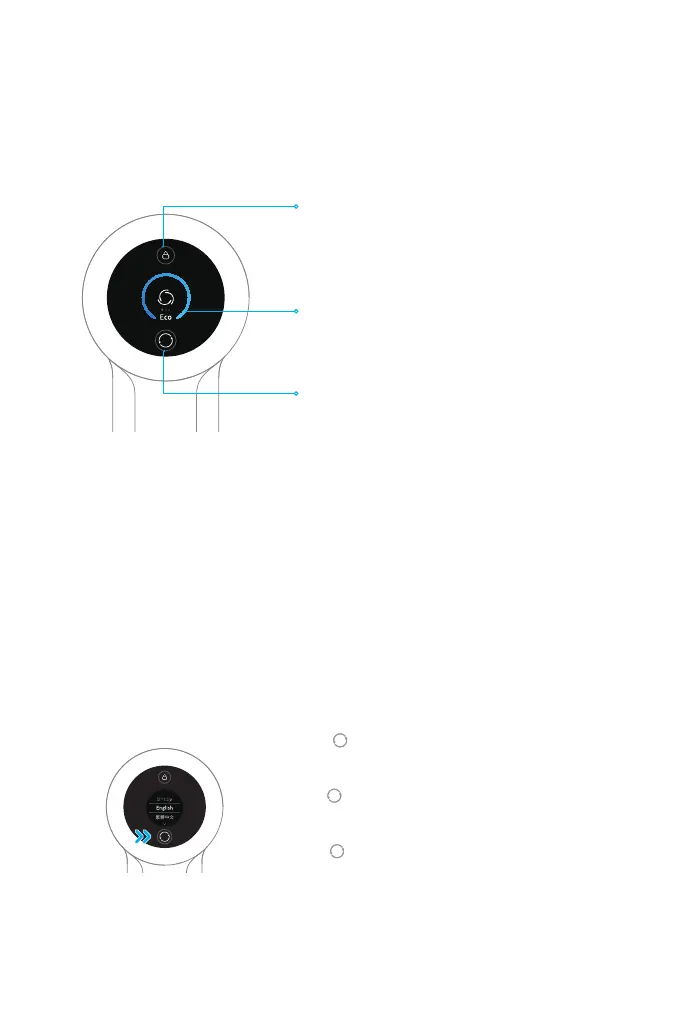6
You may set the display prompt language (Simplied English is the default
when you start the machine) by the following methods as you need.
How to Use
Function introduction of display screen
Electronic lock / Reset lter
·Click to switch Working Mode
·Press and hold for 1.5 seconds to enter
the lter reset interface
Battery level monitor ring
·Blue: : Battery level is more than 20%
·Red: Battery level is less than < 20%
Gear switch / Language setup
·Click to switch Eco Mode、Med
Mode、Turbo Mode
·Press and hold for 3 seconds to enter
the language setting interface
Note: If you need to pay attention to any abnormality during the use of the
product, the screen will push a prompt message. You should follow the
instructions on the screen to keep the performance normal.
Language setup
Note: If there is no operation for more than 5 seconds, it will automatically
exit from the language setting interface, and the display information will
be off.
a.Press and hold for 3 seconds to enter
the language selection interface
b.Click to scroll through the language list,
select the appropriate language
c.Press and hold for 3 seconds to save
your setting setting.