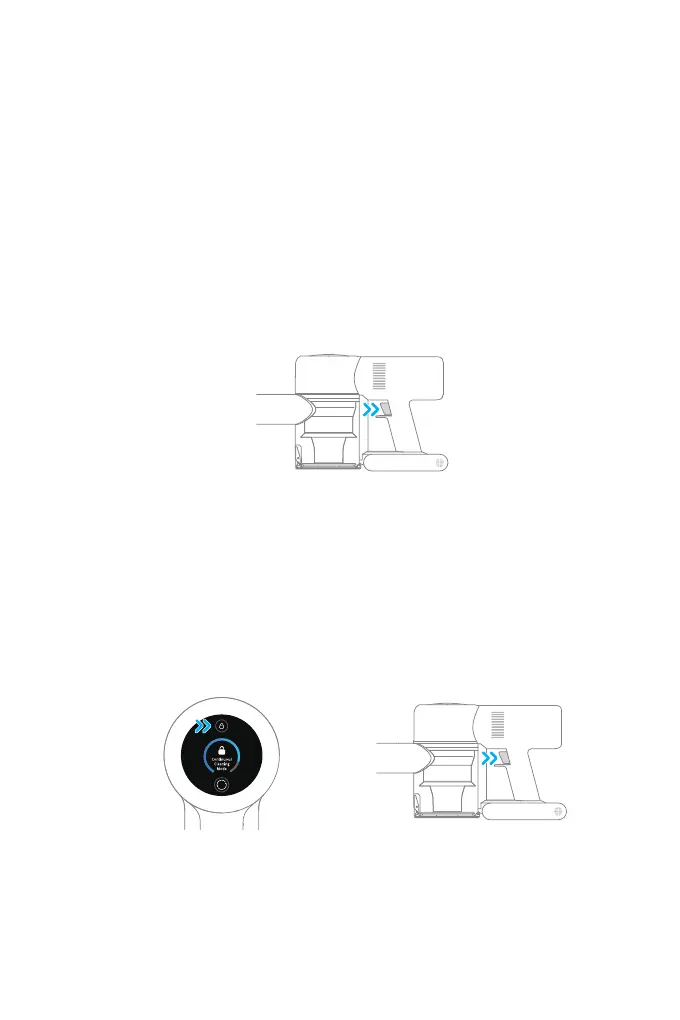7
How to Use
Cleaning Mode
There are two working modes for the vacuum cleaner, which can be
selected according to your own needs.
Mode 1: Discontinuous Cleaning Mode
Press and hold the switch of the vacuum cleaner to start working, and
release it to stop immediately.
Mode 2: Continuous Cleaning Mode (electronic lock)
In standby mode, click the electronic lock key to switch to Continuous
Cleaning Mode, and then briefly press the switch to make the vacuum
cleaner in Continuous Cleaning Mode.
Use the electronic lock to free your ngers and avoid nger fatigue caused
by holding the switch.
Note:
In this mode, briefly press the switch to suspend the operation or start
agian,and the working mode of the vacuum cleaner will not change.
Click the electronic lock again to quit the Continuous Cleaning Mode.