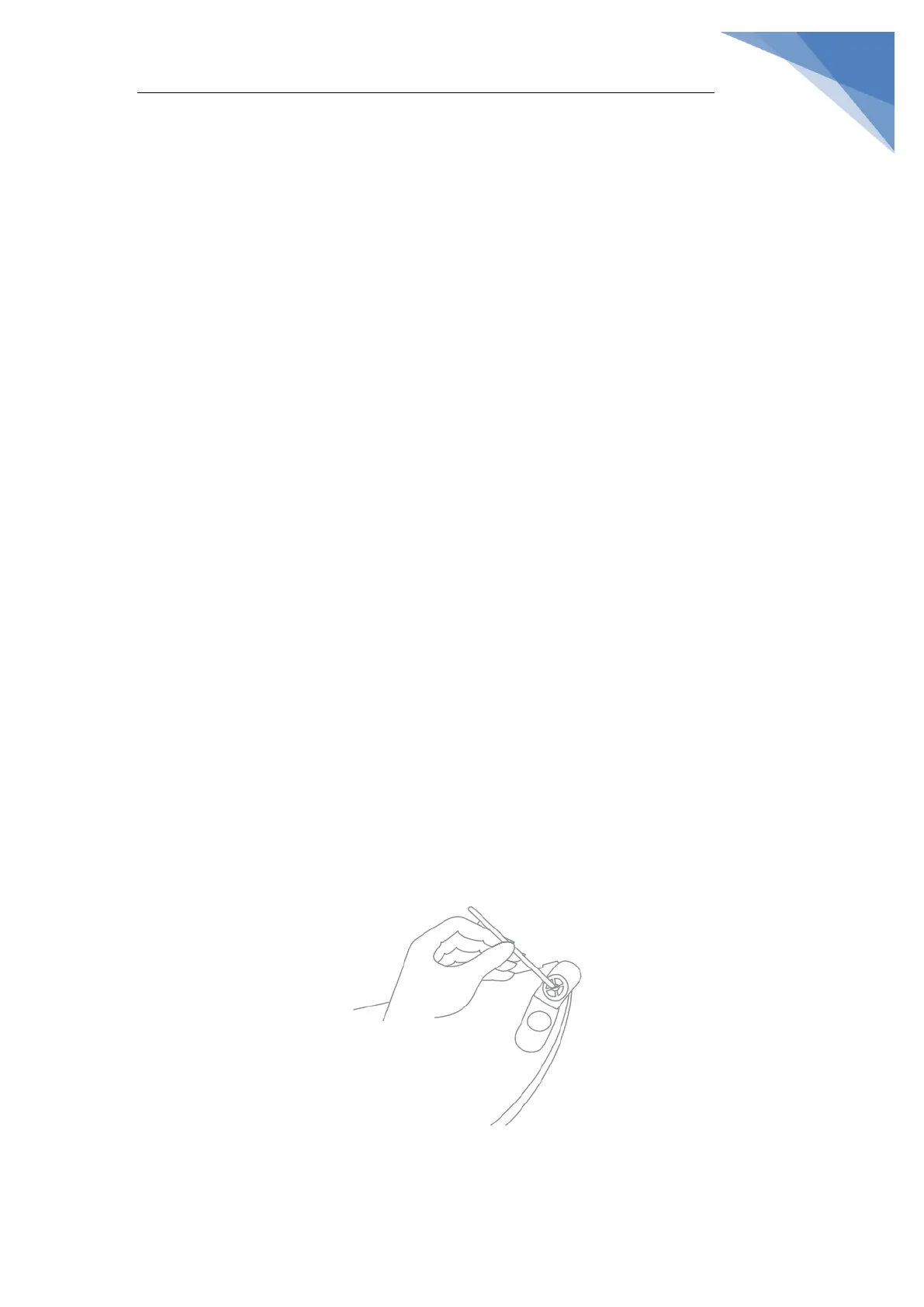When connecting to the hot spot of Dreame F9, return to Mi Home app to wait
for connection result after hearing the voice report.
Ensure the location permission of the app has been enabled before network
connection. Failure to enable the permission will result connection failure.
If the network still fails, please try to restart the host and router.
2. What should I do if the F9 fails to charge?
A : Please clean the charging interface of the dock and the robot if there is any dust
on it, as dust may result in charging failure.
3. Why does F9 fail to squirt water or operate with
little water during mopping?
A : Check the current water level in the water tank, install the mop properly
according to instructions, and clean the mop in time.
Before mopping, please wet the pad for a better mopping experience before
the robot squirts water.