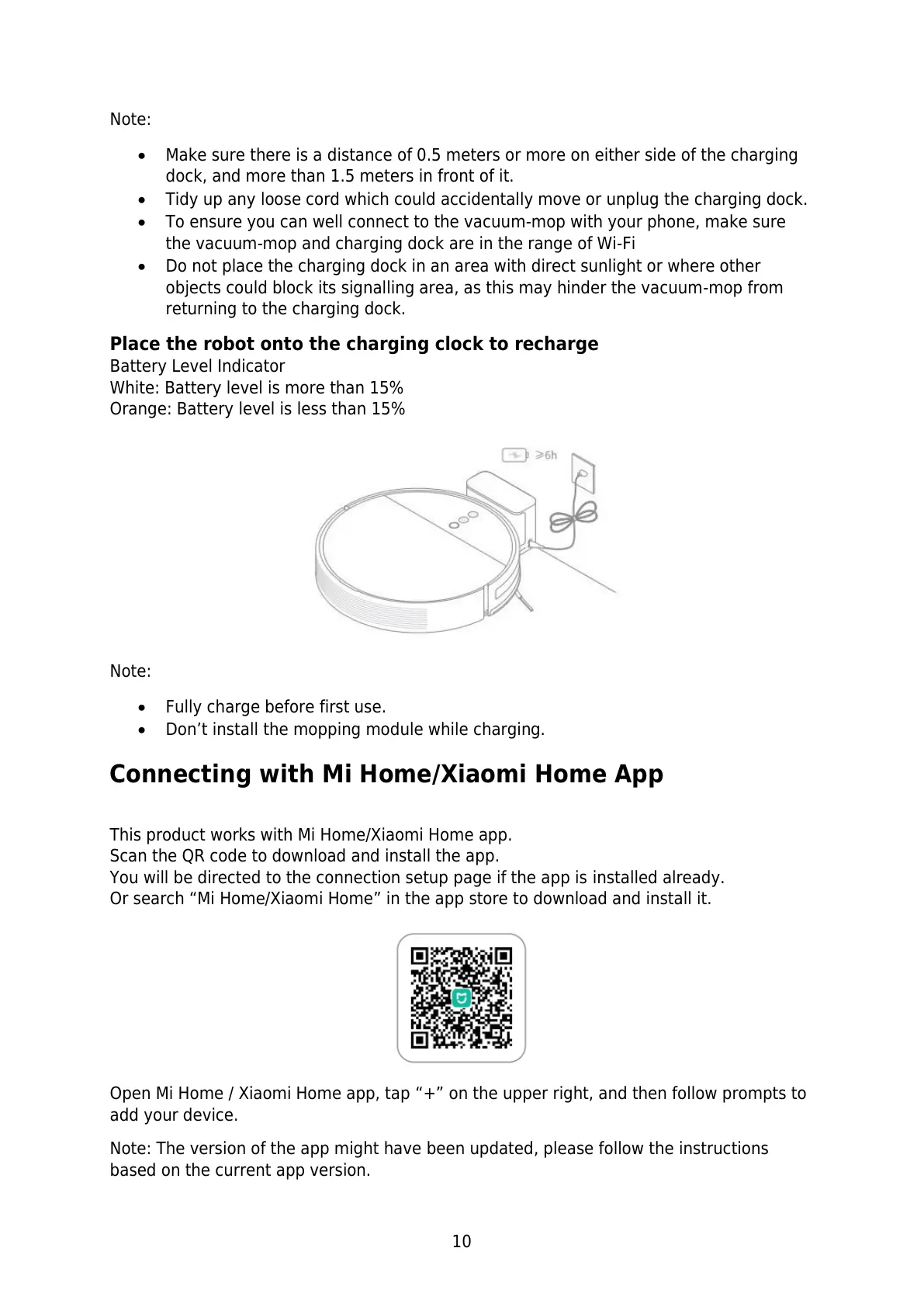10
Note:
Make sure there is a distance of 0.5 meters or more on either side of the charging
dock, and more than 1.5 meters in front of it.
Tidy up any loose cord which could accidentally move or unplug the charging dock.
To ensure you can well connect to the vacuum-mop with your phone, make sure
the vacuum-mop and charging dock are in the range of Wi-Fi
Do not place the charging dock in an area with direct sunlight or where other
objects could block its signalling area, as this may hinder the vacuum-mop from
returning to the charging dock.
Place the robot onto the charging clock to recharge
Battery Level Indicator
White: Battery level is more than 15%
Orange: Battery level is less than 15%
Note:
Fully charge before first use.
Don’t install the mopping module while charging.
Connecting with Mi Home/Xiaomi Home App
This product works with Mi Home/Xiaomi Home app.
Scan the QR code to download and install the app.
You will be directed to the connection setup page if the app is installed already.
Or search “Mi Home/Xiaomi Home” in the app store to download and install it.
Open Mi Home / Xiaomi Home app, tap “+” on the upper right, and then follow prompts to
add your device.
Note: The version of the app might have been updated, please follow the instructions
based on the current app version.
