
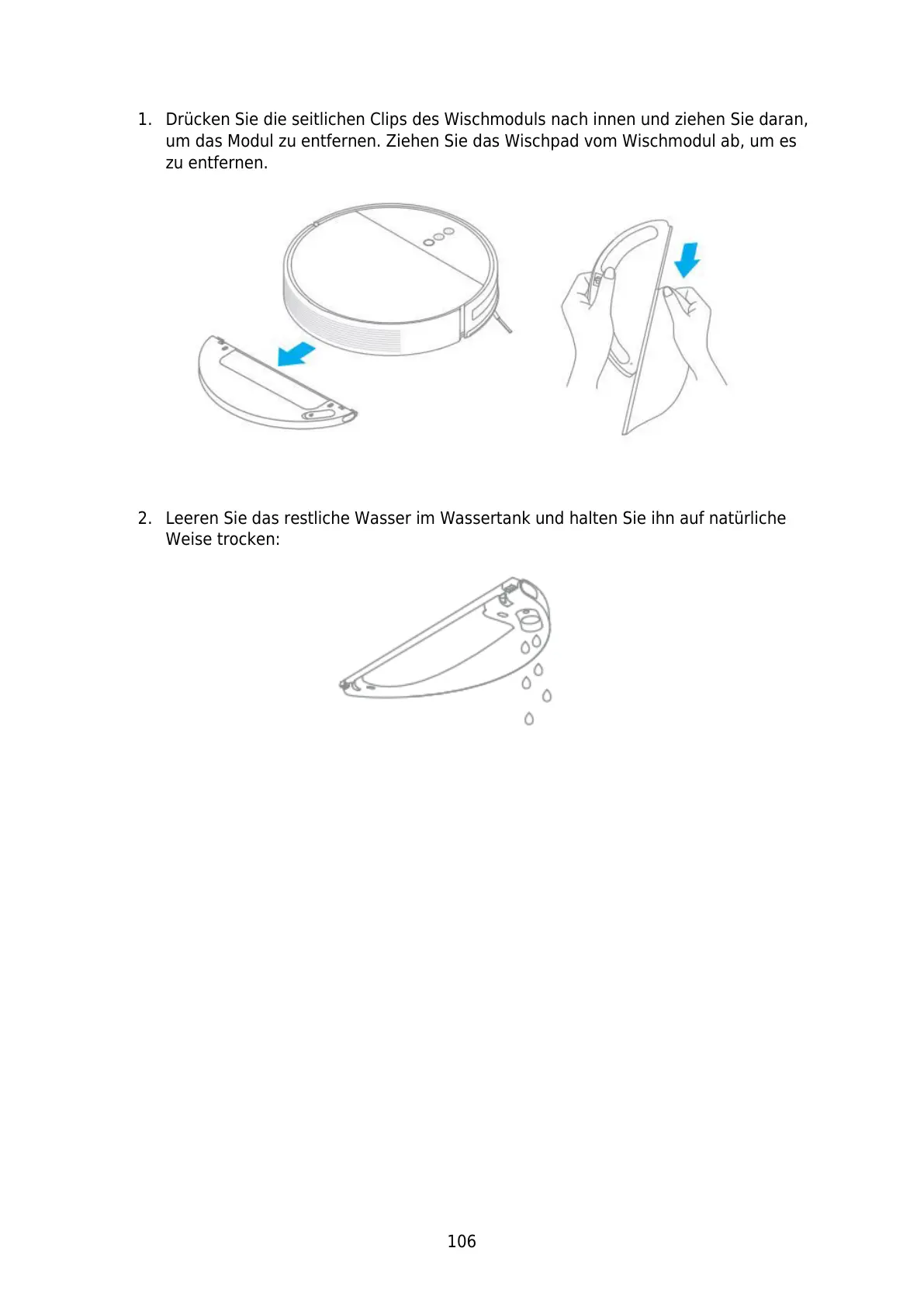 Loading...
Loading...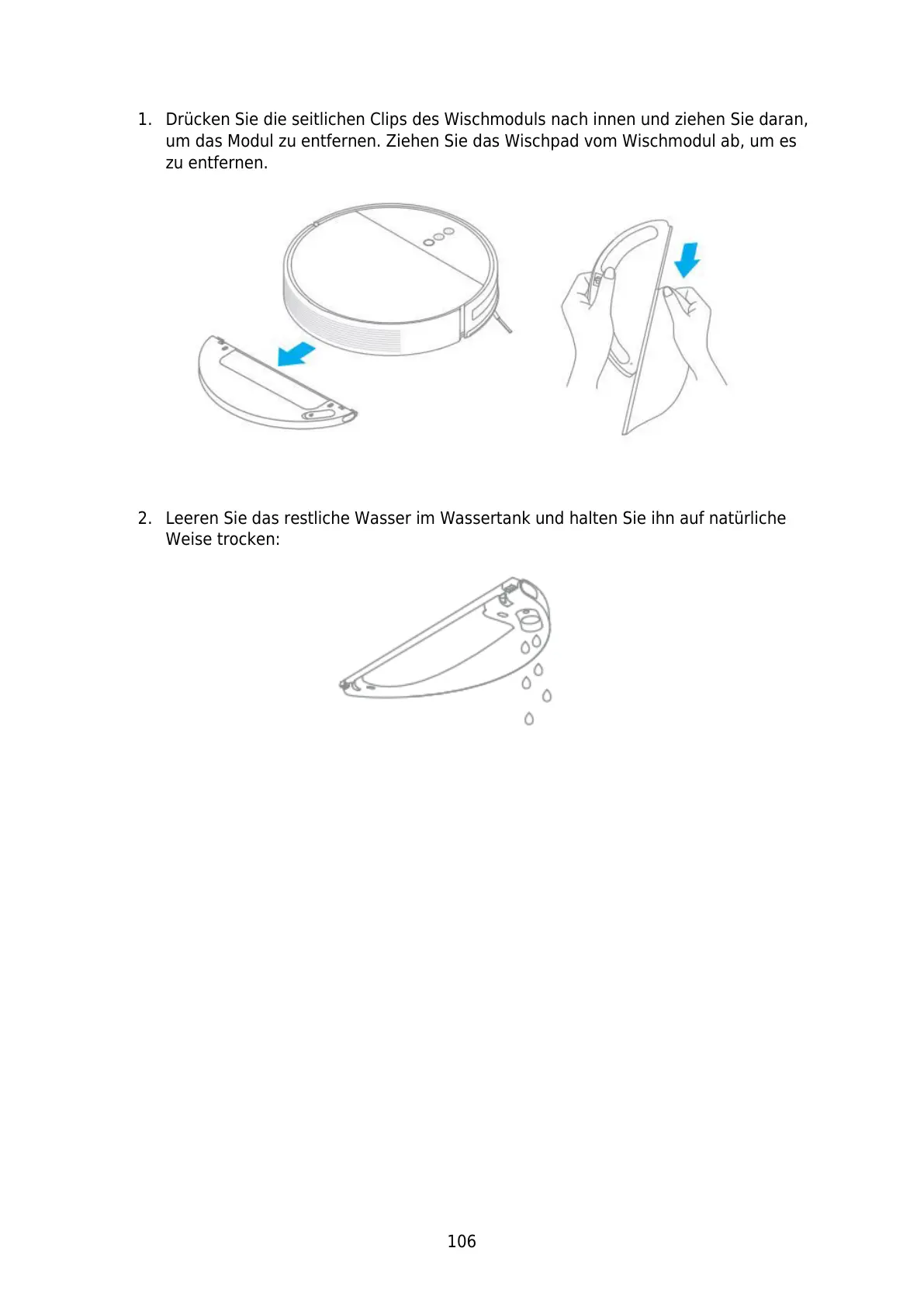
Do you have a question about the Dreame F9 and is the answer not in the manual?
| Suction Power | 2500 Pa |
|---|---|
| Battery Capacity | 5200 mAh |
| Dustbin Capacity | 600 ml |
| Noise Level | 65 dB |
| Dimensions | 350 x 350 x 80 mm |
| Weight | 3.6 kg |
| Wi-Fi Connectivity | Yes |
| Water Tank Capacity | 200 ml |
| Connectivity | Wi-Fi |
| Filter Type | High-efficiency filter |
| Runtime | 150 minutes |