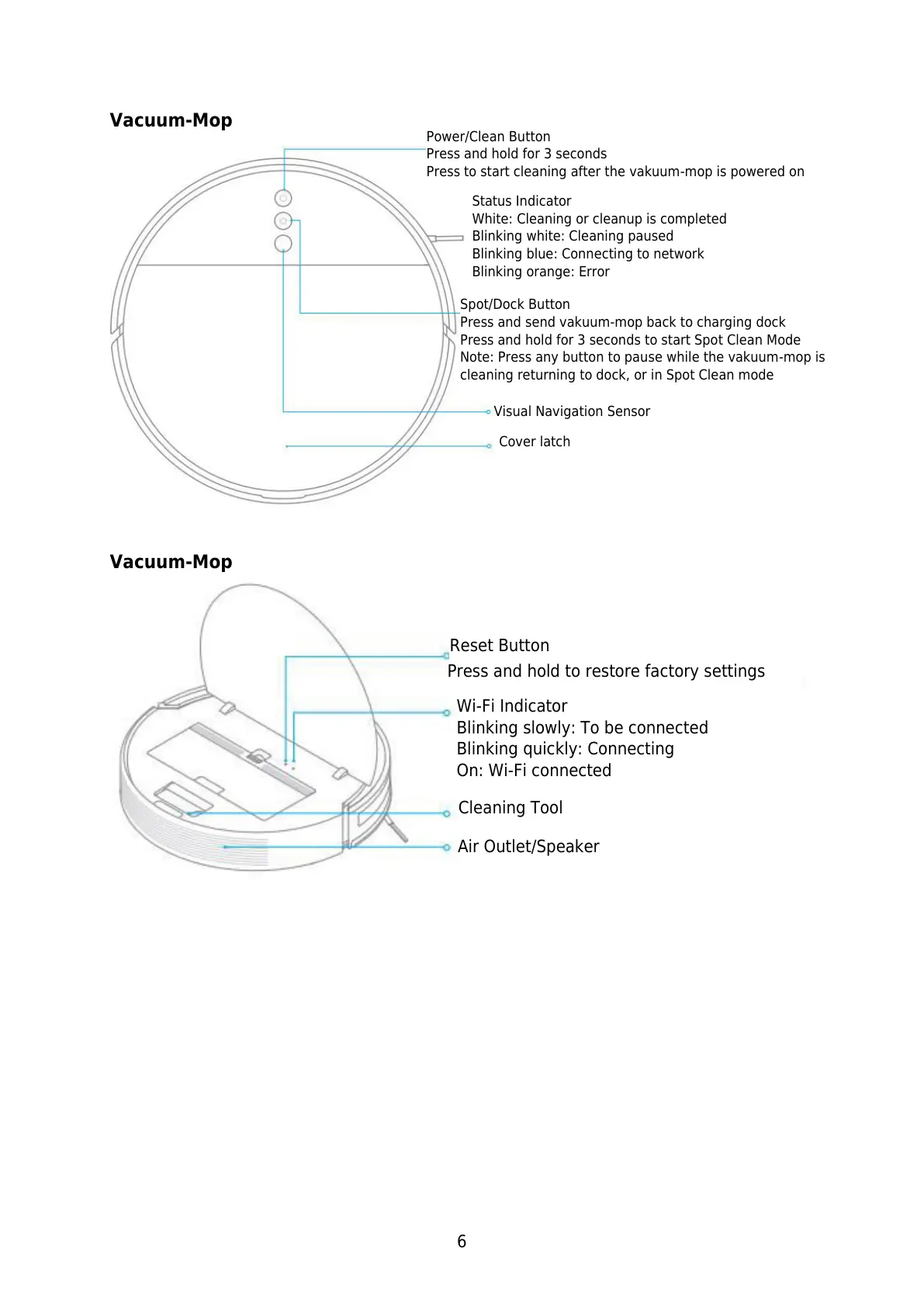6
Vacuum-Mop
Vacuum-Mop
Power/Clean Button
Press and hold for 3 seconds
Press to start cleaning after the vakuum-mop is powered on
Status Indicator
White: Cleaning or cleanup is completed
Blinking white: Cleaning paused
Blinking blue: Connecting to network
Blinking orange: Error
Spot/Dock Button
Press and send vakuum-mop back to charging dock
Press and hold for 3 seconds to start Spot Clean Mode
Note: Press any button to pause while the vakuum-mop is
cleaning returning to dock, or in Spot Clean mode
Press and hold to restore factory settings
Wi-Fi Indicator
Blinking slowly: To be connected
Blinking quickly: Connecting
On: Wi-Fi connected