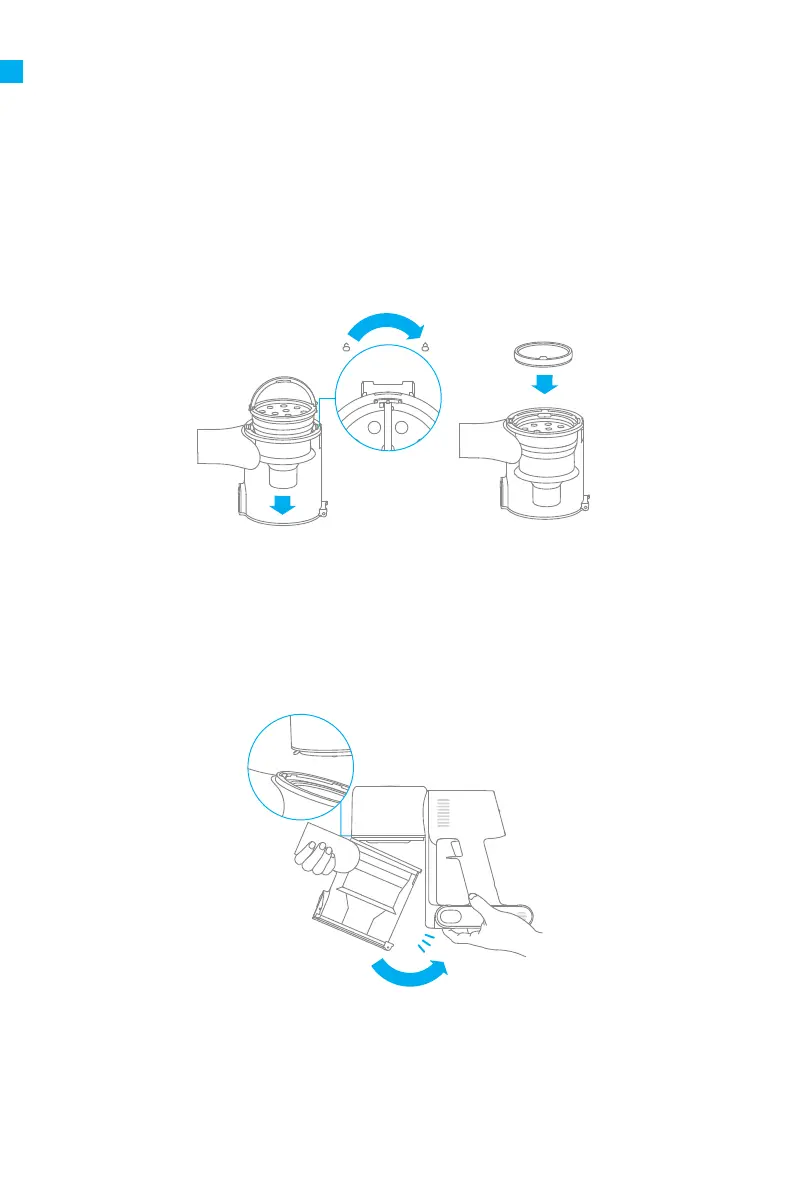ES ES
106
Instalacióndelcompartimentoparaelpolvo,elpreltroyelciclón
1. Inserte verticalmente el ciclón en el compartimento de polvo y asegúrese de que el
mango está alineado con la ranura del lado izquierdo del compartimento de polvo. Gire el
mango en el sentido de las agujas del reloj hasta que esté jo. Luego baje el mango.
2. Coloque el preltro dentro del separador ciclonico, con la parte frontal mirando hacia
arriba.
3. Incline ligeramente el compartimento de polvo para que sus ranuras queden alineadas
con la pestaña de la aspiradora. Luego presione suavemente sobre el compartimento de
polvo hasta que encaje en su sitio.
3
1
2
3
Cuidadoymantenimiento