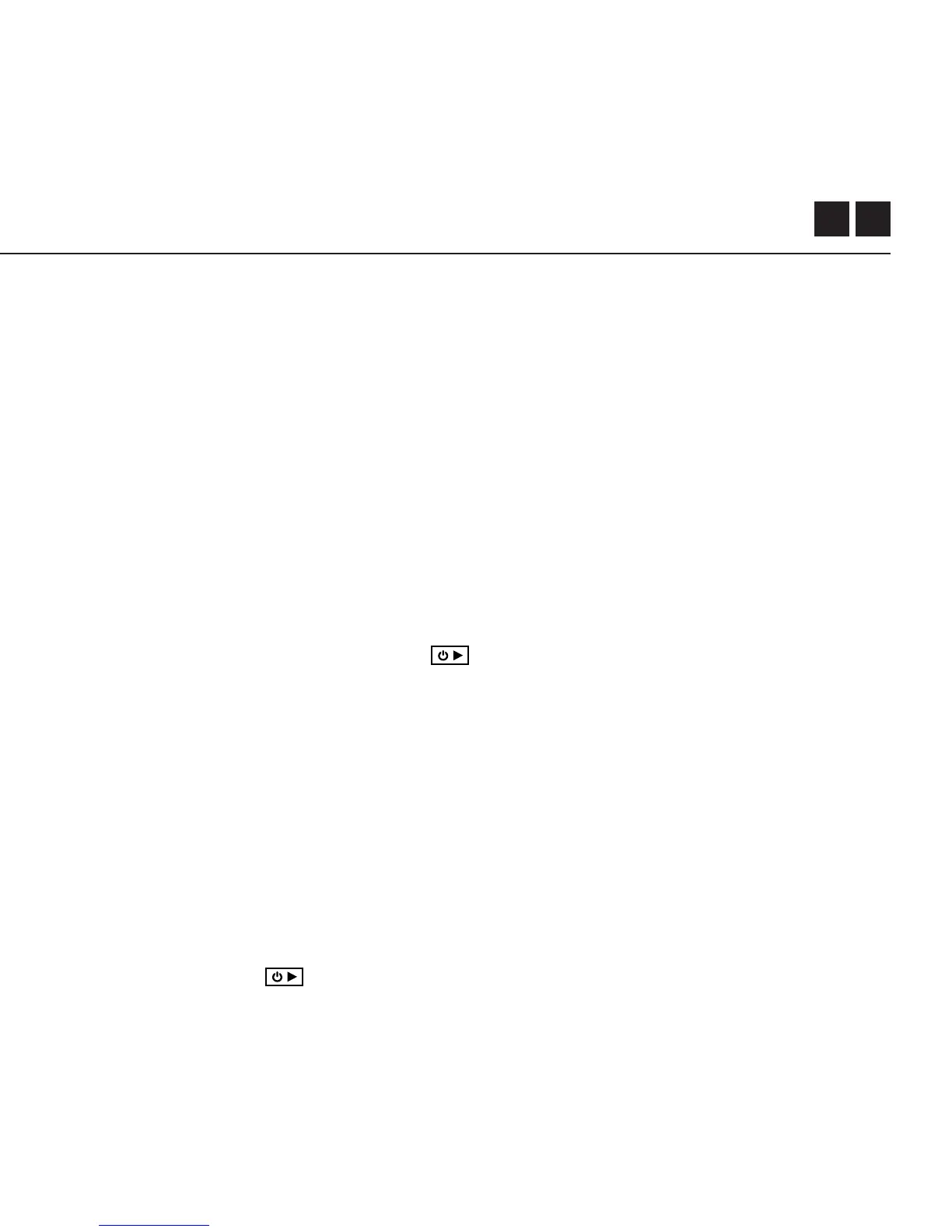EN 12
Feature Overview
CAR DVR MODE
This hands-o mode is ideal for insurance and security purposes.
The camera records footage in a continuous loop style (DVR Intervals) recording
loop after loop until it fills the MicroSD Card. Once full, the oldest loops will be
deleted as the newer ones are saved. The DVR loop interval can be 10s, 30s, 1min,
2min, 5min or 10min.
VIDEO TAGGING
When activated, this feature allows the camera to continuously record video, but
only save when important footage is “Tagged”.
While recording video, pressing the button will save video from a past and
future interval since hitting the button - eectively filming an event which has
passed and subsequent developments. For example, with a video tagging interval of
30s selected, the camera will save the previous 30s, and an additional 30s – a total
of 1m “tagged” footage.
Video Tagging requires a class 10 micro SD card with 4GB of free space to function correctly.
INSTANT ON MODE
Enabling Instant On Mode allows the camera to turn on, and start recording with a
single press of the button.
