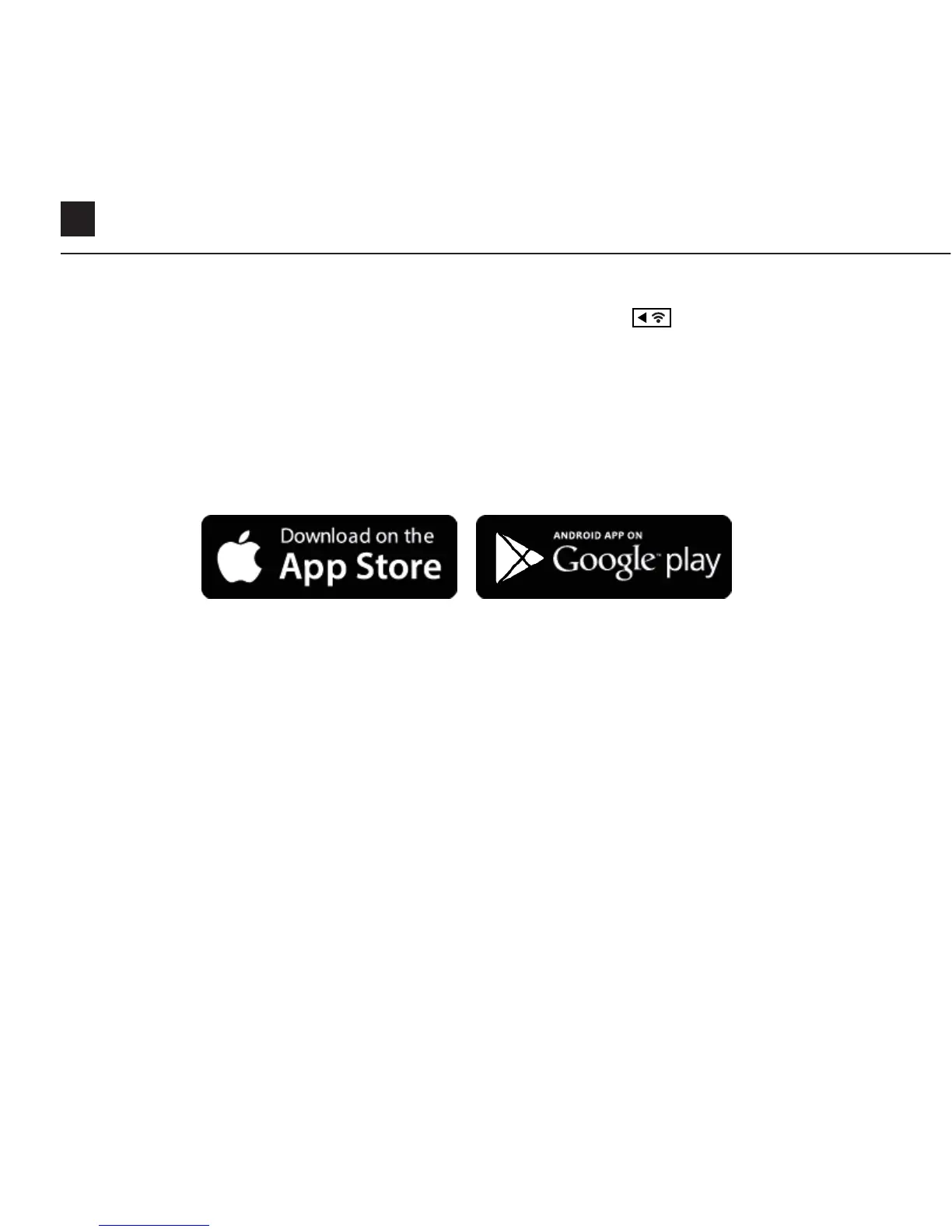15
Wi-Fi + Firmware
button.
T
o turn on your Ghost X Wi-Fi, simply press and hold the
A green Wi-Fi indicator LED shows that Wi-Fi is enabled.
Wi-Fi can also be turned on via the cameras settings menu.
DOWNLOAD THE DRIFT LIFE APP
Setup your shot, capture, playback, edit and live stream on your mobile device.
INSTALLING FIRMWARE
Download the latest firmware from the Drift website and copy the Ghost_X.bin file
into the root of a formatted micro SD card. Insert the micro SD card into the camera
and power on.
The camera screen will display ‘Firmware Updating’ as the update is installed. Once
complete, the camera will power down.
