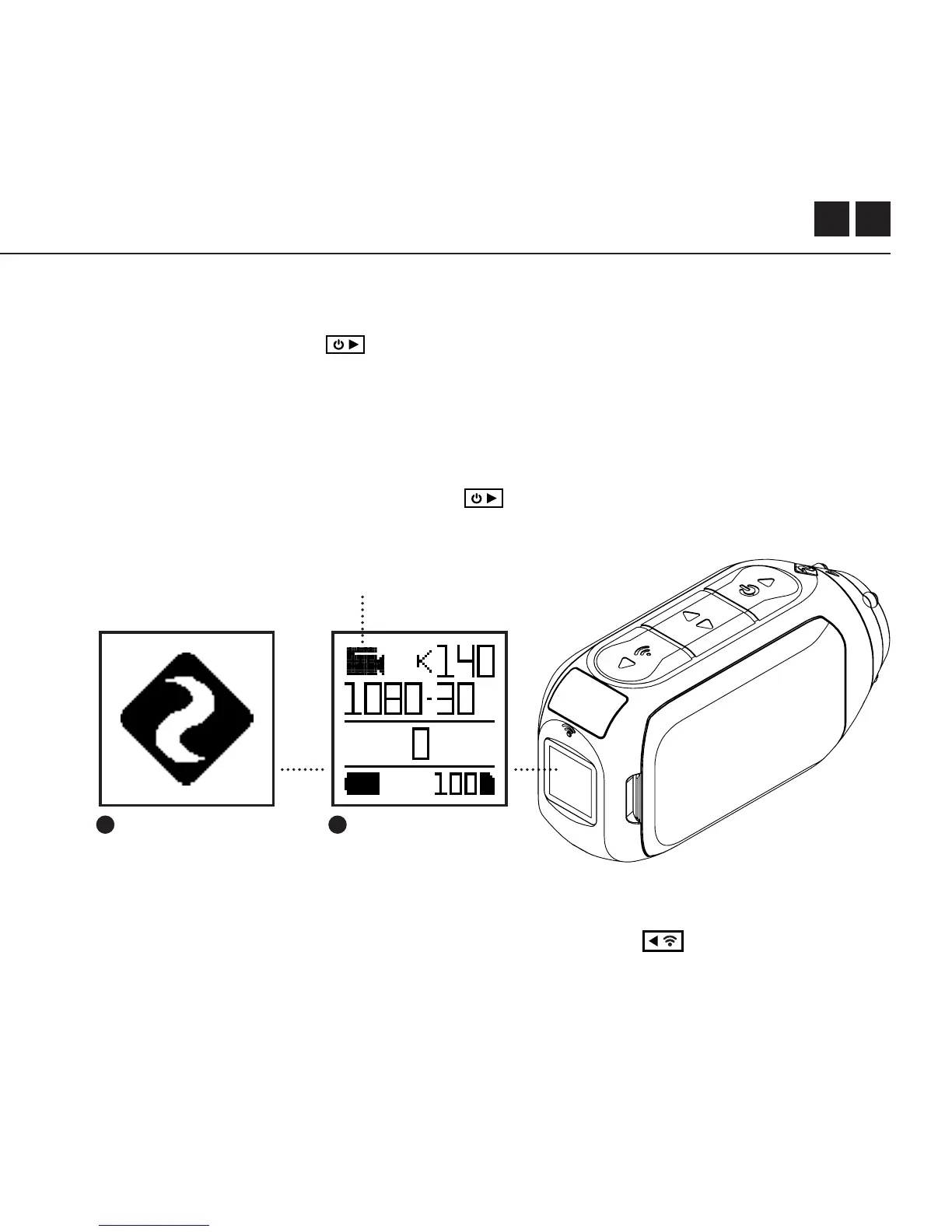EN 6
POWER ON/OFF
1. Press and hold the button to power on.
2. The Rear Screen will power on, showing the welcome display.
3. The camera is now ready to record video or take photos.
4. Current camera mode is indicated by the colour of the Status LED and
Rear Screen, along with the icon in the top left of the Rear Screen.
5. To power o, press and hold the button for 3 seconds.
2 4
Getting Started
MODE NAVIGATION
To change the current camera recording mode, press the button; changing
between Video, Photo, Timelapse, Photoburst, and General Settings modes.
Mode Icon
