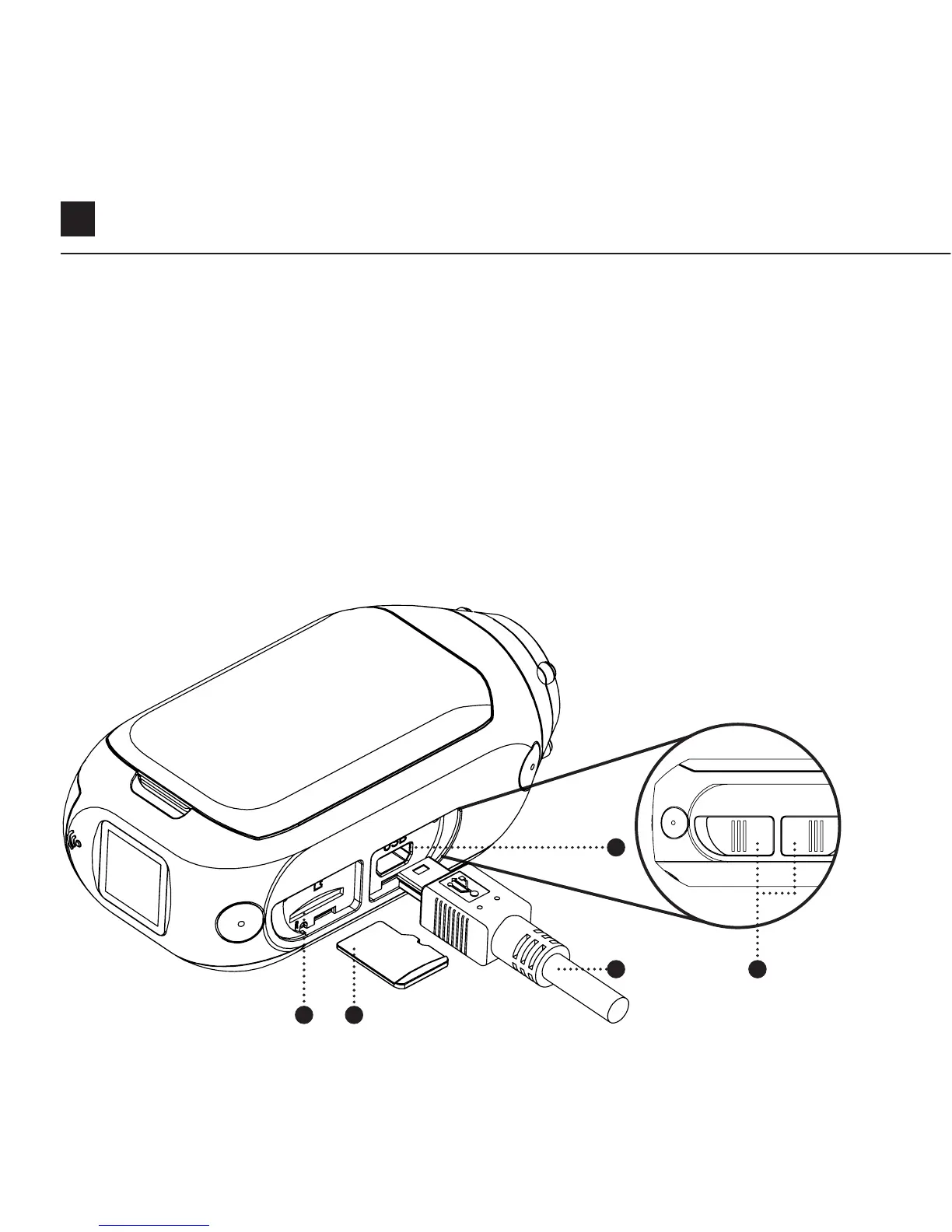5
Configuración Inicial
1. Destapar la ranura microSD levantando la tapa de goma.
2. Insertar una tajeta microSD/HC/XC clase 10 o superior (hasta 128GB).
¡Formatear antes de usar por primera vez!
3. Destapar el puerto mini USB levantando la tapa de goma.
4. Conectar la cámara a través de un cable mini USB a un puerto USB con
alimentación, y cargar la batería durante 2.5 horas antes de utilizarla por
primera vez.
5. Ajustar las tapas de goma de forma segura para cubrir tanto la ranura de la
microSD y el puerto mini USB. ¡Y ya está lista para usar!