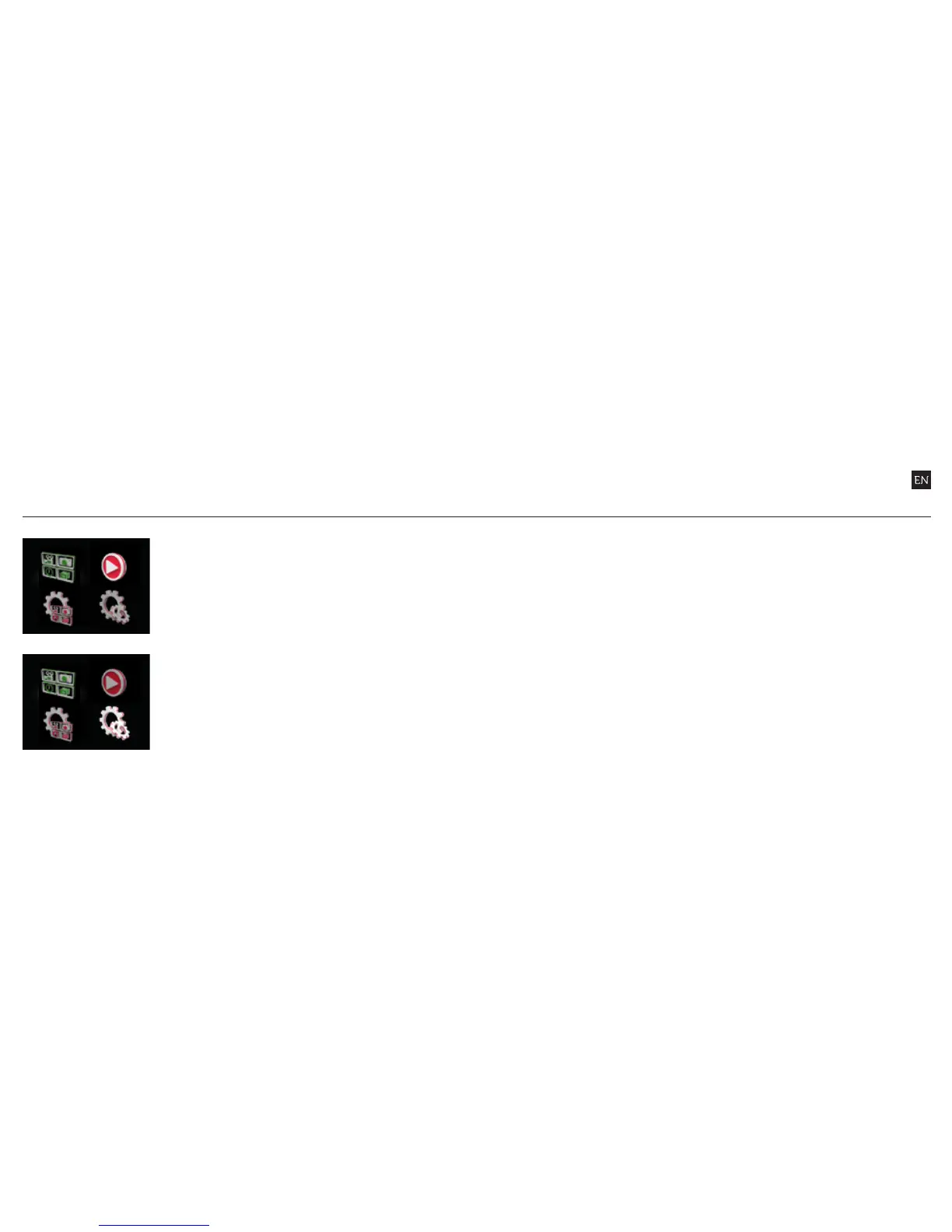109
new featuresplayback & camera settings
PLAYBACK
Selecting the Playback
icon will open the Mode
Selection menu, and display
the four camera mode icons.
The number of videos or
photos is displayed beside
each camera mode icon.
Selecting a mode will
display the most recent
video or photo, timelapse or
photoburst folder.
Navigate through the files
using LEFT/RIGHT. To play a
video, or open a timelapse
or photoburst sequence,
press the ACTION button.
Press MENU to go back.
SETTING PROFILES
All camera settings can be
saved by selecting Save
Settings from the Camera
Settings menu and choosing
a save profile: A, B or C.
Profiles can be loaded by
selecting Load Settings from
the menu, then A, B or C.
The camera will power
on in the same settings
configuration it was
powered o in.
VIDEO TAGGING
When activated, this feature
allows the camera to
continuously record video,
but only saving on ‘tagging’
important footage.
While recording video,
pressing the MENU button
will tag and save past,
present and future video.
For example, with a video
tagging interval of 30s
selected, on pressing MENU
while recording, the camera
will save the previous 30s,
the current 30s and an
additional 30s—a total of
1m30s of ‘tagged’ footage.
The Video Tagging feature
requires a micro SD card
with 4GB of free space to
function correctly.
SIMULTANEOUS PHOTO
While recording video,
pressing the MENU button
will simultaneously take a
still photo.
When using the two-way
remote control, press the
ACTION button for the
same result.
This feature is only available
when Video Tagging (left) is
turned o.
CAMERA SETTINGS
• WiFi On / O
• Mic Sensitivity O / 1 / 2 / 3
• Speaker Volume O / 1 / 2 / 3
• Remote Control On / O
• Remote Pairing On / Off
• Date / Time Stamp On / O
• LCD O O / 5s / 10s / 20s / 1m / 5m
• LCD Brightness 1 / 2 / 3
• LED Indicator On / O
• Camera O O / 1 / 5 / 10 / 20 / 30m
• Date / Time YY:MM:DD / HH:MM
• Digital Zoom On / O
• Remote LED On / O
• Save / Load Settings A / B / C
• Language (list of languages)
• Reset Settings Yes / Cancel
• Format Memory Card Yes / Cancel
Playback
Settings