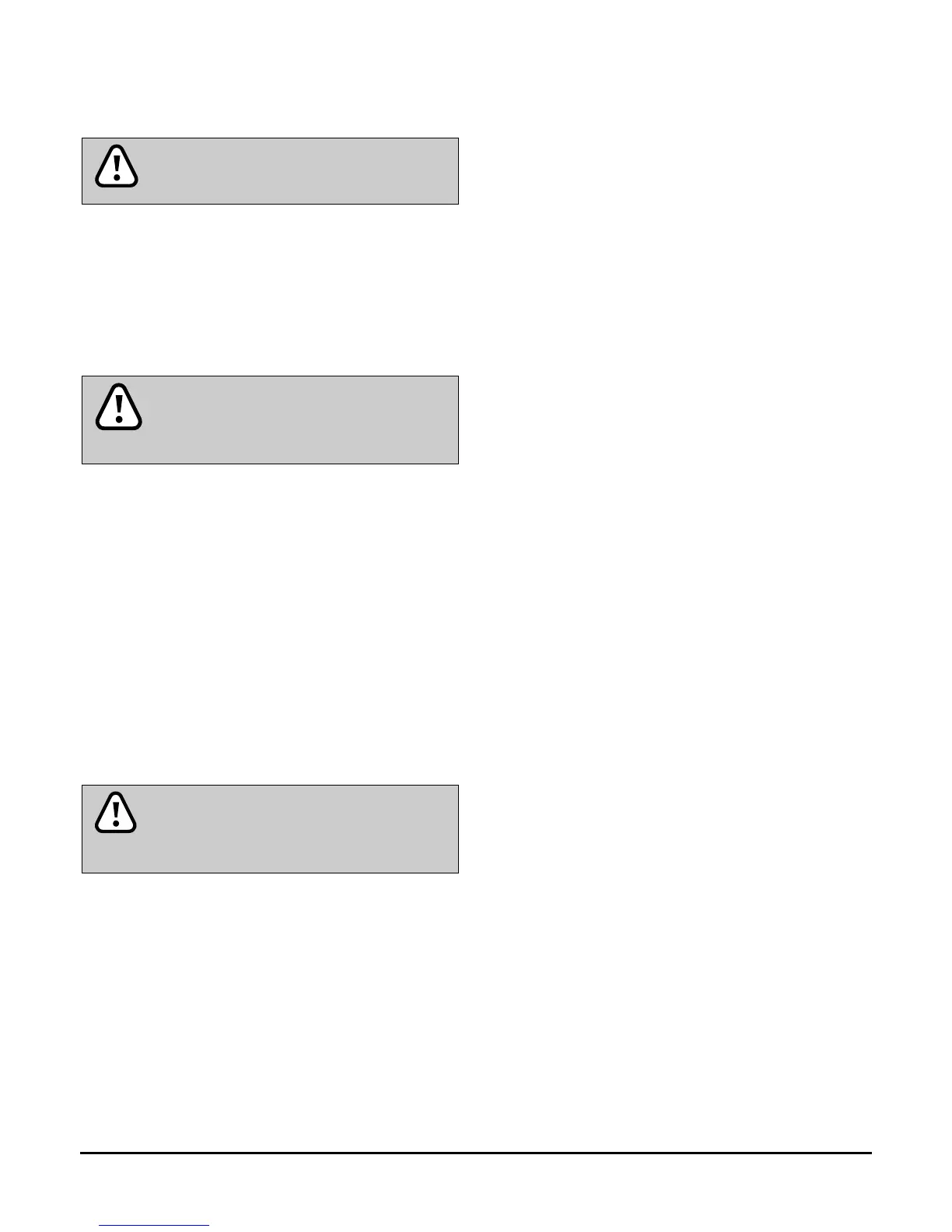High / Low (Indoor / Outdoor) Speed Setting.
When the scooter is used indoors or in pedestrian
environment (such as on the pavement or in a
shopping mall) the Low speed setting should be
engaged. When the scooter is used on the road, the
high speed setting may be engaged.
To engage the Low (Indoor) Speed Setting, press
the button until the LCD display shows ‘L’ speed.
The scooter will now have a top speed of 4mph.
To engage the High (Outdoor) Speed Setting, press
the button until the LCD display shows ‘H’ speed.
The scooter will now have a top speed of 8mph.
Horn Button. Press the horn button to sound the
horn, Release the button to stop the horn.
Indicator Buttons. Use the relevant indicators when
making a turn to show your direction of travel. Press
the Right or Left Indicator button once to operate
the relevant indicators. Press the same button
again to stop the indicators.
Lights Button. Press the Lights button once to
switch on the lights. Press the button again to
switch off the lights.
Hazard Warning Button. Press the Hazard Warning
button once to switch on the warning function.
Press the button again to switch off the function.
When operating the Hazard Warning will flash all
of the indicators and sound the horn.
Battery Gauge. The amount of power remaining in
the battery is shown by this gauge. A fully charged
battery will show all the segments of the gauge lit,
and the number of segments lit will reduce as the
power decreases.
If the battery gauge flashes but the scooter will still
drive, then this indicates low battery power and the
batteries should be recharged immediately. If the
battery gauge flashes and the scooter will not drive,
The LED will flash a number of times then pause.
Count the number of flashes to determine the
problem, and refer to the troubleshooting guide.
Contact your dealer if the error persists after
following the recommendations in the
troubleshooting guide.
Clock (Setting the Time). To set the time:
1. Hold down the SET button for 3 seconds to
allow the time to be changed.
2. Press the left and right Indicator buttons to
select AM or PM.
3. Press the SET button. The HOUR setting can
now be changed using the indicator buttons.
4. Press the SET button again. The MINUTE
setting can now be changed.
5. Press the SET button again. The
TEMPERATURE can now be set as ºF or ºC.
6. Press the SET button again. The odometer and
speedometer can be set as Kilometers or Miles.
7. Press the SET button again to go back to
normal mode.
Seat. (see diagram overleaf)
The seat can rotate 360° and locks in 45°
settings. To rotate, lift up the lever (A) located
underneath the right hand side of the seat and
swivel seat. Release the lever and carry on
swivelling the seat until it locks in position.
