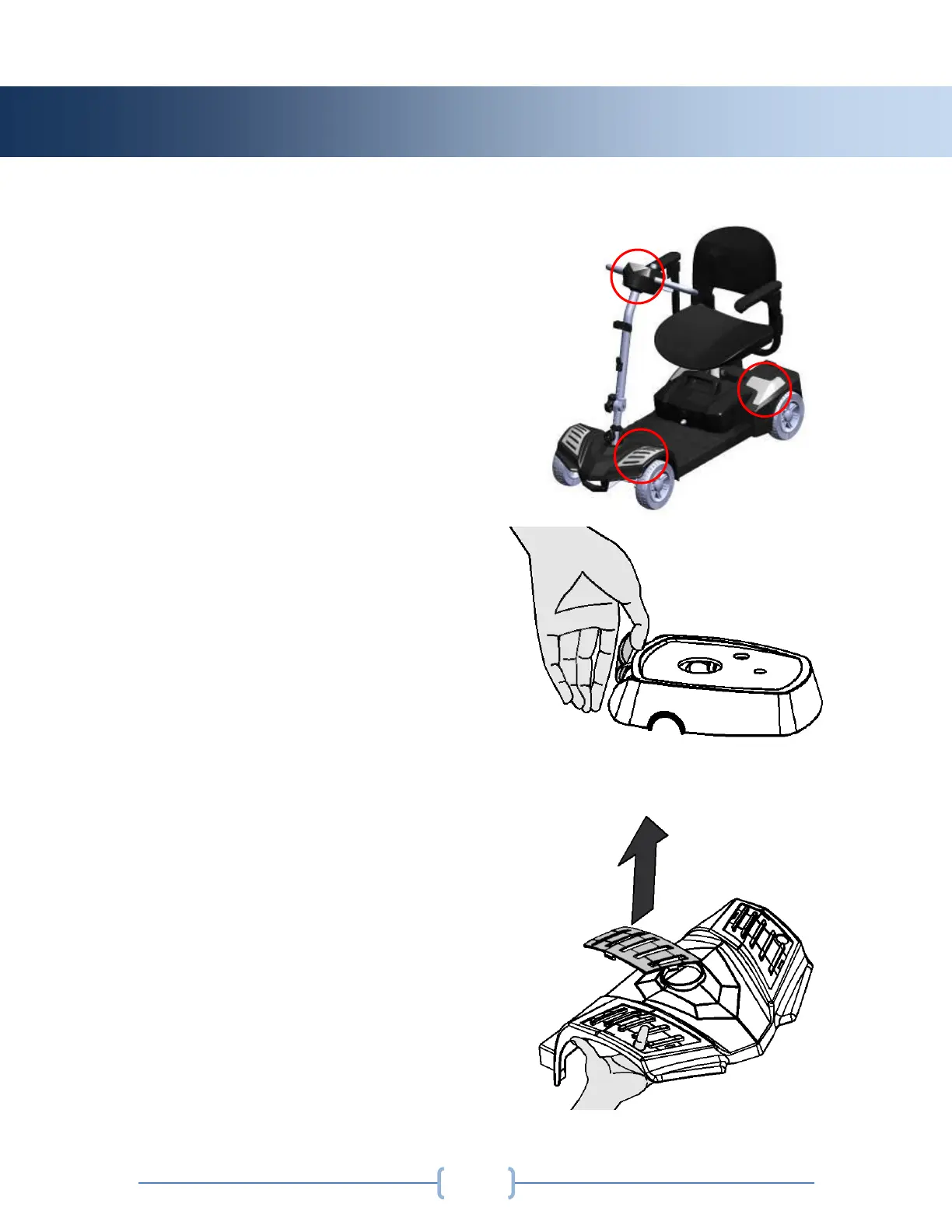Scout Owner’s Manual www.drivemedical.com
Optional:
Your scooter comes with interchangeable
shrouds, allowing you to customize your
scooter to your liking. The Scout comes
with the red shrouds installed, and a
spare set of blue shrouds included in the
box. The shrouds can be interchanged by
hand, or using a small pry tool. Be sure
not to scratch the painted shrouds while
using the pry tool.
Control Panel Shroud Replacement:
Using your thumb, gently grip the top of
the color panel and lift upward until the
panel releases. The new panel will snap
into place.
Front Shroud Replacement:
Reach underneath the front shroud, and
gently push up on the color panel until it
releases from the scooter. The new panel
will snap into place.