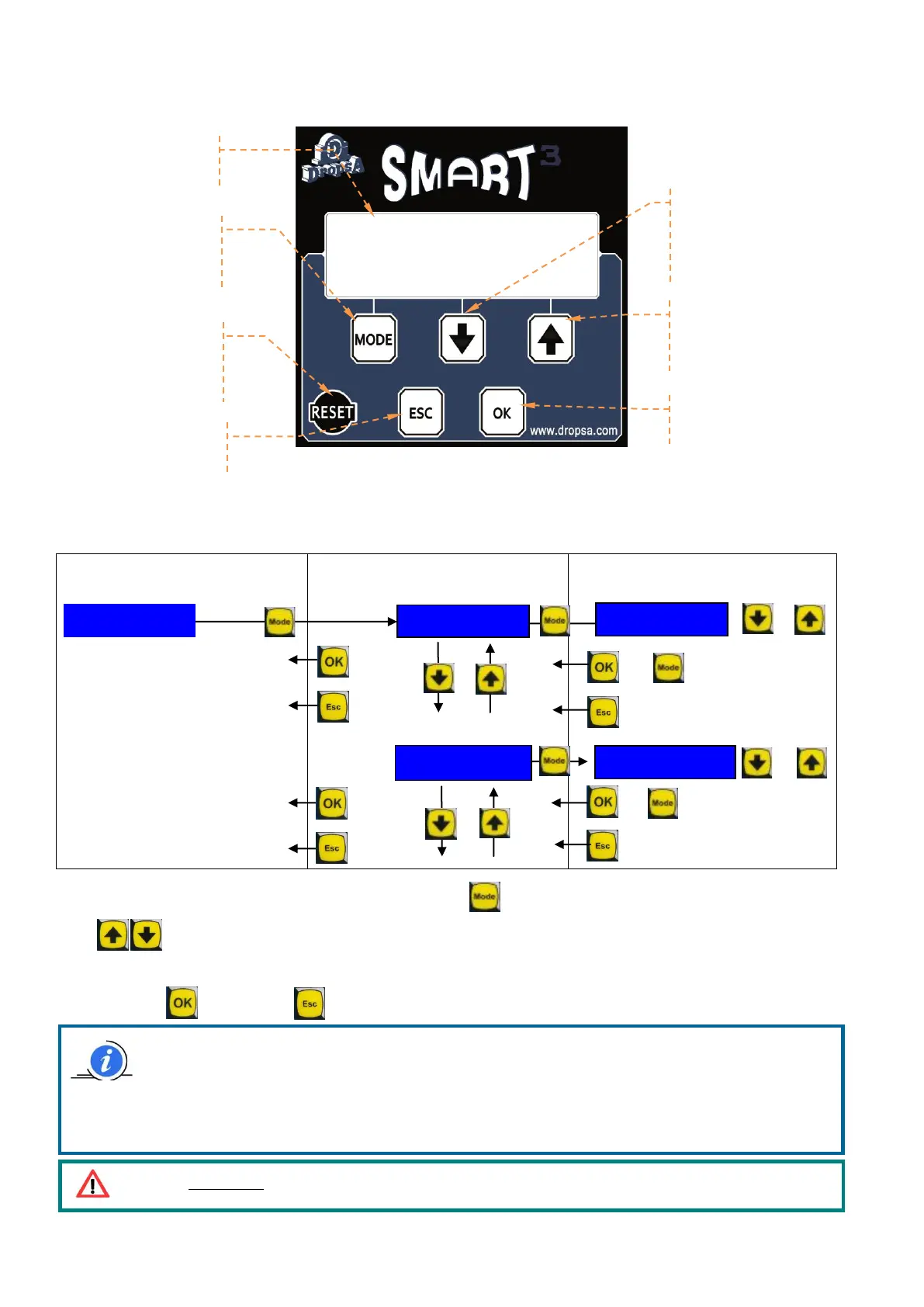14
8.6FULL AUTOMATIC VERSION PROGRAMMING
Buttons key functions of complete automatic version.
Following diagram shows how to navigate around the parameters and change values.
To enter the SETUP menu from the OPERATING Mode, hold the (Mode) button for 5 seconds.
The (Up and Down) keys allow scrolling through the parameters.
By pressing the Mode button again, the indicated parameter value can be modified by using the Up and Down keys.
To exit, use the (OK) key, or (Esc) if you want to exit without saving
ATTENTION: The machine may only be opened and repaired by Dropsa personnel.
NOTE: When power is removed from the electronic controller it will save the cycle condition in memory.
When power is reapplied the controller will resume the logic from exactly the same point (unless the
PRELUBE option is set).
When powering on the system or when pressing the RESET button the controller will display the firmware
version of the unit for 2 seconds.
For all modes the Prelube parameter determines if the pump starts in a lubrication cycle when it is set to ON.
MODE -Cycle-
SET - - NEXT
LUBE Type Timer
SET BACK NEXT
+
DISPLAY
Status and description
MODE
Enter menu/save setting
RESET
Resets the current lube
cycle, cancels any alarms
and restarts the program
DOWN ARROW
Previous Parameter or
Setting
Decrease displayed value
UP ARROW
Next Parameter or Setting
Increase displayed value
