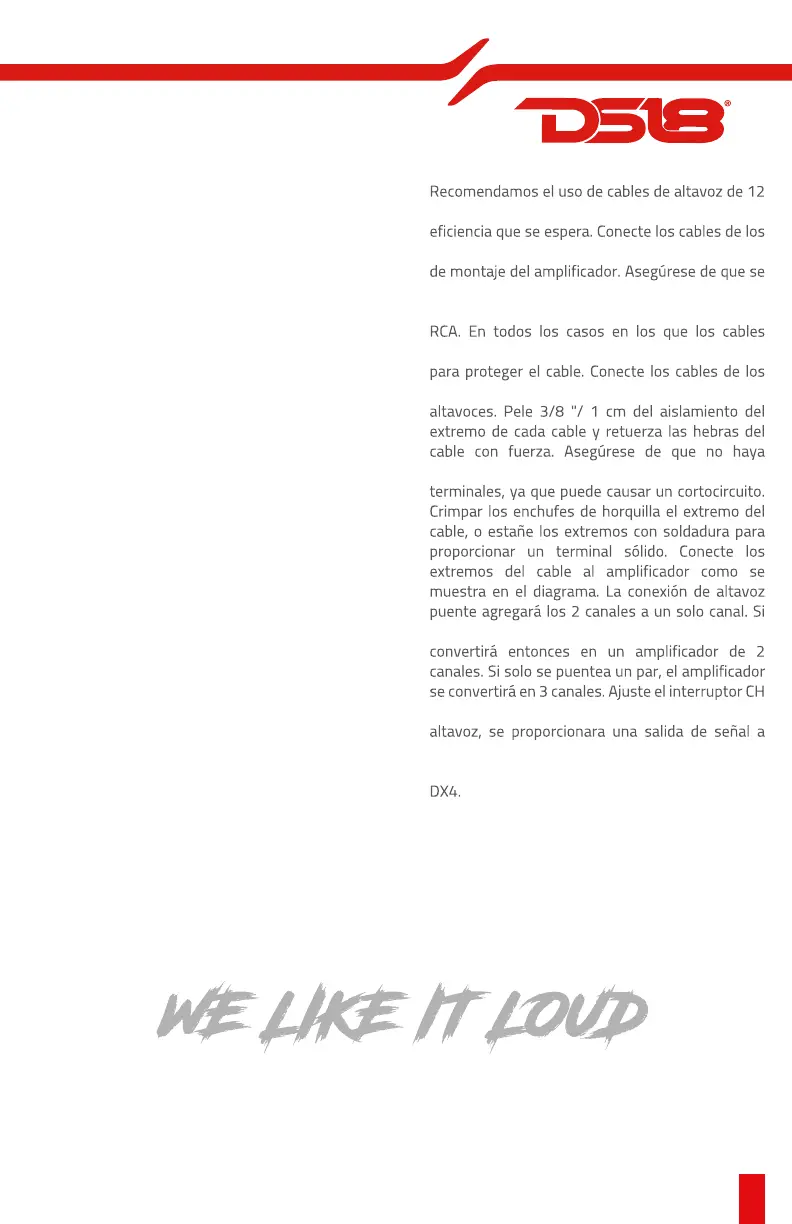Ga como mínimo para adquirir el rendimiento y la
altavoces desde sus altavoces hasta la ubicación
coloquen por separado y lejos de los cables de alta
corriente y, si es posible, también de los cables
atraviesen en el chasis del vehículo, utilice ojales
altavoces de acuerdo con los terminales de los
hebras sueltas que puedan tocar otros cables o
todos los canales están puenteados, el DX4 se
de acuerdo con el modo de configuración del
todos los canales desde un par de RCA La carga
puenteada es de 4 ohmios como mínimo para el
12
We recommend using minumum12 Ga
speaker cables to acquire the intended
performance & efficiency. Run the speaker
cables from your speakers to the amplifier's
mounting location. Ensure these are ran
separately and away from high current
cables and if possible the RCA cables as well.
In all cases where cables are penetrating the
vechile's chassis use grommets to protect
the cable. Connect the speaker wires
according to the terminals on the speaker(s).
Strip 3/8” / 1 cm of insulation of the end of
each cable and twist the cable strands
together tightly. Make sure there are no
stray strands that could touch other cables
or terminals as it can cause a short circut.
Crimp spade plugs over the end of the cable,
or tin the ends with solder to provide a solid
terminal. Connect the cable ends to the
amplifier as shown in the diagram. Bridged
speaker connection will add the 2 channels
to a single channel. If all channels are
bridged, the DX4 will then become a 2
channel amplifier. If only one pair is bridged,
then the amplifier will become a 3 channel.
Setting the CH switch accordingly to the
speaker configuration mode, provides a
signal output to all channels from a pair OF
RCA inputs. Bridged load is minimum 4 ohm
for the DX4.