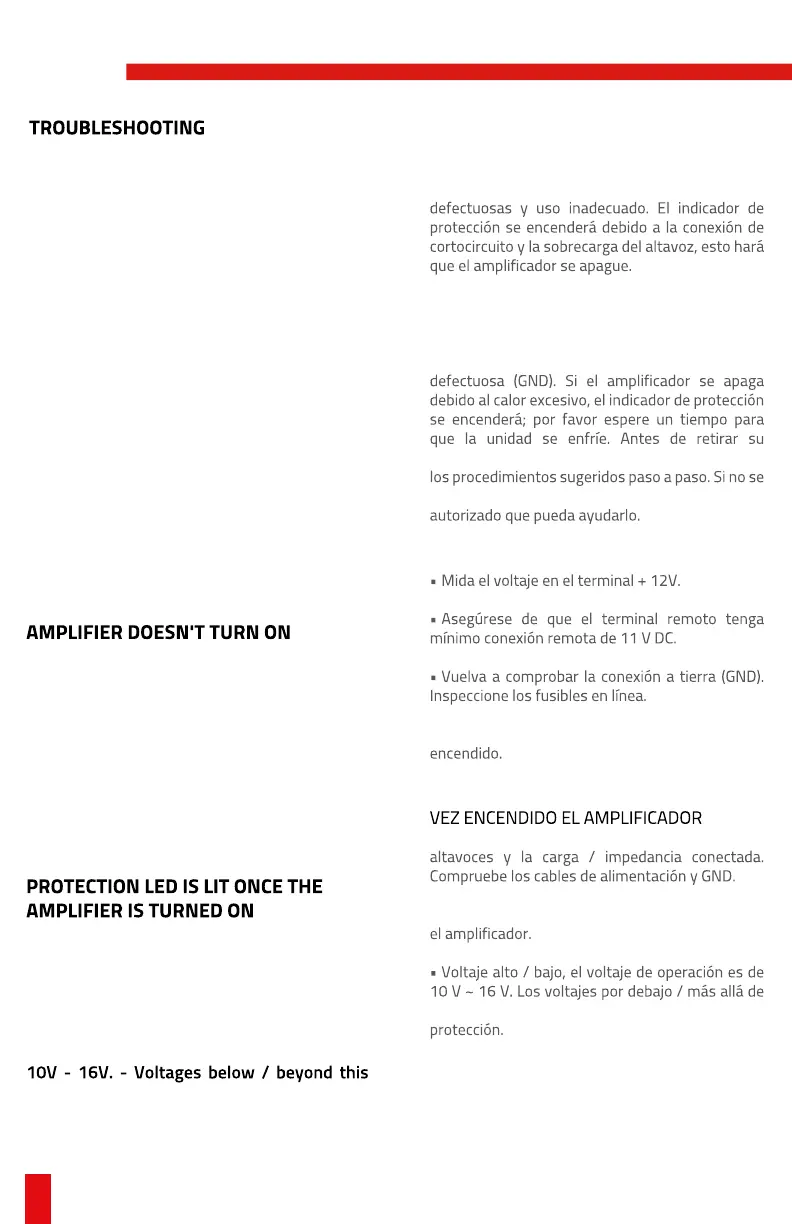The protection circuits of the amplifier
prevents severe damages from faulty
conditions & improper use. The protection
indicatior will switch on due to short circuit
connection & speaker overload, thus the
amplifier will be turned off.
Prior to inspecting the occurred problem,
turn all levels down & all power off, then
carefully check the installation for wiring
mistakes, shorts or faulty ground (GND). If
the amplifier shuts down due to excessive
heat, the protection indicator will light up;
please allow time for the unit to be cooled
off. Before removing your amplifier, refer to
the list below and follow the suggested
procedures step by step. If not at ease,
contact an authorized installer which can
assist you.
• Measure voltage on the +12V terminal.
• Ensure that the remote terminal has min
11 V DC remote connection.
• Recheck the ground (GND) connection.
Inspect the in-line fuses.
• Check the protection LED is not on.
• Check shorts on speaker wires & the
connected load / impedance. Check power
cables & GND. Disconnect the speaker cables
and reset the amplifier.
• High / Low voltage, operation voltage is
will cause the amplifier to go into protect.
Los circuitos de protección del amplificador
previenen daños graves por condiciones
Antes de inspeccionar el problema ocurrido, baje
todos los niveles y apague toda la energía, luego
revise cuidadosamente la instalación en busca de
errores de cableado, cortocircuitos o tierra
amplificador, consulte la lista a continuación y siga
siente cómodo, comuníquese con un instalador
EL AMPLIFICADOR NO SE ENCIENDE
• Compruebe que el LED de protección no esté
EL LED DE PROTECCIÓN SE ENCIENDE UNA
• Verifique los cortocircuitos en los cables de los
• Desconecte los cables de los altavoces y reinicie
esto harán que el amplificador entre en modo
19
DX4
SOLUCIÓN DE PROBLEMAS
