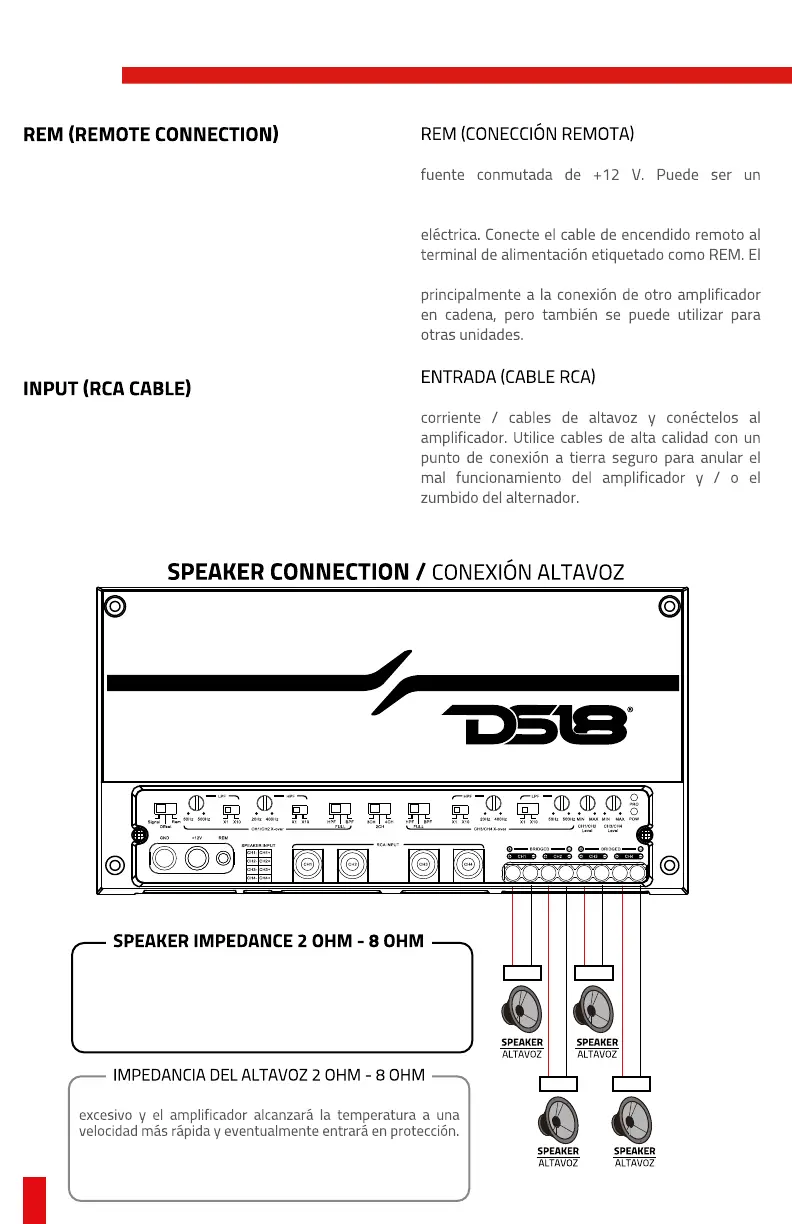Run a remote turn on cable from the
switched +12 V source. This may be a toggle
switch, a relay, the source units remote
ouput cable or power antenna trigger cable.
Connect the remote turn on cable to the
power terminal labeled as REM. The REM
out terminal is mainIy intended for
connection of another amplifier ran in a
chain, but it can also be used for other units.
Run the RCA cables away from the high
current cables / speaker cables and connect
to the amplifier. Use high qualtity cables
with a secure grounding point to avoid
amplifier malfunction and / or alternator
whine.
Conecte un cable de encendido remoto desde una
interruptor de palanca, el cable de salida remota de
la unidad fuente o el cable disparador de la antena
terminal de salida REM está destinado
Conecte los cables RCA lejos de los cables de alta
11
Loads under what is specified will cause excessive
heat & the amplifier will reach thermal at a faster rate
& will eventually go into protect.
Impedance load under 2 ohm is not warranted!
Las cargas por debajo de lo especificado causarán un calor
¡La carga de impedancia por debajo de 2 ohmios no está
garantizada!
+ - + -
+ - + -
Turn-On Mode
DX4