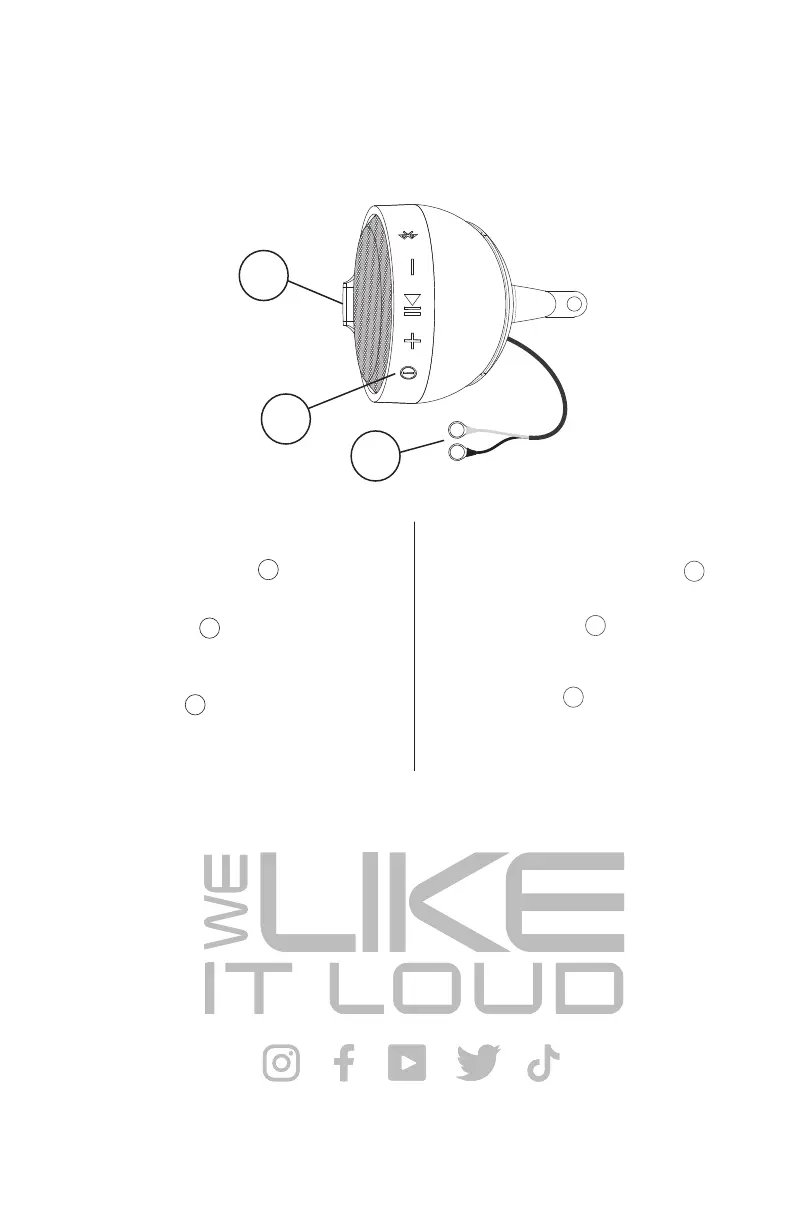9
FAST CHARGING MODE / MODO DE CARGA RÁPIDA
USB CHARGING
1) By connecting the terminal blocks to the
positive and negative poles of the battery.
2) Power short press to charging mode. The
indicator light changes from normally bright red
to slow flashing.
3) Pull of the cover . Connect USB device for
automatic charging. If the equipment has the
fast charging function, it will automatically
switch to the fast charging state.
CARGA USB
1) Conectando los bloques de terminales a los polos
positivo y negativo de la batería.
2) Presione brevemente para cambiar al modo de
carga. La luz indicadora cambia de rojo normalmente
brillante a parpadeo lento.
3) Tire de la cubierta . Conecte el dispositivo USB
para la carga automática. Si el equipo tiene la función de
carga rápida, cambiará automáticamente al estado de
carga rápida.
2
1
3
1
2
3
RYDERBT
3
2
1