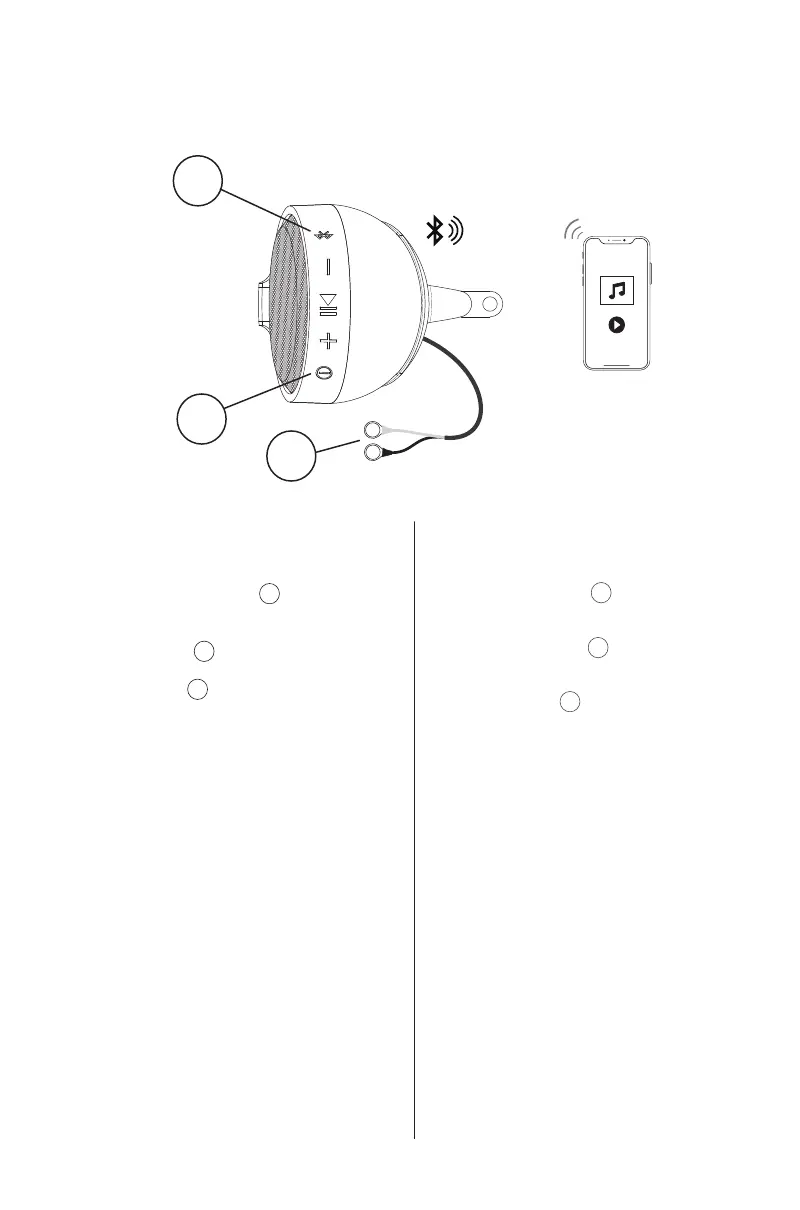PAIRING & DESCOVERING A NEW
BLUETOOTH CONNECTION
1) By connecting the terminal blocks the
positive and negative poles of the battery.
2) Power long press to start the machine.
3) Press the button . The RYDERBT will
automatically go in to pairing mode:
ANDROID users:
a. Go into the Settings Menu of your device
b. Enter the Bluetooth Menu
c. TURN ON Bluetooth and press SCAN
d. “RYDERBT” will now be displayed under
AVAILABLE DEVICES
e. If prompted, enter passcode: “0000”
iOS users:
a. Go into the Settings Menu of your iOS device
b. Enter the Bluetooth Menu
c. TURN ON Bluetooth
d. “RYDERBT” will now be displayed
e. If prompted, enter passcode: “0000”
4) If RYDERBT is not seen, repeat the above
steps to refresh the “Device List”.
5) When the connection is successful, you are
now ready to steam music from your favorite
media player to the RYDERBT.
EMPAREJANDO Y DESCUBRIENDO
UNA NUEVA CONEXIÓN BLUETOOTH
1) Al conectar el terminal bloquea los polos positivo
y negativo de la batería.
2) Mantenga presionado para encender
la máquina.
3) Presione el botón . El RYDERBT entrará
automáticamente en modo de emparejamiento:
Usuarios de ANDROID:
a. Vaya al Menú de Configuración de su dispositivo
b. Ingrese al Menú de Bluetooth
c. ENCIENDA Bluetooth y presione ESCANEAR
d. “RYDERBT” ahora se mostrará en DISPOSITIVOS
DISPONIBLES
e. Si se le solicita, ingrese el código de acceso: “0000”
Usuarios de iOS
a. Vaya al Menú de Configuración de su
dispositivo iOS
b. Ingrese al Menú de Bluetooth
c. ENCIENDA Bluetooth
d. “RYDERBT” ahora se mostrará
e. Si se le solicita, ingrese el código de acceso: “0000”
4) Si no se ve RYDERBT, repita los pasos anteriores para
actualizar la “Lista de Dispositivos”.
5) Cuando la conexión sea exitosa, estará listo para
transmitir música desde su reproductor multimedia
favorito al RYDERBT.
5
BLUETOOTH OPERATION / OPERACIÓN BLUETOOTH
3
1
2
1
2
3
2
1
3
RYDERBT
