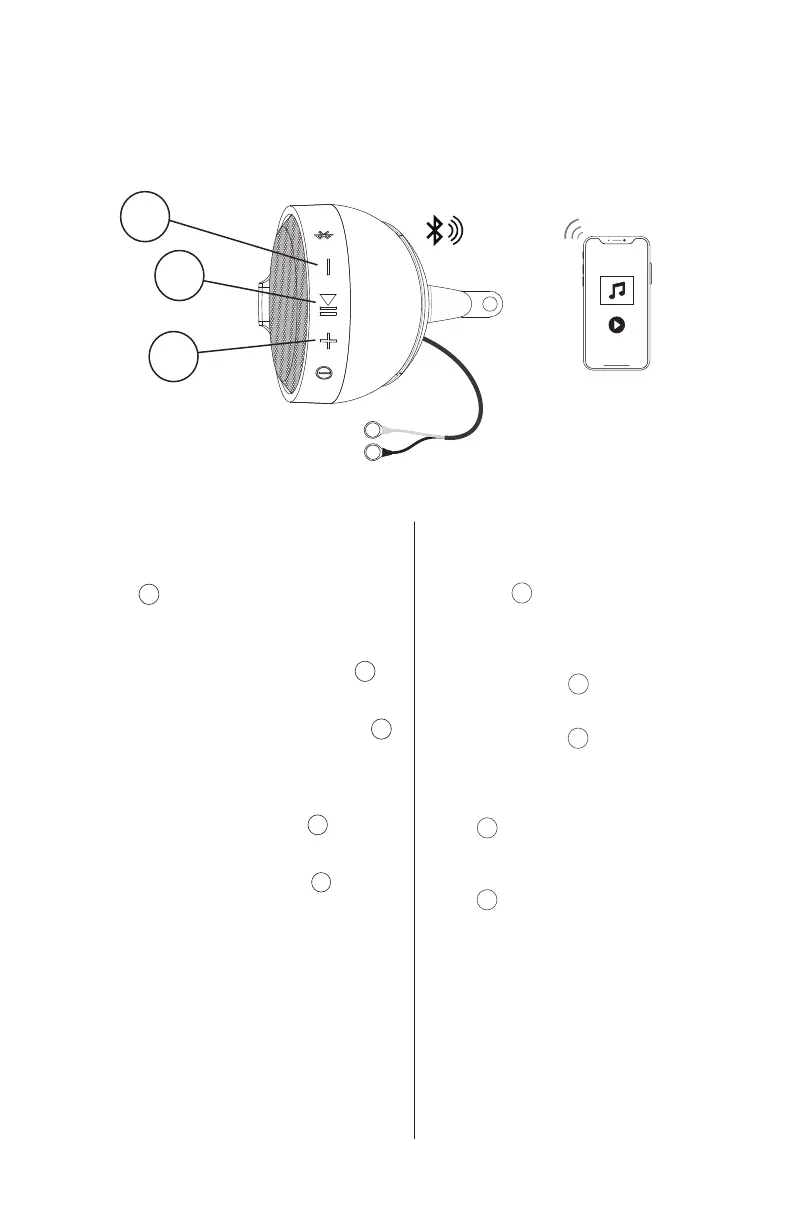1
2
3
7
STREAMING MUSIC / TRANSMITIENDO MÚSICA
MULTIFUNCTION CONTROLLER
BLUETOOTH OPERATION
1) Press the PLAY/PAUSE once to start
playing music or press the PLAY button from
your devices touchscreen.
2) To skip songs or advance, short press the
NEXT TRACK button.
3) To select the previous song, short press the
PREVIOUS TRACK button.
VOLUME CONTROL
1) To raise the volume long press the VOLUME
UP button or use your devices controls.
2) To lower the volume long press the VOLUME
DOWN button or use your devices controls.
TIPS: For maximum audio performance, ensure
your device Bluetooth volume is set to a
minimum 75% level before stowing.
CONTROLADOR MULTIFUNCIÓN
FUNCIONAMIENTO BLUETOOTH
1) Presione PLAY/PAUSE una vez para comenzar a
reproducir música o presione el botón PLAY desde la
pantalla táctil de su dispositivo.
2) Para saltar canciones o avanzar, presione
brevemente el botón NEXT TRACK.
3) Para seleccionar la canción anterior, presione
brevemente el botón PISTA ANTERIOR.
CONTROL DEL VOLUMEN
1) Para subir el volumen, presione prolongadamente el
botón SUBIR VOLUMEN o use los controles de su
dispositivo.
2) Para bajar el volumen, presione prolongadamente el
botón BAJAR VOLUMEN o use los controles de su
dispositivo.
CONSEJOS: Para obtener el máximo rendimiento de
audio, asegúrese de que el volumen de Bluetooth de su
dispositivo esté configurado en un nivel mínimo del 75 %
antes de guardarlo.
3
1
2
1
3
RYDERBT
2
1
1
3
3
