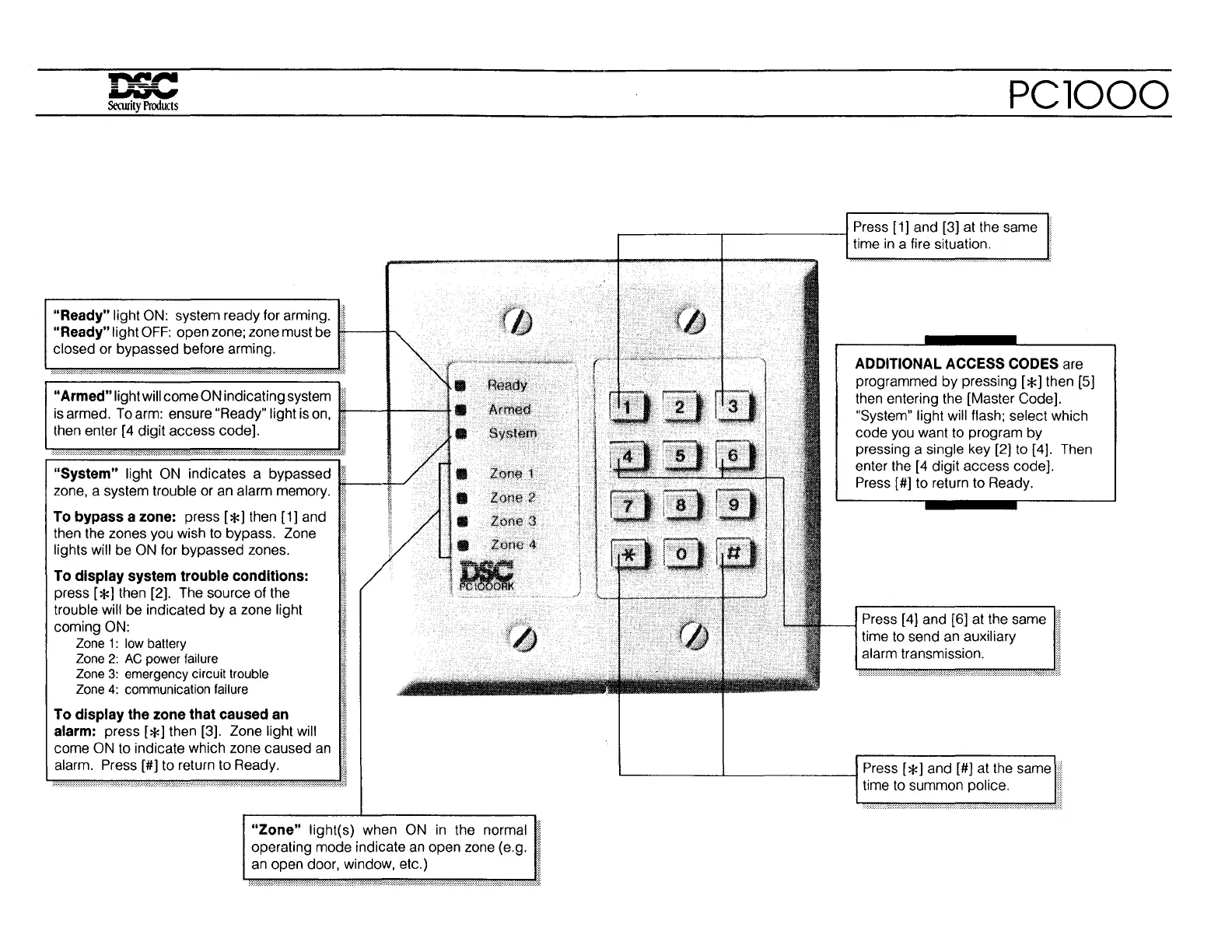"Ready" light ON: system ready for arming.
"Ready" light
OFF:
open zone; zone must be
---~
closed or bypassed before arming.
•····· ,
,.-,....:··'<"
"-
►
>?>+vd:>··
"Armed" light will come ON indicating system
is armed. To arm: ensure "Ready" light is on,
&---+-----+
then enter [4 digit access code].
"System" light
ON
indicates a bypassed
___
_,
zone, a system trouble or an alarm memory. f
t
To bypass a zone: press [
*l
then [1] and
then the zones you wish to bypass. Zone
lights will be ON for bypassed zones.
To display system trouble conditions:
press [
*l
then [2]. The source of the
trouble will be indicated by a zone light
coming ON:
Zone 1 : low battery
Zone
2:
AC
power failure
Zone
3:
emergency circuit trouble
Zone
4:
communication failure
To display the zone that caused an
alarm: press [
*l
then [3]. Zone light will
come ON to indicate which zone caused
an
alarm. Press [#] to return to Ready.
II
Rnax;fy
Arfti~.(j.
•
System
•
Zon~.1
a Zone i
•
Zone3
•
Zone
4
"Zone" light(s) when ON
in
the normal
operating mode indicate an open zone (e.g.
an open door, window, etc.)
l
,/
PClOOO
.---------.---------1
Press [1] and [3] at the same
time
in
a fire situation.
ADDITIONAL ACCESS CODES are
programmed
by
pressing [
*l
then [5]
then entering the [Master Code].
"System" light will flash; select which
code you want to program by
pressing a single key [2) to [4). Then
enter the [4 digit access code].
Press[#) to return to Ready.
Press [4] and [6] at the same
time to send an auxiliary
alarm transmission.
.__
____
__,_
______
--1
Press[*]
and[#]
at the same
time to summon police.
