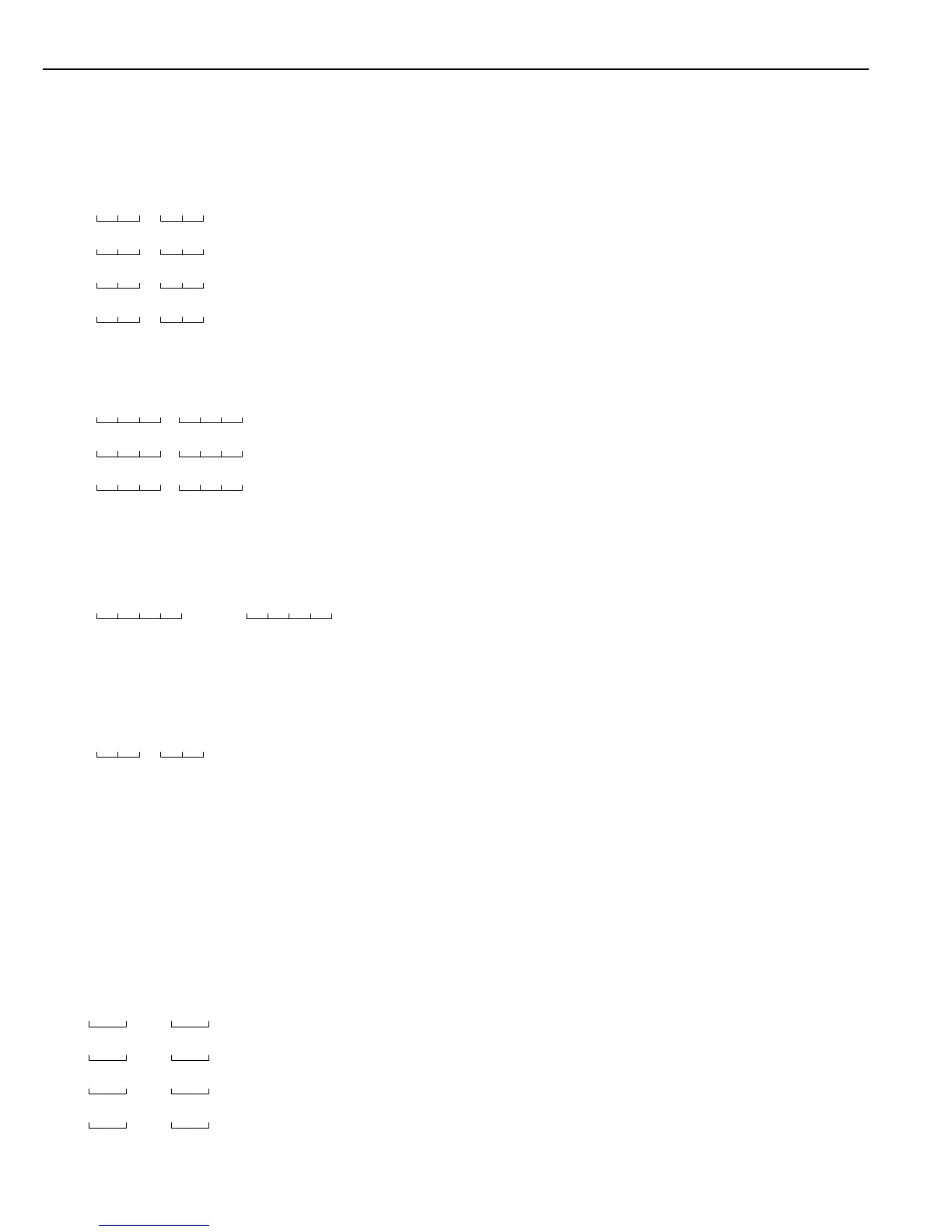14
[1] Zone Definitions Page 10
NOTE: When defining zones, assign delay zones first, then assign the other types.
Default
0 0 Zone 1
0 1 Zone 2
0 2 Zone 3
0 2 Zone 4
[2] System Times Page 11
Default
0 3 0 Entry Delay (seconds)
1 2 0 Exit Delay (seconds)
0 0 4 Bell Cut-off (minutes)
Valid entries are “001” to “255”; do not enter “000”.
[3] Installer’s Code Page 11
Default
0510
[4] Programmable Output Options (PGM1 and PGM2 Terminals) Page 11
Enter two digits from the list below. The first digit entered determines how PGM1 will operate; the second
digit entered determines how PGM2 will operate.
Default
1 3 Programmable Output [1] [
∗
][7] activates PGM
[2] Keypad sounder follow mode
[3] Latched alarm
[4] Steady Alarm / [P] Key
[5] 24-Hour Pulsed Alarm / [F] Key
[6] PGM activates on [A] Key alarm
[7] PGM activates on Trouble alarm
[8] PGM activates on any [F], [A] or [P] Key alarm
[9] Arm / Disarm Status
[5] 1st System Option Code Page 12
Default Zone Light ON Zone Light OFF
OFF Zone Light 1 Momentary Keyswitch Arming Maintained Keyswitch Arming
ON Zone Light 2 [P] Key silent [P] Key audible
OFF Zone Light 3 KEY Terminal: Tamper Zone KEY Terminal: Keyswitch Operation
OFF Zone Light 4
For Future Use
PROGRAMMING WORKSHEET
Digit 1 Digit 2
[0] Slow / Audible [0] Standard Delay
[1] Slow / Silent [1] Instant
[2] Fast / Audible [2] Interior
[3] Fast / Silent [3] Home-Away/Delay
[4] 24-Hour Steady Alarm
[5] 24-Hour Pulsed Alarm
Valid entries are from 1 to 9.
Do not enter 0.
