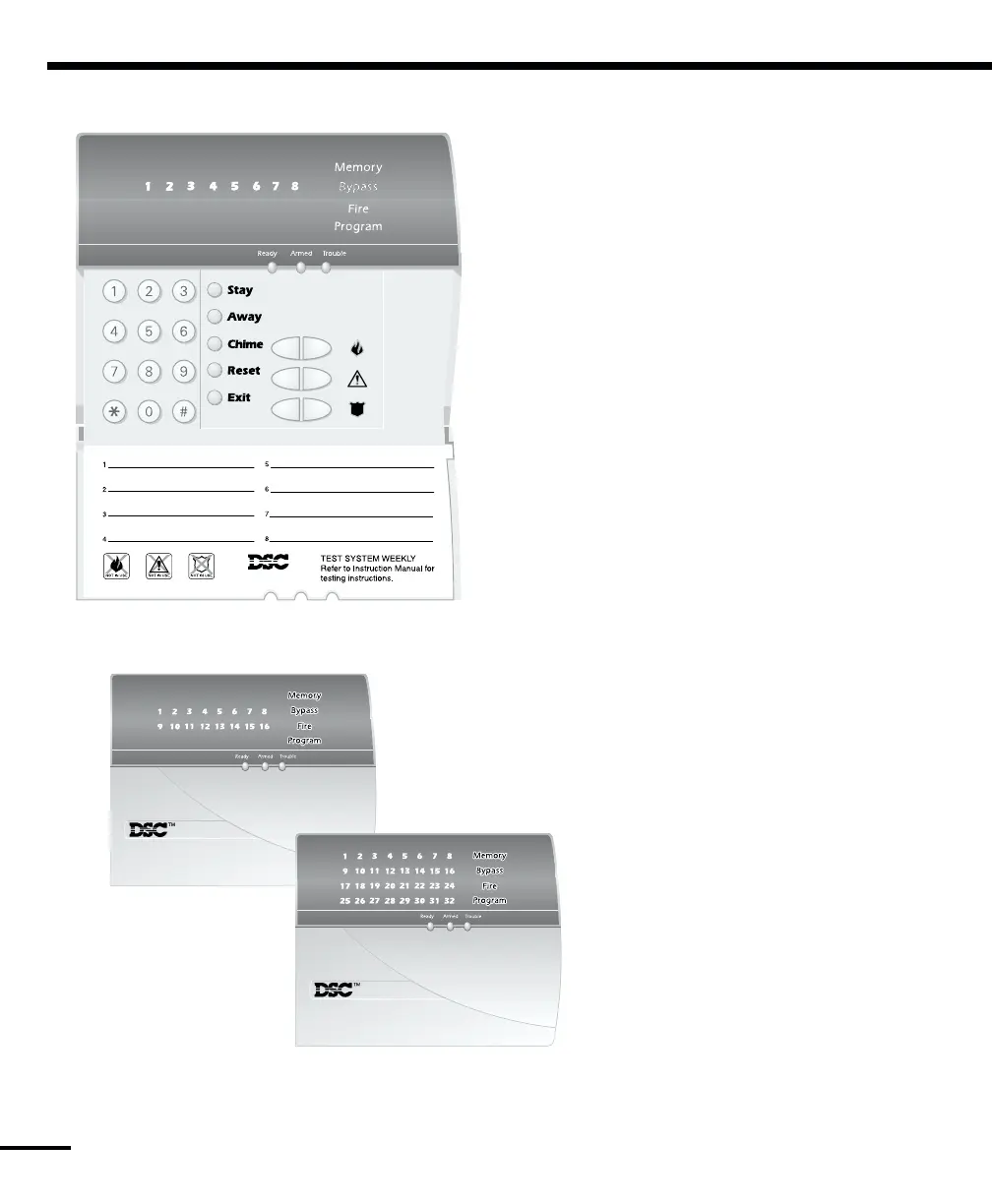8
PC5508Z LED Keypad
Ready Light
If the Ready light is ON, the system is ready for arming.
The system cannot be armed unless the Ready light is
ON (see “Arming the System” on page 4).
Armed Light
If the Armed light is ON, the system has been
armed successfully.
Trouble or System Light
If the Trouble light is ON, see “Viewing Trouble
Conditions” on page 11.
Display Lights (All Keypads)
Memory Light
Upon disarming, if an alarm has occurred while
the system was armed, the Memory light will turn
ON (See “Disarming the System” on page 6).
Bypass Light
If the Bypass light is ON, one or more zones are
bypassed (See “Zone Bypassing”
on page 11).
Fire Light
If the Fire light is ON, a fire alarm has occurred
(See “Fire Alarm Operation” on page 14).
Program Light
The Program light will flash when you are
programming access codes, or performing other
programming functions. If someone is
programming at another keypad, the Program light
will turn ON to indicate that the system is busy.
PC5516(Z) LED Keypad
The PC5516, PC5516Z, PC5532 and PC5532Z Keypads are available for applications with more than
8 zones. The functions explained in this manual are the same for all three LED keypad types.
PC5532(Z) LED Keypad
