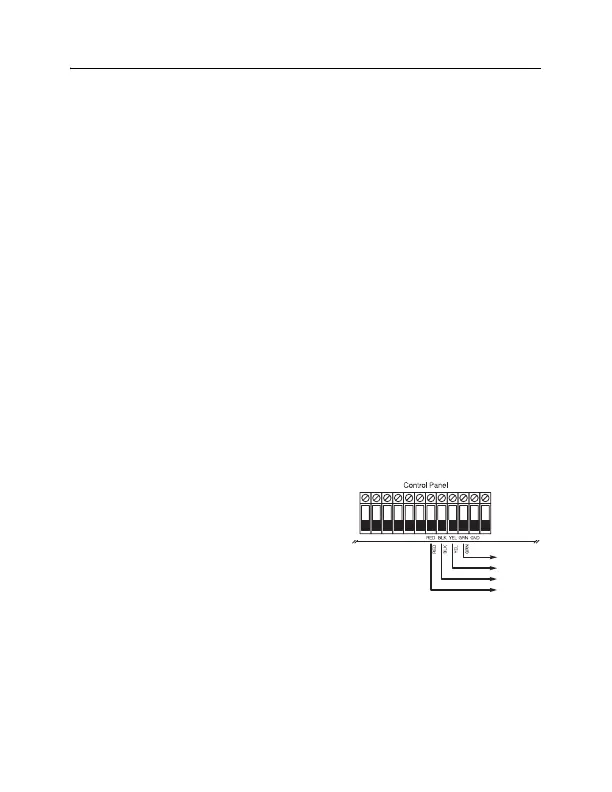5
Section 2: RF5132-433 Set Up & Wiring
This section describes how to set up and wire the RF5132-433 module.
2.1 Unpack the RF5132-433
Check that the following parts are in your RF5132-433 package:
•RF5132-433 PCB • Hardware for mounting the cabinet
•RF5132-433 plastic cabinet
2.2 Choose a Mounting Location for the RF5132-433
NOTE: Mount the RF5132-433 receiver and wireless devices after you have done placement tests with the wireless
devices (see sections 5.1 and 5.2).
Find a place that is:
•Dry
•Within operating temperature range
•Central to the proposed placement of all wireless devices
• As high as possible
•Far from sources of interference, including: electrical noise (computers, televisions and electric motors in appliances
and heating and air conditioning units); large metal objects like heating ducts and plumbing which may shield the
electro-magnetic waves.
For proper unit tamper operation, the surface that the RF5132-433 is installed onto should be smooth and free of
obstructions that allows access to the rear of the unit.
Make sure that electrical wires will not run over and under the module when it is mounted.
When mounting the RF5132-433 in a basement, place the module as high and as close to the underside of the first
floor as possible. The range of the module will be reduced if the unit is mounted below ground level.
2.3 Connect the RF5132-433 Receiver
CAUTION: Remove all power from the system while connecting modules to the Keybus.
Connect the RF5132-433 to the four-wire Keybus of the control panel according to the following diagram.
After you have completed the wiring, reconnect the power to the
security system.
The RF5132-433 has a fifth terminal labeled ‘GND’, which should
remain unused.
Now that you have wired the RF5132-433, you should enroll and
program the wireless devices. See section 3 for instructions.
2.4 Tamper
The unit incorporates separate built-in wall and case tampers. The
tampers are disabled by default on the NA version (Default on EU version: Active). Section [90] option 3 and 4 can
enable or disable the tampers.
When properly installed the wall tamper will be depressed by the wall where the RF5132-433 is installed on. The wall
tamper activates when the unit is removed from the wall. The case tamper activates when the case is opened and
restores when the case is closed.
KEYBUS
TO
RF5132
