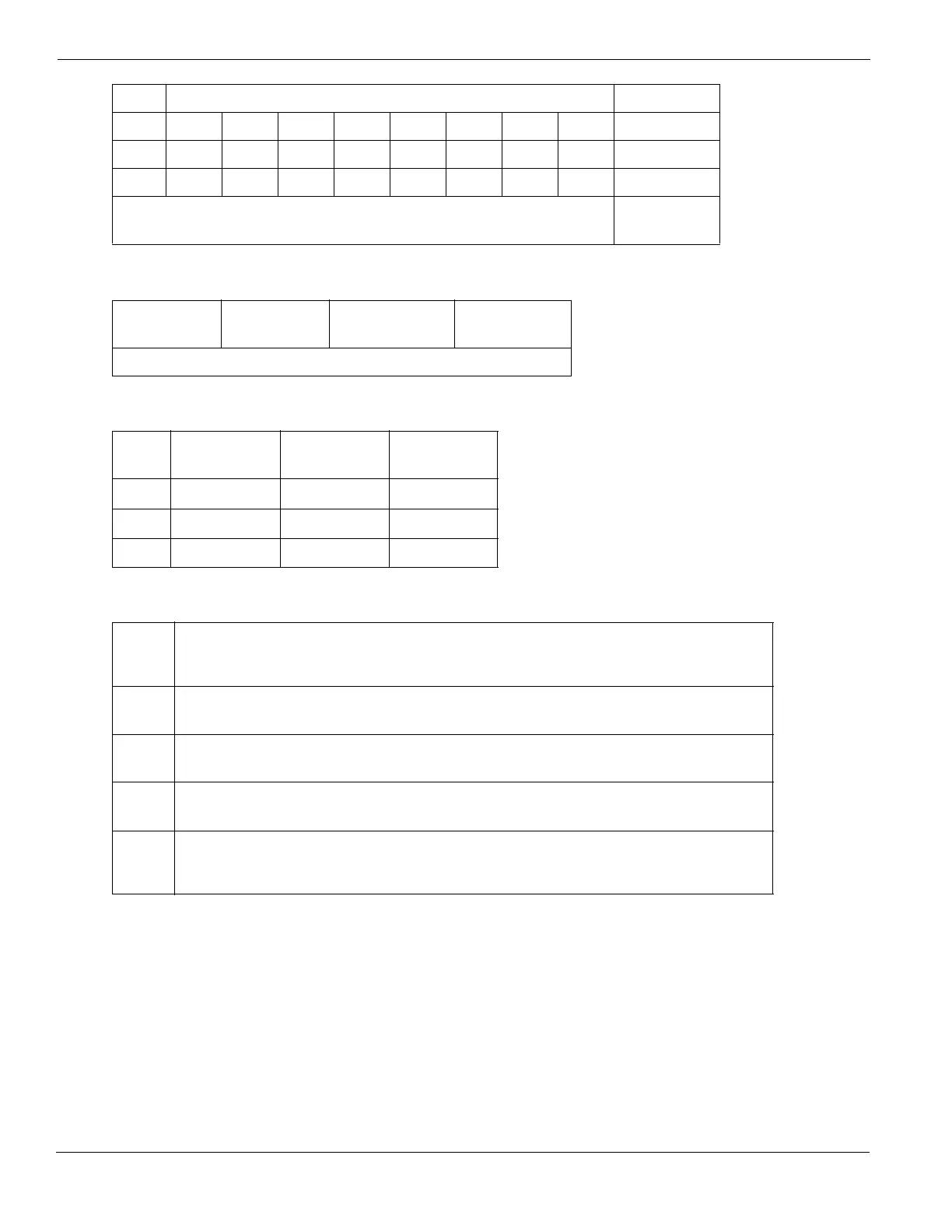8
• Installer Lead-in/Lead-out and DLS Lead-in/Lead-out
Digit 4 indicates/selects 1 of the 3 following DLS Connections
After the 4th digit is entered you will be prompted to enter the following Data. Refer to Section 8 for additional programming functions.
Users OPENINGS, Residential Dial Reporting codes Section
1-8 1112131415161718[342]
9-16 21 22 23 24 25 26 27 28 [342]
40 98 FF XX XX XX XX XX XX [344]
Enable Opening/Closings call directions for Phone 2
FF = Communicates in Automatic Mode, XX = Not Used
[367] Opt 2 ON
DLS Lead In
Sect [347] Opt 4
DLS Lead Out
Sect [347] Opt 5
Installer Lead Out
Sect [347] Opt 11
Installer Lead In
Sect [347] Opt 12
Disabled for all Template Options except Option 8
Option
Double Call
Sect [401] Opt 1
Call Back
Sect [401] Opt 3
#Rings
Sect [406] Opt 3
1
0
2
8
3
8
Step 2 Central Station Telephone Number
Enter 32 Character Telephone number - See “Section [301]-[303] Communication Telephone Numbers” on
page 37 for details.
Step 3 Central Station Account Code
Enter the 6-digit code - See “Section [310] System Account Number” on page 37 for details.
Step 4 DLS Access Code
Enter the 6-digit code - See “Section [403] Downloading Access Code” on page 40 for details.
Step 5 Entry Delay1, Exit Delay
Enter Entry Delay1, Exit Delay - See “Section [005] System Times” on page 33 for details.
Step 6 Installer Code
Enter a 4 or 6-digit entry depending on setting of Section [701] Opt 5 - See “Section [006] Installer Code”
on page 33 for details.
