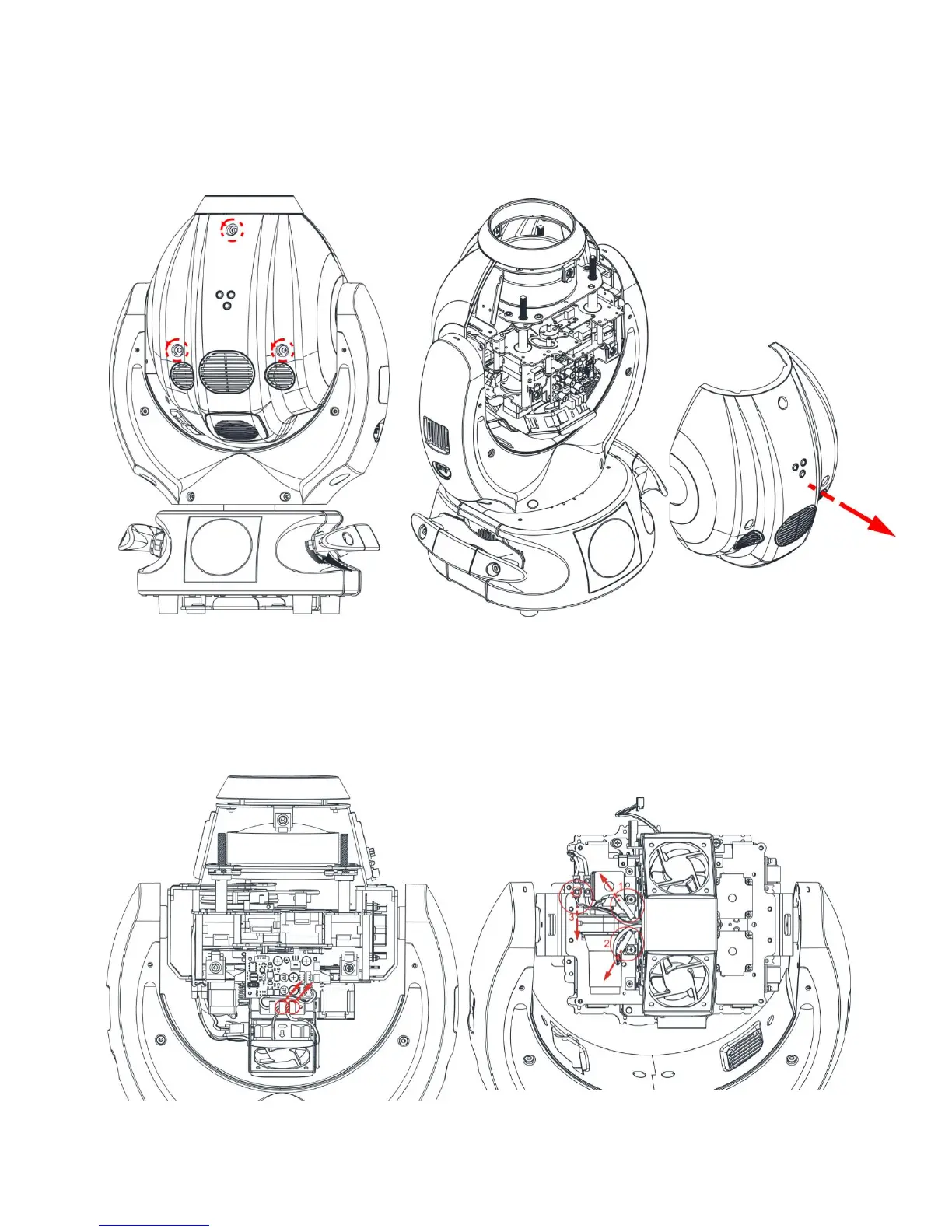1) Loosen the 3 “¼ turn” screws which fix the head covers on both sides (picture 1) .
2) Once loosened the screws, simply lift the covers to access the internal components
(picture 2).
PICTURE 1 PICTURE 2
3) Unplug the indicated fan connectors from the fans resend card (picture 3);
Unplug the two indicated fast-on cable connectors (1 and 2) and using a flathead
screwdriver remove the indicated lamp cable (3) from the screw connector (picture 4).
PICTURE 3 PICTURE 4