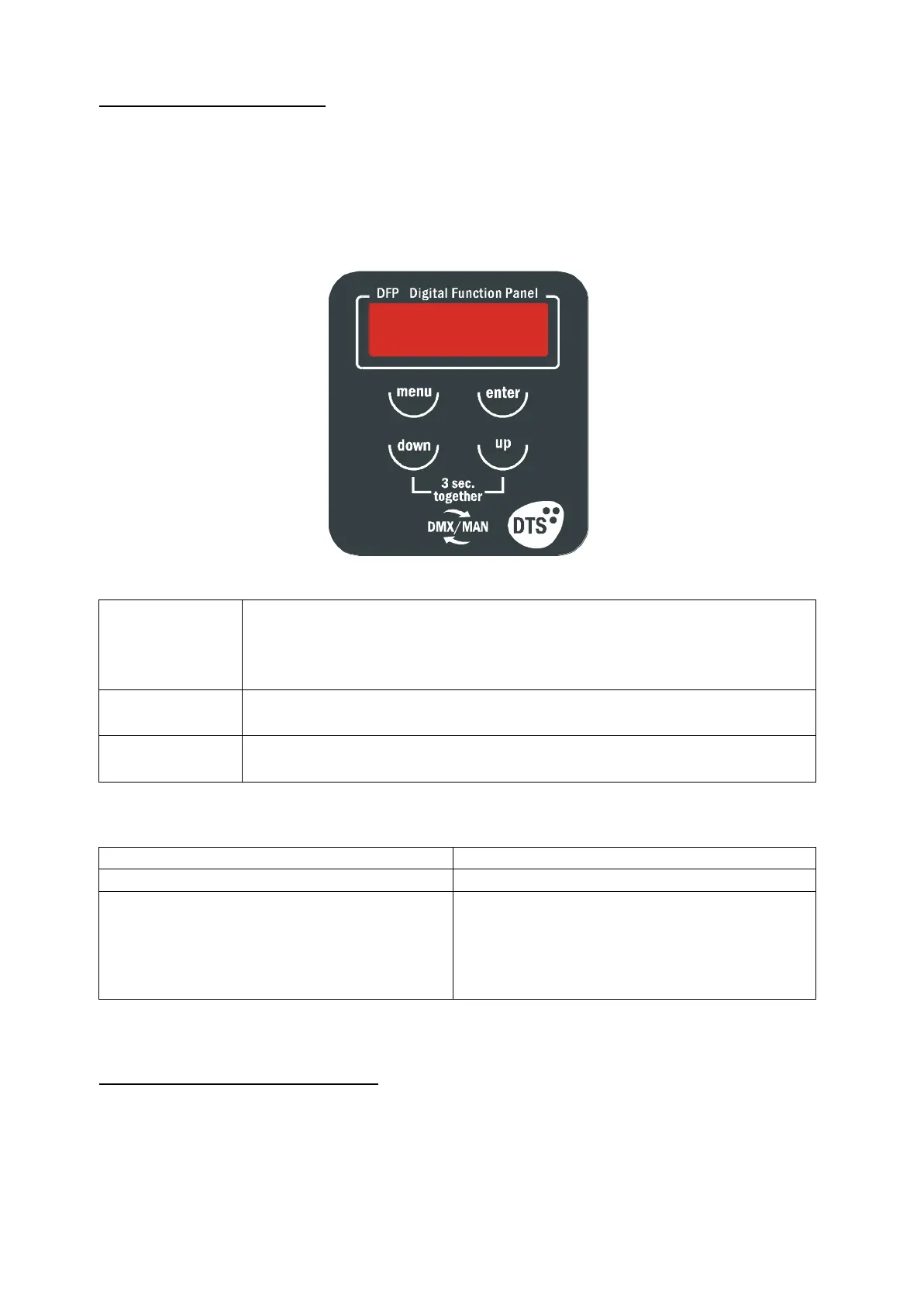12- DISPLAY FUNCTIONS
The SCENA LED 120 HQS display panel shows all the available control menus.
Using these options, it is possible to change the fixture’s setting.
Changing the DTS settings can vary the functions of the unit so that it does not
respond to the DMX 512 used to control it. Carefully follow the instructions below
before carrying out any variations or selections.
• To access the control menus in the display panel.
• To return to the previous level in the menu structure without
making a change.
• To exit the menus.
• To select any required menu.
• To confirm any changes.
• To navigate the menus structure.
• To change any value.
0x01 “RGBA 10 chans”
0x02 “RGBA 4 chans”
0x03 “RGBA 6 chans”
0x04 “RGBA FINE 10 chans”
0x05 “PROM 11 chans”
DISPLAY KEY-LOCK FUNCTION
Display key-lock function can be enabled/disabled by pressing ENTER + DOWN keys
at the same time for 3 seconds.
