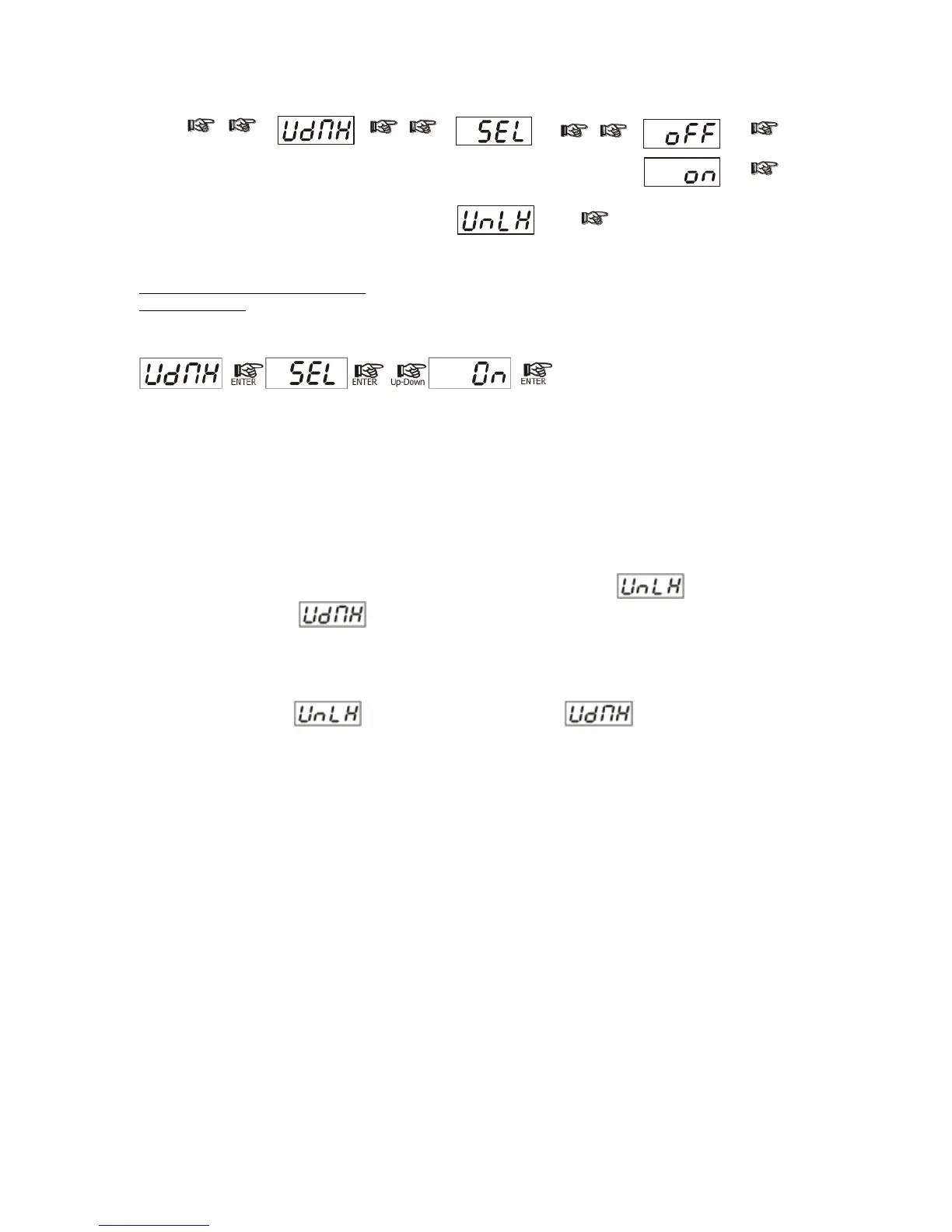WIRELESS DMX
Wireless DMX enabled / disabled.
By activating WDMX MODE, it will be
possible to control SCENA LED 150
via D.T.S. ANTENNA Wireless DMX
Transmitter (cod. 03.E1271).
Active only on SCENA LED 150 with
Wireless on board
Logging on SCENA LED 150 (WIRELESS DMX must be enabled on SCENA LED 150 unit)
To log on the SCENA LED 150 in the WIRELESS system simply press and quickly release the function button
on the transmitter.
The transmitter will start flashing rapidly red/green scanning for new free receivers / SCENA LED 150 units.
When a SCENA LED 150 logs on to the transmitter the LINK green light on transmitter starts to flash rapidly.
After approximately 10 seconds the transmitter will jump back to normal mode and continue transmitting data.
The SCENA LED 150 now try to synchronize to the transmitter.
When synchronized to the transmitter, 2 different modes are possible:
1. Antenna transmitter has detected and transmits a DMX signal, in this mode a solid green light is seen on the
transmitter and solid display is seen on SCENA LED 150.
2. No DMX signal connected, the Antenna transmitter will flash red/green; display blinking on SCENA LED
150.
To log SCENA LED 150 off from a transmitter simply select UNLINK function under
WIRELESS DMX MENU and press ENTER.
When SCENA LED 150 is logged off, the display is blinking, meaning its available for log in on a new
transmitter.
Logging out a SCENA LED 150
Select UNLINK function under WIRELESS DMX MENU and press ENTER.
When SCENA LED 150 is logged off the display is blinking, meaning its available for log in on a new
transmitter.
Logging out all SCENA LED 150units linked to a transmitter
Press and hold the function button of the transmitter for about 3 seconds. When the display is blinking on
SCENA LED 150, it mean that the units are logged out.
Transmitter, Status LED
Flashing red/green, no dmx connected.
Solid green, dmx signal detected and transmitted.
Fast flashing red/green, log in mode (every free SCENA LED 150 unit, not logged in to any other transmitter,
will be logged on)
SCENA LED 150 Status
Display blinking = not logged on to a transmitter (free).
Solid display = logged on to a transmitter and receiving dmx data.
